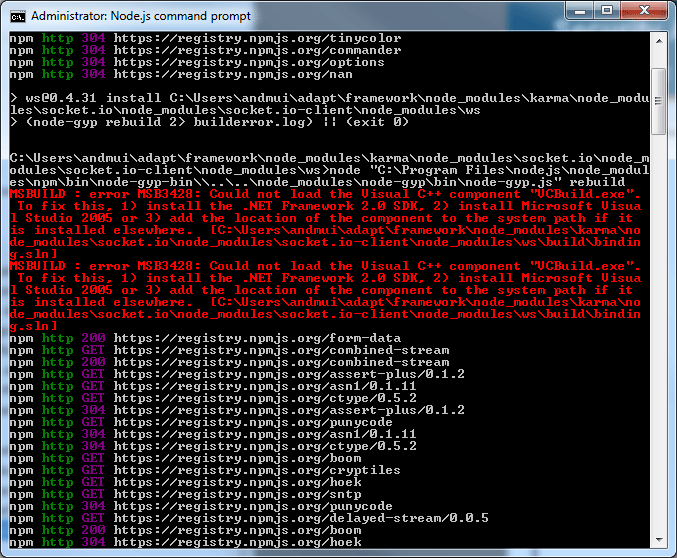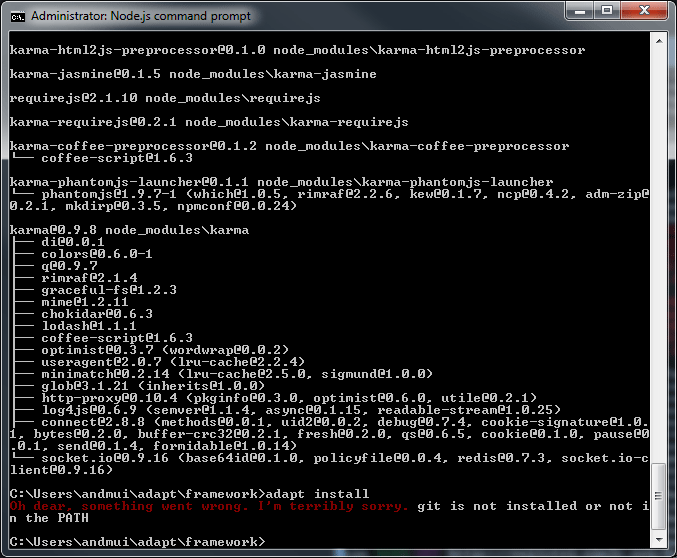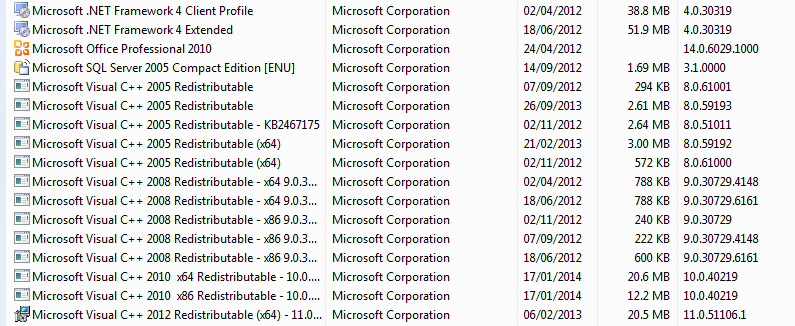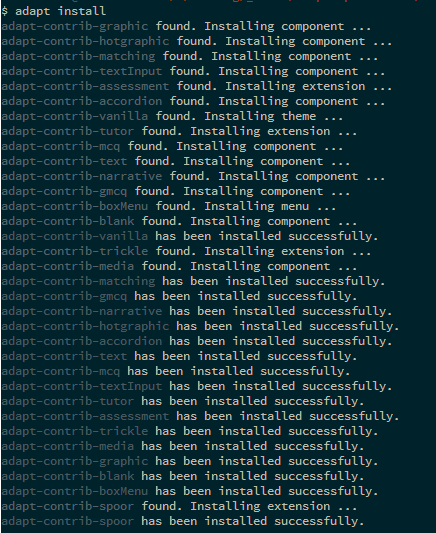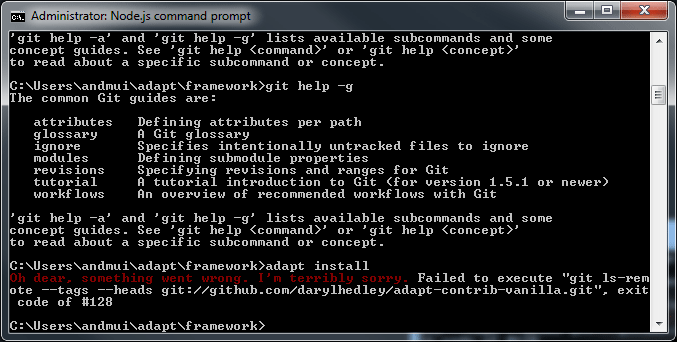Hello All
I have been eagerly awaiting release of the Adapt framework. Im not a hard core techie, but I can do a fair bit of programming in javascript, Jquery etc, coming from a flash background. Alas I am having real problems following the Setting up your environment guide. I am hoping someone can guide a novice, as I am getting a bit confused with the command line prompts etc.
I have installed node.js and Git and ran the first three lines
$ npm install adapt-cli -g $ npm install grunt-cli -g $ npm install bower -g
using the "Node.js command prompt" which seemed to work.
Q1) Does it matter which directory I am in when I do this?
I then used the Git bash command line to clone the framework-master but running third line $ npm install gave me error sh.exe":npm: command not found.
Q2) when using Git bash, where does it clone to? I cant seem to fine the folder on my local PC anywhere
So I just downloaded the zip file.
Back to the node.js command prompt for the next bit
$ adapt install - didn't seem to throw any errors, or any message at all so presume it worked.
$ grunt build
$ grunt server
but the next two lines both throw up errors
Fatal error: unable to find local grunt.
Q3) Are you supposed to be running these lines from same folder as the adapt master file I downloaded? If I try to run $adapt install from this folder I get error Oh dear, something went wrong. Im terribly sorry. git is not installed or not in the path but this time the $ grunt build does work to a degree - with errors about no such directory C:\Adapt\src\templates\templates.js (the folder templates doesnt appear to exist).
Sorry if this post is rather noobish! hope someone can help me get started!
Thanks
Andy