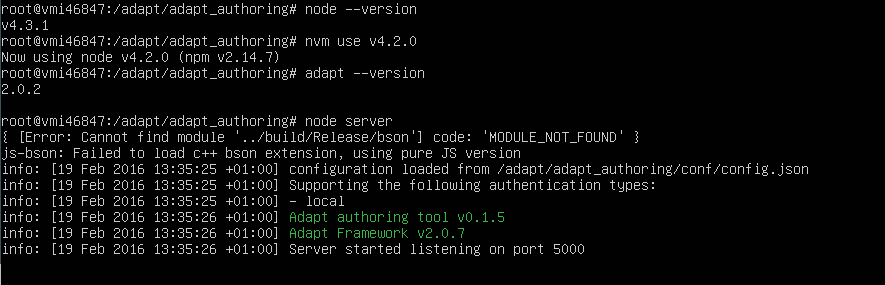Hi everyone,
I've managed to install Adapt on my VPS, and got everything working except for one slight issue - the back/previous button doesn't work in either the preview or the downloaded versions of my courses.
After a bit of reading, I established that Adapt is compatible with node version 4.2.x, so I used nvm to backdate to that version to see if this would fix it.
I also read that the back button was an issue for some users with Adapt in 2.0.1, which has now been fixed, and I updated Adapt for this reason.
According to the attached screenshot, my Adapt framework has been updated to 2.0.7, but rather confusingly when I type adapt --version it tells me I'm on version 2.0.2.
I also had an error pop up (no screenshot, sorry!) that mentioned something along the lines of graceful-fs v3 being outdated, and I should update to v4 within npm.
Does anyone have any suggestions as to how I can fix this?
Many thanks in advance!