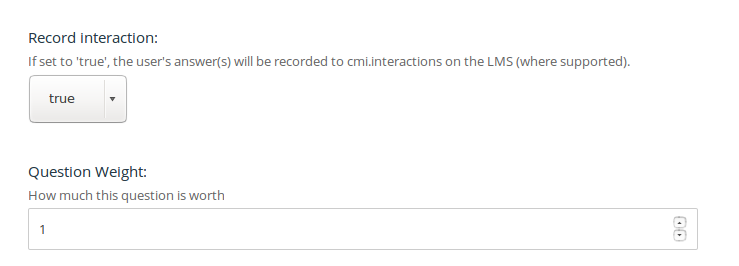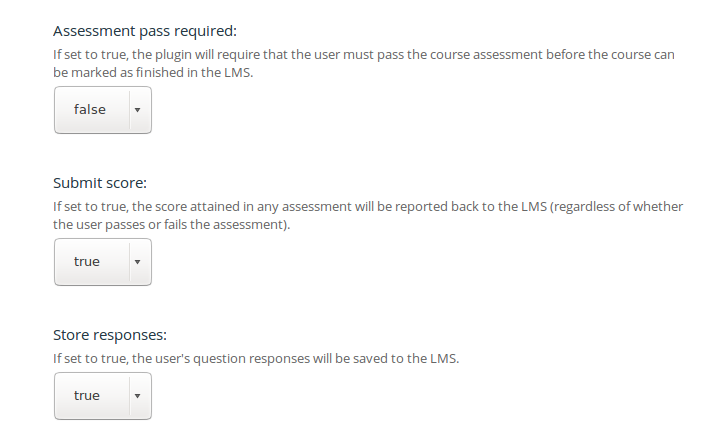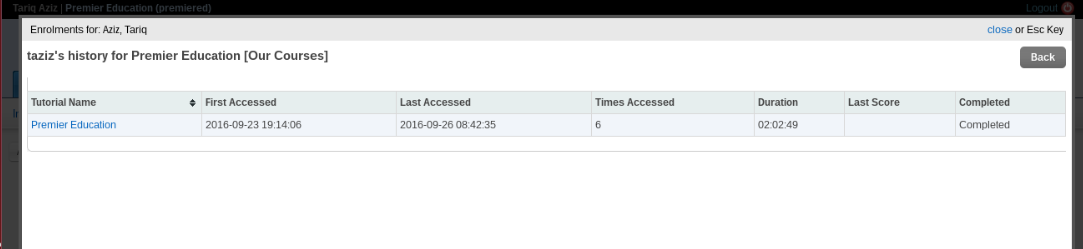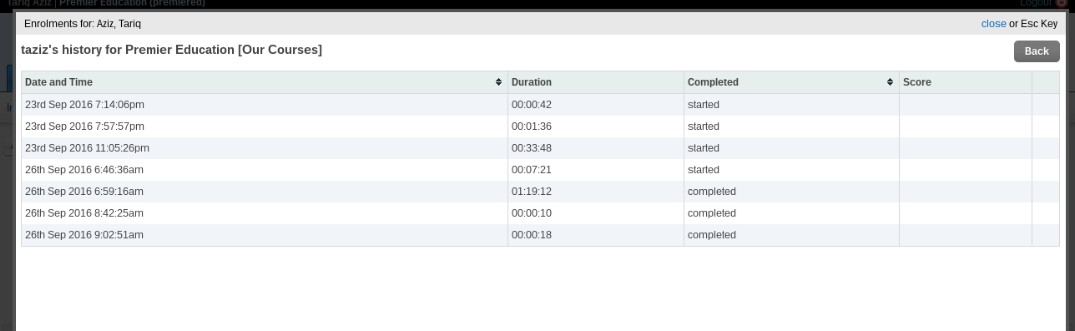Hi Everyone,
We are using Cource-Source (http://www.course-source.com/) as LMS and we have enabled SCORM and Assessment component for articles having questions component. We are facing some issues.
- From debug window I can see that when I enabled assessment component the the cmi.score is triggered at the end of the page, when all the questions are completed. Is it possible to send cmi.score after each question.
- Another issue is the progress for the page where We enabled assessment component for articles is not working. The answers are not saving in the LMS, when the user reopen the course He have to select the answers again. Is it the LMS issue, or I am missing something in the setting? Please see attach images of the settings.