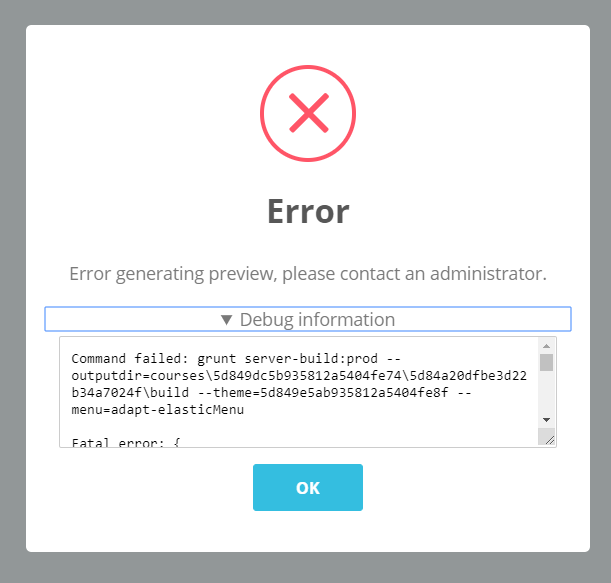Hello community
I have installed and running the Adapt authoring tool. Everything works fine.
After a few days, the frontend was not accessible anymore. In the Grunt CLI there was no error message. I would like to check the log files, but don’t know where they are stored.
Can someone please help me with this?
Many thanks and regards
Markus