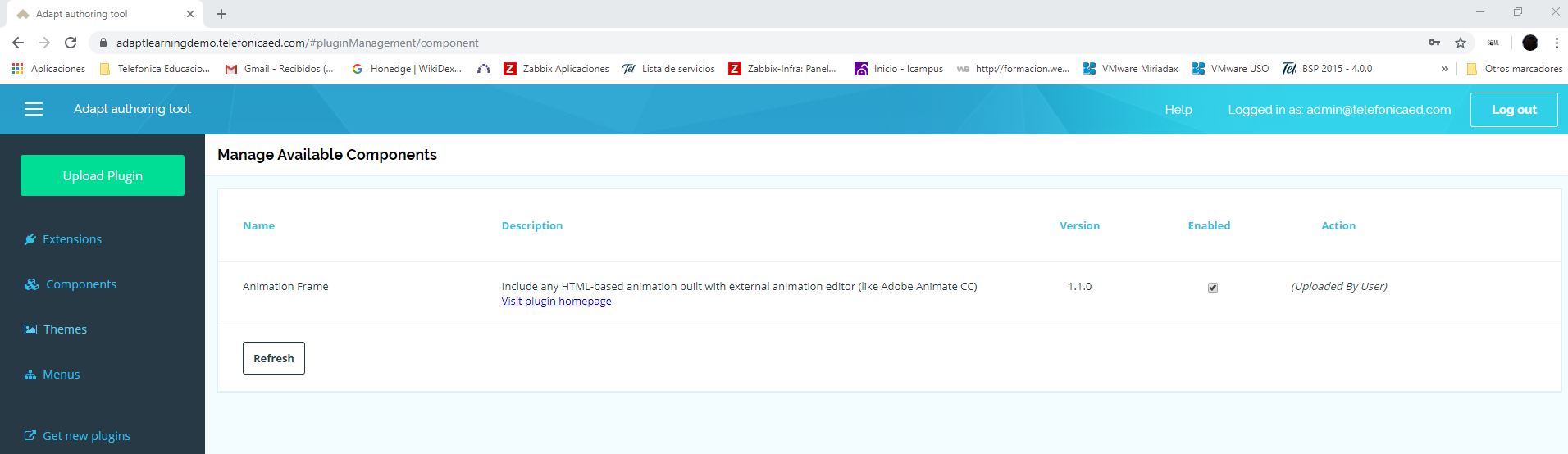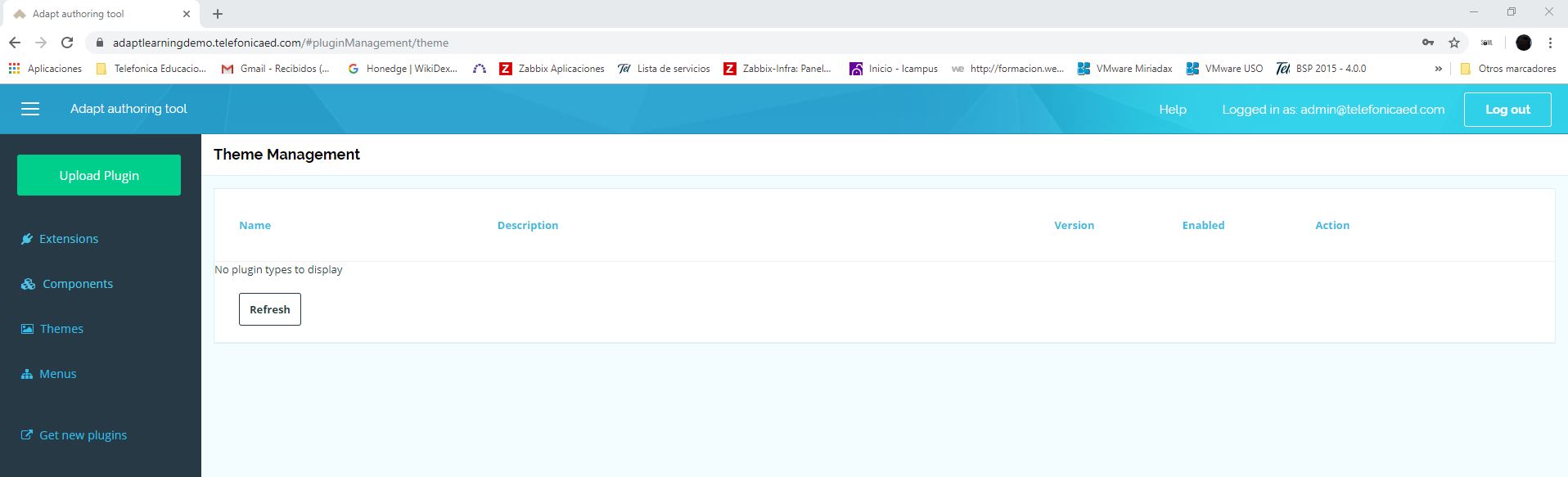Hello!
I´m new in this comunity, first of all I´ll tell you the enviroment that i´m ussing:
SO: Ubuntu 16.04
Node: root@ADAPTLEARN-DESA:/opt/adapt_framework-master# node -v
v10.15.3
Npm: root@ADAPTLEARN-DESA:/opt/adapt_framework-master# npm -v
6.13.0
I have installed adapt_authoring whitout problems and its accesible via web browser. Now we want to install new plugins, and reading the documentation i understood that we need to install adapt_framework-master , when we follow de installation manual we have de following error:
root@ADAPTLEARN-DESA:/opt/adapt_framework-master# npm install
npm WARN deprecated time-grunt@2.0.0: Deprecated because Grunt is practically unmaintained. Move on to something better. This package will continue to work with Grunt v1, but it will not receive any updates.
npm WARN deprecated nomnom@1.8.1: Package no longer supported. Contact support@npmjs.com for more info.
npm WARN deprecated jscs-preset-wikimedia@1.0.1: Deprecated in favour of eslint-config-wikimedia. -- https://phabricator.wikimedia.org/T118941
npm WARN deprecated coffee-script@1.12.7: CoffeeScript on NPM has moved to "coffeescript" (no hyphen)
> core-js@2.6.10 postinstall /opt/adapt_framework-master/node_modules/core-js
> node postinstall || echo "ignore"
Thank you for using core-js ( https://github.com/zloirock/core-js ) for polyfilling JavaScript standard library!
The project needs your help! Please consider supporting of core-js on Open Collective or Patreon:
> https://opencollective.com/core-js
> https://www.patreon.com/zloirock
Also, the author of core-js ( https://github.com/zloirock ) is looking for a good job -)
npm notice created a lockfile as package-lock.json. You should commit this file.
added 449 packages from 393 contributors and audited 1041 packages in 18.027s
3 packages are looking for funding.
Run "npm fund" to find out more.
root@ADAPTLEARN-DESA:/opt/adapt_framework-master# adapt install
Creating adapt-ubuntu-focal
error: Unsupported compression.
Can you help us? We also installed the adapt-cli without problems.
root@ADAPTLEARN-DESA:/opt/adapt_framework-master# npm install -g adapt-cli
npm WARN deprecated bower@1.8.8: We don't recommend using Bower for new projects. Please consider Yarn and Webpack or Parcel. You can read how to migrate legacy project here: https://bower.io/blog/2017/how-to-migrate-away-from-bower/
/usr/local/lib/nodejs/node-v10.15.3-linux-x64/bin/adapt -> /usr/local/lib/nodejs/node-v10.15.3-linux-x64/lib/node_modules/adapt-cli/bin/adapt
+ adapt-cli@2.1.9
updated 1 package in 16.092s
root@ADAPTLEARN-DESA:/opt/adapt_framework-master# adapt version
Creating adapt-ubuntu-focal
error: Unsupported compression.
root@ADAPTLEARN-DESA:/opt/adapt_framework-master# adapt help
Example usage
adapt install -r wily -p tomcat7
adapt run -r xenial -c 'gcc -v'
adapt alias -r xenial -c juju
adapt unalias -c juju
adapt shell -d centos -r 6
adapt list
Also, when we try to install a plugin, we cannot use adapt install
root@ADAPTLEARN-DESA:/opt/adapt_framework-master# adapt install adapt-contrib-media
Example usage
adapt install -r wily -p tomcat7
adapt run -r xenial -c 'gcc -v'
adapt alias -r xenial -c juju
adapt unalias -c juju
adapt shell -d centos -r 6
adapt list
root@ADAPTLEARN-DESA:/opt/adapt_framework-master# adapt install -r adapt-contrib-media
error: invalid character '<' looking for beginning of value
Best regards.