Hello,
For an assessment I have written, there are multiple correct answers but we only want the learner to have to select one in order to record the question as being correct. Currently, it shows a checkmark beside the choice they selected, but an X beside the submit button. Is it possible to set up this way or do I need to rewrite my questions? I don't want the learner to have to select all the correct answers as that makes the question significantly more difficult.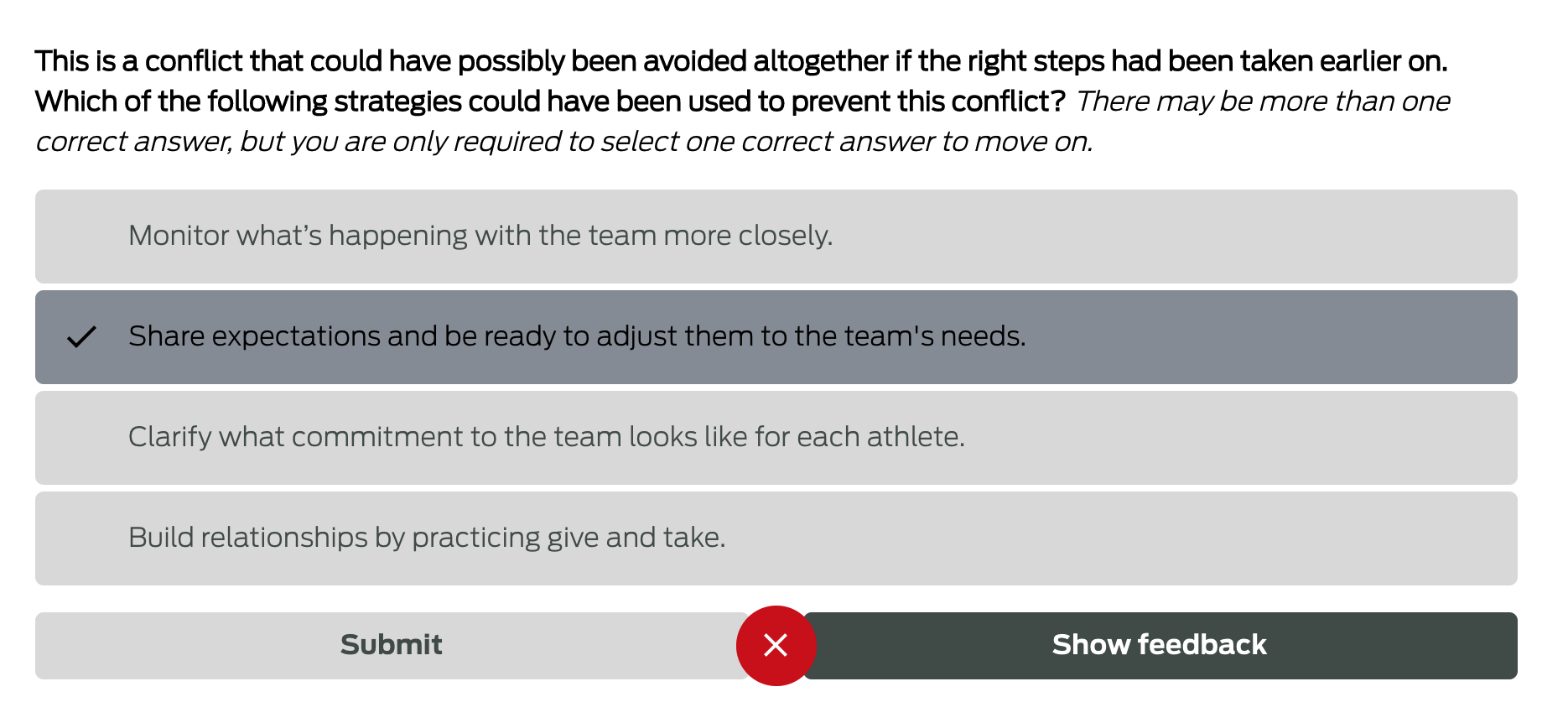 I am working in the authoring tool.
I am working in the authoring tool.
- Authoring tool version 0.10.5
- Framework version 5.12.1
Thanks!
Sherri