hi,
When I view my course results from this message:
Generating preview...
some suggestion? thanks, regards
hi,
When I view my course results from this message:
some suggestion? thanks, regards
Hi, I'm experiencing the same thing on a fresh install of Builder as well. (It worked fine when I installed it two weeks ago.)
It seems to me like maybe the framework 2.0 release has broken the authoring tool release? The structure of the vanilla theme is totally different from what it was, so it definitely looks there have been major changes since my last install. However, when I start the server, Builder still thinks I'm using v1.1.1 of the Framework. Running node upgrade does nothing.
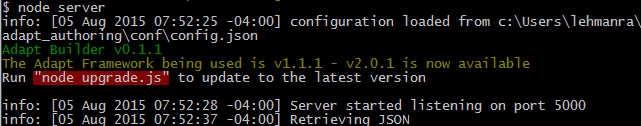
That's odd Ryan I never see that Adapt Builder version info. I haven't updated my builder's framework yet and it's still previewing ok, will upgrade to FW2.0 and see what happens.
Thanks Helen. And to confirm, the package.json file in my adapt_framework folder shows version: "2.0.0". The adapt_authoring folder was a fresh clone from yesterday.
@Pedro. I'm not sure what the best way to downgrade the framework would be.
Hi all
I have just installed the builder on a laptop for some international guests to use while visiting (working!) and am getting the same issue.
Simon
Ryan,
I managed to get to the point you do above in the screenshot.
CD to your adapt_authoring folder, use GRUNT BUILD then NODE SERVER - I now see my courses ok.
HTH
Helen
Hi Helen,
Yes, we're able to view and edit courses, but not actually Preview or Publish any of them. I get the "Your preview is taking some time.." error that Pedro and others have reported.
I mentioned the version/upgrade issue because I suspect the root of the above problem is that the 2.0 Framework that isn't compatible with the current authoring tool. Instead of pulling in a framework version/repo that's been tested with the authoring tool, the authoring tool install just points to the latest version of the framework. Specifically, https://github.com/adaptlearning/adapt_framework.git which is defined in adapt_authoring\routes\install\index.js). Two or three weeks ago it this contained a 1.1.x version of the framework and worked fine. Today, it contains the 2.0 release, which is why I suspect that's the problem.
Hope that helps clarify the issue.
Cheers,
Ryan
Hi all,
A fresh install of the authoring tool should now be possible by following this post:
https://community.adaptlearning.org/mod/forum/discuss.php?d=868
It should resolve the issue above.