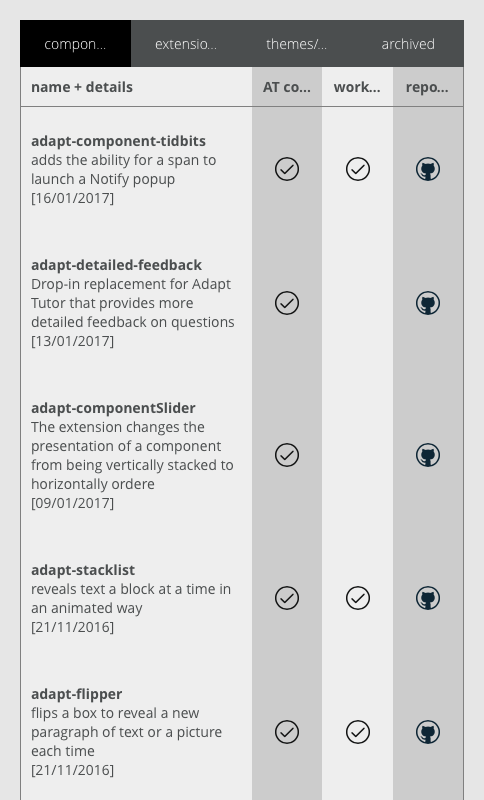this plugin is an example that demonstrates how to create a grid with a css flexbox and fill it with data from a public google doc.* data can also be loaded from a local json file. the data is passed into a separate template and rendered in it’s own view, which is then rendered in the component’s view. an svg icon is used as a clickable link.
to get data from the online google doc, set the data source to “remote”, but you’ll have to run it off of a web server because the php won’t run in the AT. set the data source to “local” (which is default) when running it in the AT, and it’ll grab data from the included json files.
*example document courtesy of Helen Maffin
things learned while making this component:
fetching a collection from external data
defining a model for the collection
resetting the collection’s data
modifying a collection’s model and the data in the model
setting properties on the component’s model
defining and using a separate template
passing data to each of the templates
adding/removing views
including extra assets
usage:
this component is more for reference than production. it’s suggested to duplicate the component and re-code it to fit your own scenario.
possibilities:
scale up or down (more/less flexboxes)
change the flexbox design (using templates and css)
create alternate templates and use as a tabbed component
and in theory, the logic involved could probably be expanded to populate an entire course with external data :P
reference links:
flexbox
flexbox truncated text
getting json out of google spreadsheets