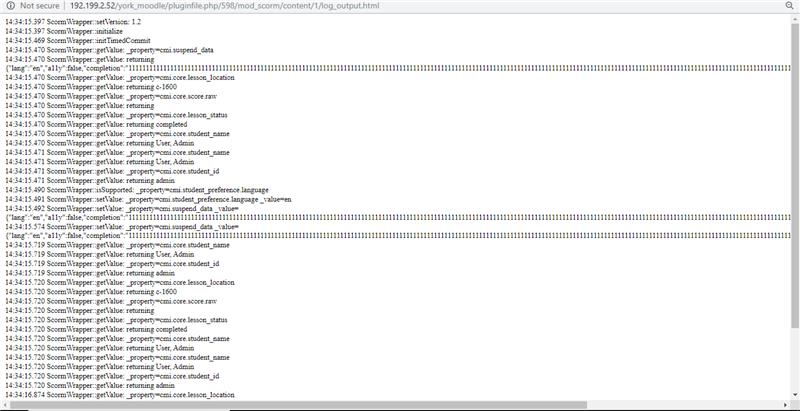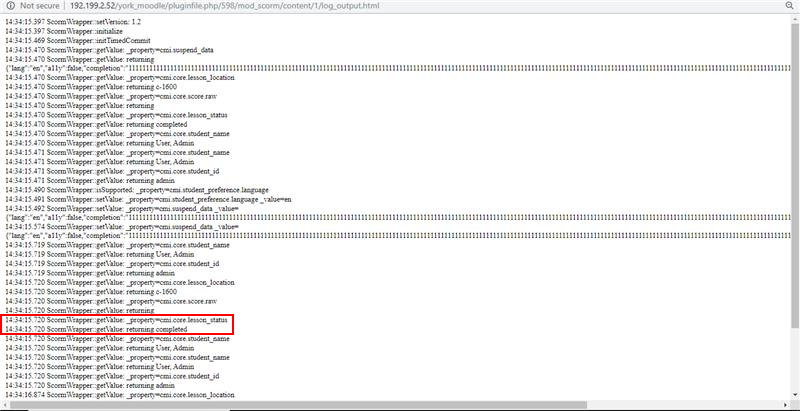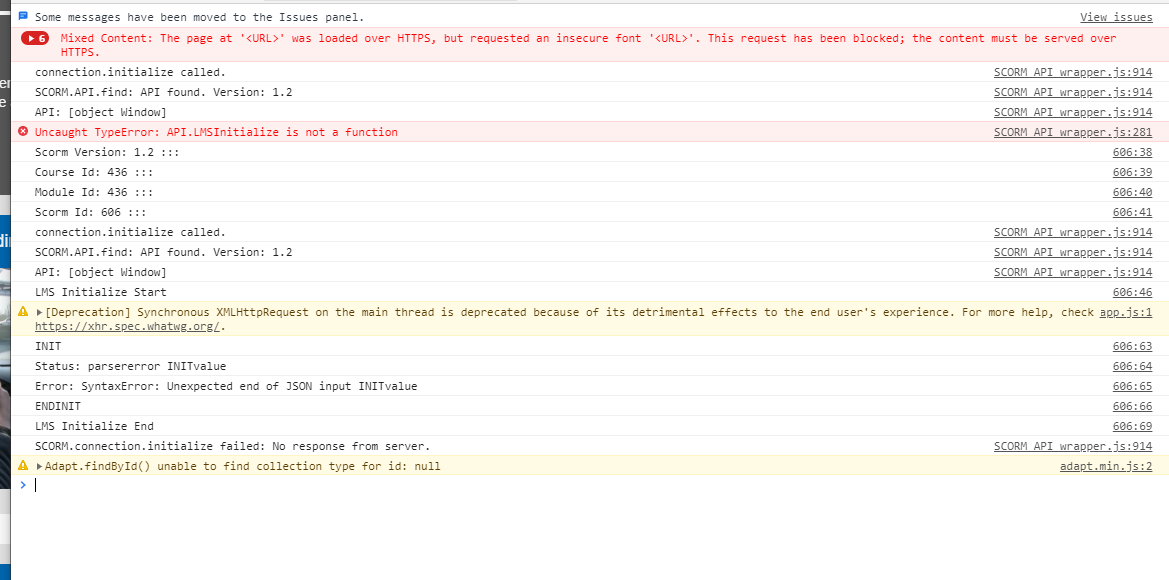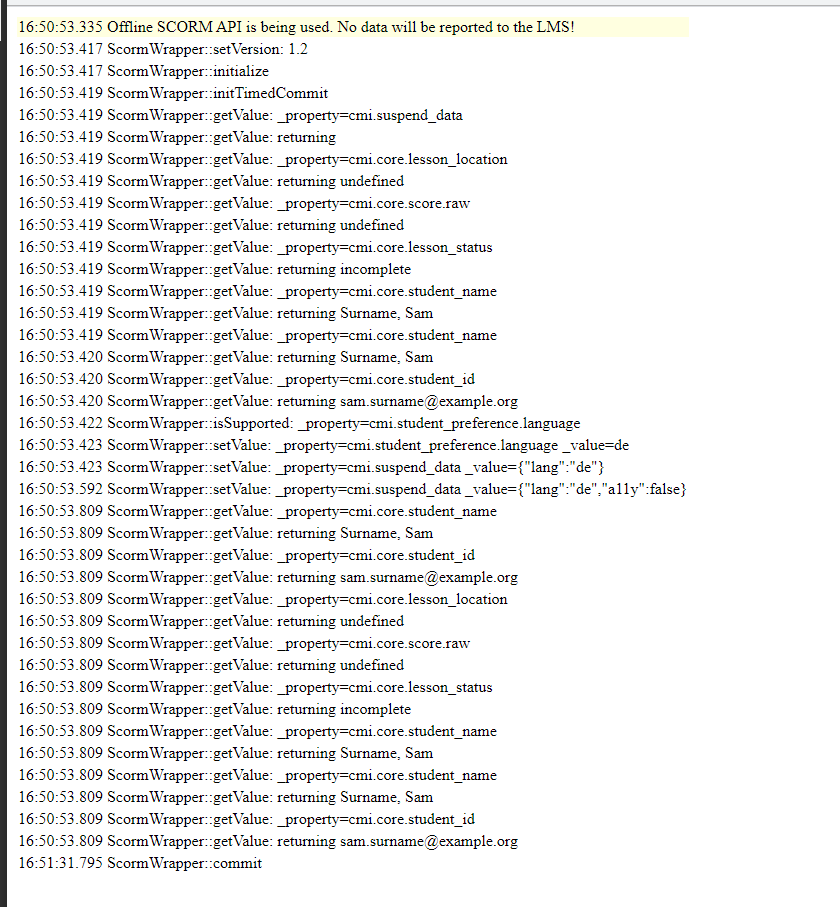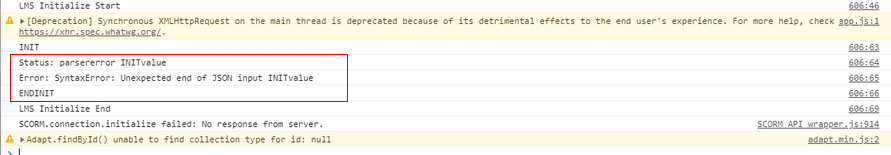Could you let me know what versions of the:
- adapt framework
- spoor plugin
- close plugin
you are using?
Also, you haven't included the entirety of the SCORM debug log - as you haven't scrolled down the key bit is missing.
As you're running on Moodle you might be better off enabling Moodle's SCORM debug feature, it's generally a lot more detailed than the one in Adapt.
Do I need to set "_requireContentCompleted": false, to true as this course does not have assessment. Do this will solve or do I need to look for some another aspects.
Yes you should absolutely do this. It is not related to the 'Course is not connected to the LMS' error you're getting but you need to have this setting enabled or - as the course does not contain an assessment - the learner will not be able to complete it.