Hi all,
With the up and coming 1.1.0 release of the framework, its quite possible that any components or plugins that you have made might need updating.
When you make your changes if you tag your repository then users will be able to use your updated version with the new version and also use the old version with any existing 1.0.0 courses.
Doing this is pretty easy on the command line, in summary...
- Checkout the old version of your plugin i.e. git checkout master
- Tag the old version, git tag 1.0.0
- Make your changes to your component
- Tag the new version with a new semantic version number e.g. git tag 1.1.0
- Push your tags to your repository i.e. git push --tags
Now with your tags in place, users can install either version depending on their framework version but using
adapt install my-plugin#1.1.0
or
adapt install my-plugin#1.0.0
The default install command will automatically install the most recent version number.
Github users should be able to see each version listed on your repository's page.
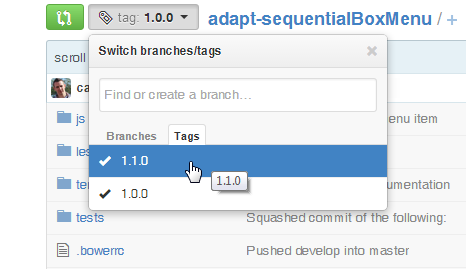
Also see the full documentation on git tagging