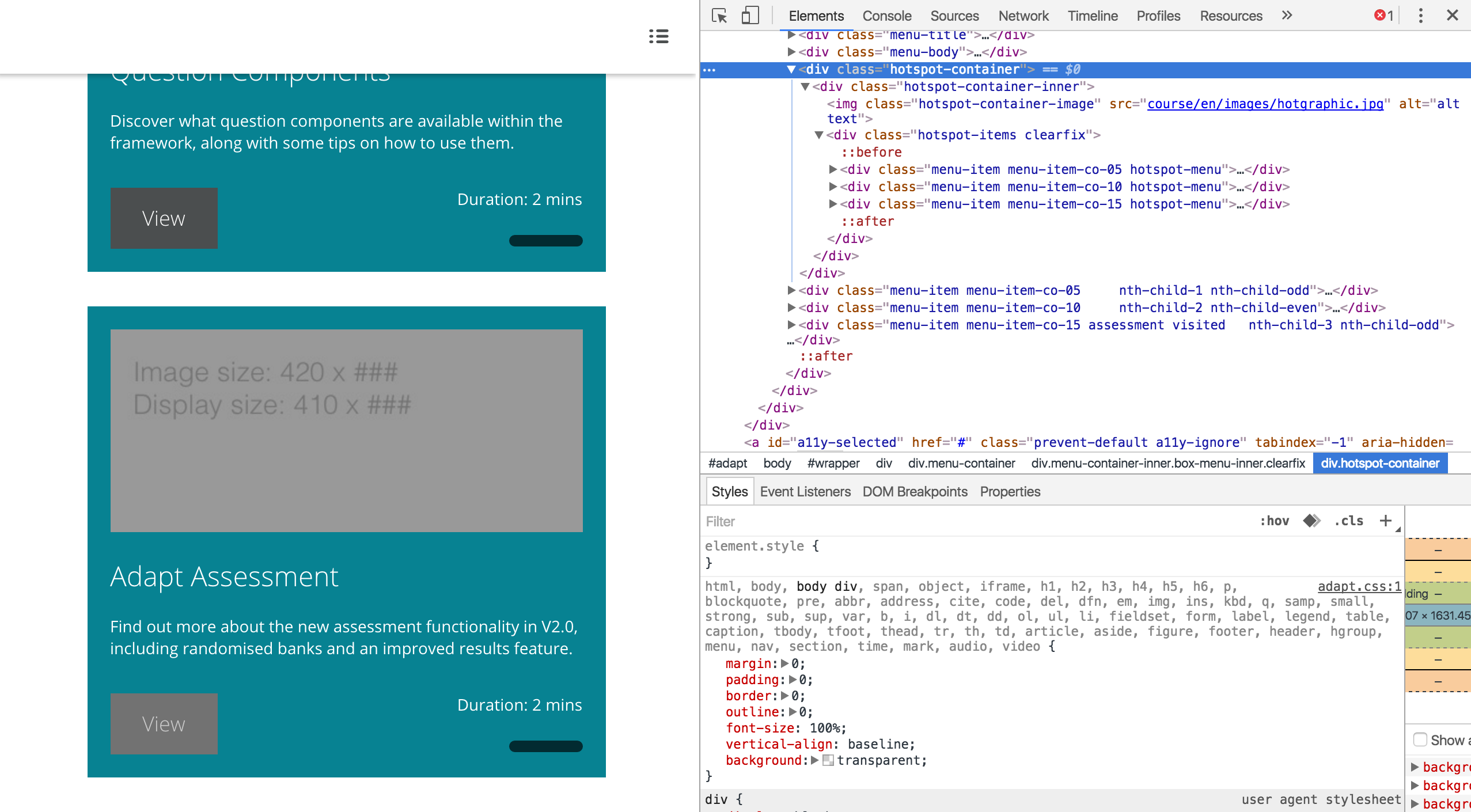Hi Gareth,
Hopefully someone from Kineo will provide more info about its status; but if it helps your experimentation, yes, only one menu at at a time, only one theme at a time.
Kineo has been generous in the past in sharing its plug-ins, and they are working now to release some more to the public. These include some that are already public on their repo, but they want to do a little more work to ensure their stability, accessibility, and compatibility with the authoring tool. Perhaps hotspot-menu will be one in this group. Seeing that Kirsty has made some commits to make it compatible with V2, I suspect it already works with the framework v2 and that you are not wasting your time. With no properties.schema, it obviously will not work in the authoring tool.
Chuck