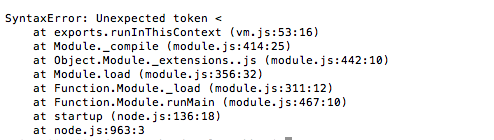Hi All:
First off, wonderful tool you folks are building and I hope to be able to contribute to its development in some small way--eventually.
In the meantime, I'm still trying to figure it out.
I installed the authoring tool and it seems completely functional except that
1. I don't see the Theme editor menu item that appears in your videos.
2. The Back (Previous) button doesn't work in my courses, either in preview mode or the published final versions.
In case it matters, I installed every available plug-in.
Thanks for your help!