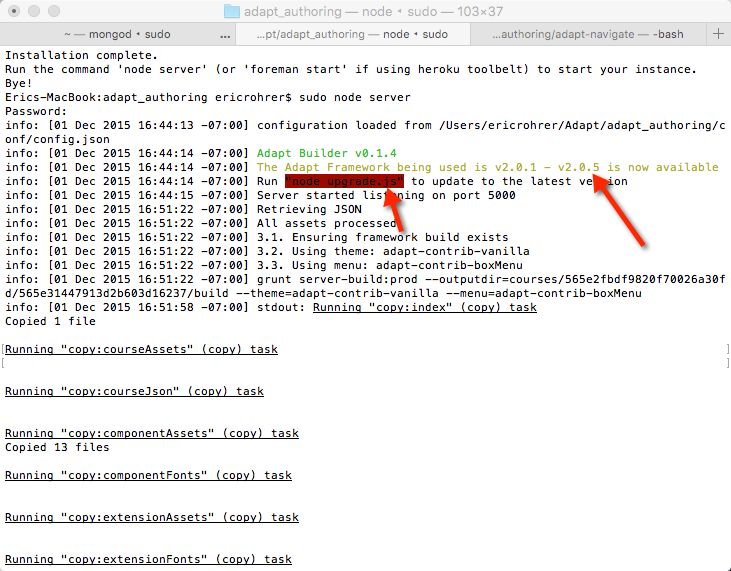Noob here... I was able to get the authoring tool installed (adapt origin)! However, when I run "node server" I'm presented with the following:
info: [01 Dec 2015 16:44:14 -07:00] Adapt Builder v0.1.4
info: [01 Dec 2015 16:44:14 -07:00] The Adapt Framework being used is v2.0.1 - v2.0.5 is now available
info: [01 Dec 2015 16:44:14 -07:00] Run "node upgrade.js" to update to the latest version
How do I run "node upgrade.js" to get the update?