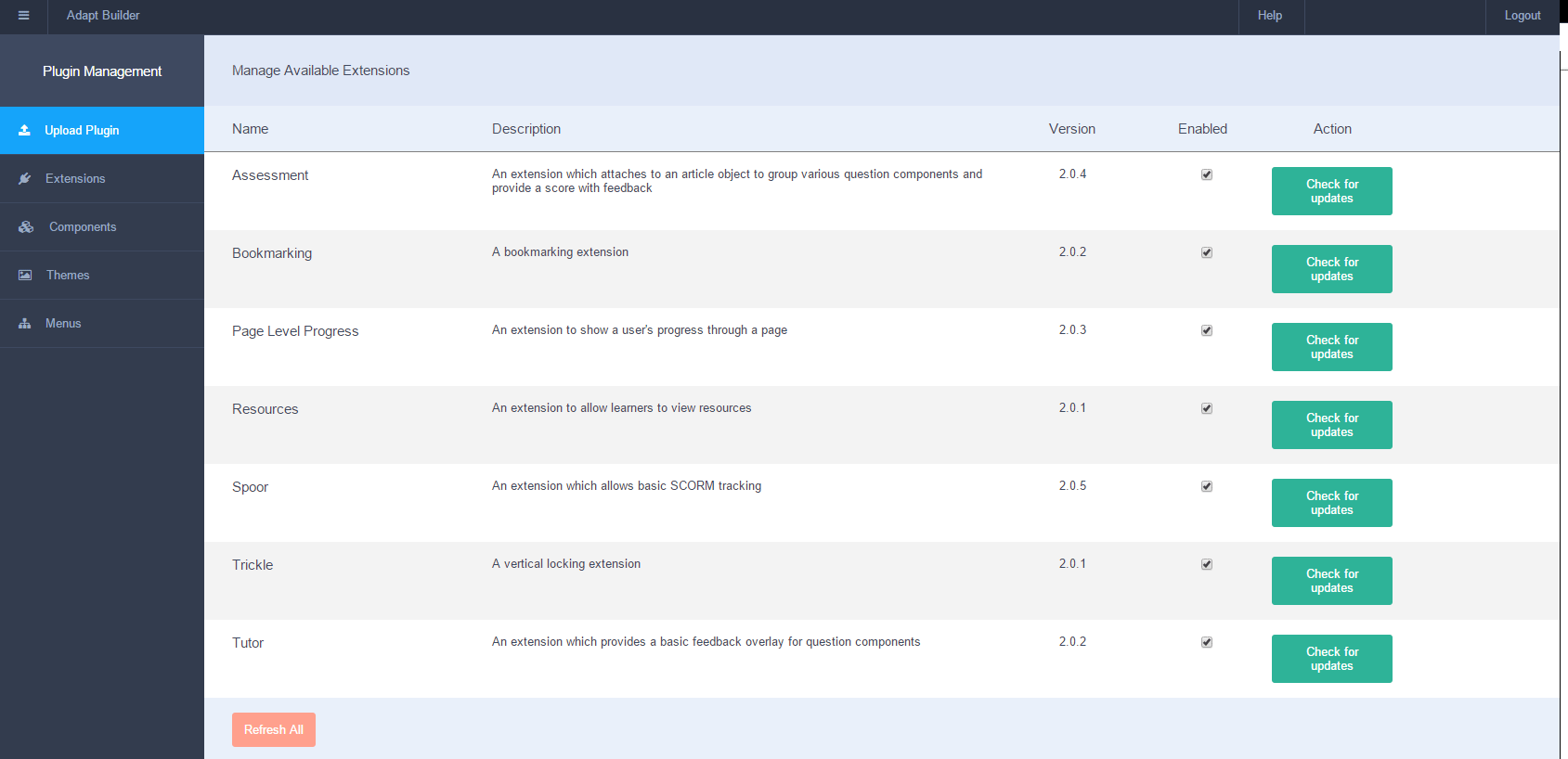When I attempt to preview a course I am getting a blank page appearing.
This is the URL of the blank preview page. I appreciate this won't work for anyone else:
http://localhost:5000/preview/5649bf8823b0df3405b756a8/566030adea9121403704da44/main.html
I am using Adapt Builder v0.1.4 (Adapt Framework v2.0.6)
Downloading the files via publish (I can see that index.html and index_lms.html are 0KB and have nothing in the files at all)
Here is the what is appearing in the command window:
info: [03 Dec 2015 12:12:02 +00:00] Event:rebuildCourse triggered for Tenant: 5649bf8823b0df3405b756a8 Course: 566030adea9121403704da44info: [03 Dec 2015 12:12:02 +00:00] Writing build to C:\Users\Paul\adapt\adapt_authoring\temp\5649bf8823b0df3405b756a8\adapt_framework\courses\5649bf8823b0df3405b756a8\566030adea9121403704da44\build\.rebuildinfo: [03 Dec 2015 12:12:02 +00:00] Event:rebuildCourse triggered for Tenant: 5649bf8823b0df3405b756a8 Course: 566030adea9121403704da44info: [03 Dec 2015 12:12:02 +00:00] Writing build to C:\Users\Paul\adapt\adapt_authoring\temp\5649bf8823b0df3405b756a8\adapt_framework\courses\5649bf8823b0df3405b756a8\566030adea9121403704da44\build\.rebuildinfo: [03 Dec 2015 12:12:05 +00:00] Event:rebuildCourse triggered for Tenant: 5649bf8823b0df3405b756a8 Course: 566030adea9121403704da44info: [03 Dec 2015 12:12:05 +00:00] Writing build to C:\Users\Paul\adapt\adapt_authoring\temp\5649bf8823b0df3405b756a8\adapt_framework\courses\5649bf8823b0df3405b756a8\566030adea9121403704da44\build\.rebuildinfo: [03 Dec 2015 12:12:08 +00:00] Retrieving JSONinfo: [03 Dec 2015 12:12:08 +00:00] All assets processedinfo: [03 Dec 2015 12:12:08 +00:00] 3.1. Ensuring framework build existsinfo: [03 Dec 2015 12:12:08 +00:00] 3.2. Using theme: adapt-contrib-vanillainfo: [03 Dec 2015 12:12:08 +00:00] 3.3. Using menu: adapt-contrib-boxMenuinfo: [03 Dec 2015 12:12:08 +00:00] grunt server-build:prod --outputdir=courses\5649bf8823b0df3405b756a8\566030adea9121403704da44\build --theme=adapt-contrib-vanilla --menu=adapt-contrib-boxMenuinfo: [03 Dec 2015 12:12:24 +00:00] stdout: Running "server-build:prod" (server-build) task
Running "copy:index" (copy) taskCopied 1 file
Running "copy:courseAssets" (copy) task
Running "copy:courseJson" (copy) task
Running "copy:componentAssets" (copy) taskCopied 13 files
Running "copy:componentFonts" (copy) task
Running "copy:extensionAssets" (copy) task
Running "copy:extensionFonts" (copy) task
Running "copy:menuAssets" (copy) task
Running "copy:menuFonts" (copy) task
Running "copy:themeAssets" (copy) taskCopied 11 files
Running "copy:themeFonts" (copy) taskCopied 4 files
Running "copy:main" (copy) taskCopied 13 files
Running "concat:less" (concat) taskFile src/less/adapt.less created.
Running "less:dist" (less) taskFile courses\5649bf8823b0df3405b756a8\566030adea9121403704da44\build/adapt/css/adapt.css created: 128.43 kB → 108.11 kB
Running "handlebars:compile" (handlebars) task>> 1 file created.
Running "bower:target" (bower) taskUpdated RequireJS config with installed Bower components
Running "requirejs-bundle:components" (requirejs-bundle) task
Running "requirejs-bundle:extensions" (requirejs-bundle) task
Running "requirejs-bundle:menu" (requirejs-bundle) task
Running "requirejs-bundle:theme" (requirejs-bundle) task
Running "requirejs:compile" (requirejs) task
Done, without errors.
I have also attached a grab of my plugins - all of which report to be up to date.