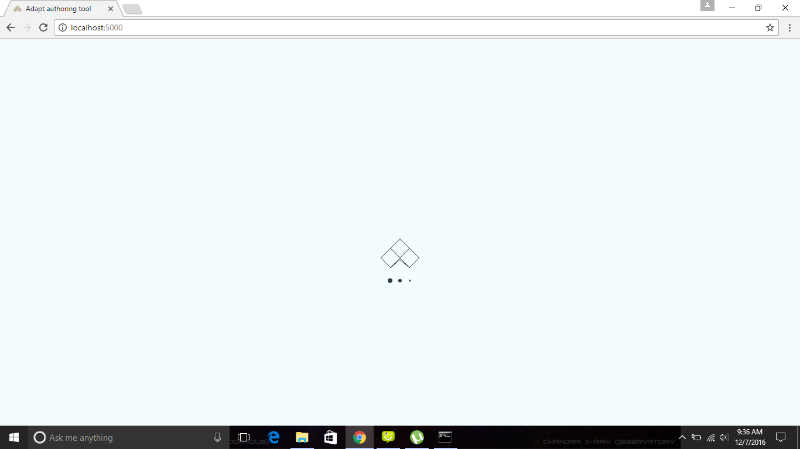I do these steps ( steps url ) :
- Install Vagrant.
- Install VirtualBox.
- Get the code by downloading a zip directly from GitHub, or by cloning the repository using git.
- Launch a terminal window (or command prompt) and
cdinto theadapt_authoringdirectory you have just downloaded. (Windows users: it is essential that you launch command prompt as an Administrator.).
If you're unfamiliar with the terminal, have a look at our Just Enough Command Line for Installing page first. - Run the command
vagrant up. (Windows users: during this process you may receive prompts from your firewall software, to which you must allow access, as installation will fail if the VM cannot access the internet to download the required dependencies.) - Depending on the performance of your hardware, allow 10 to 20 minutes for setup complete. Once it finishes, you can browse to http://localhost:5000 to access the authoring tool. You can then login with the following credentials:
but when I browse to http://localhost:5000 i get this error screen.