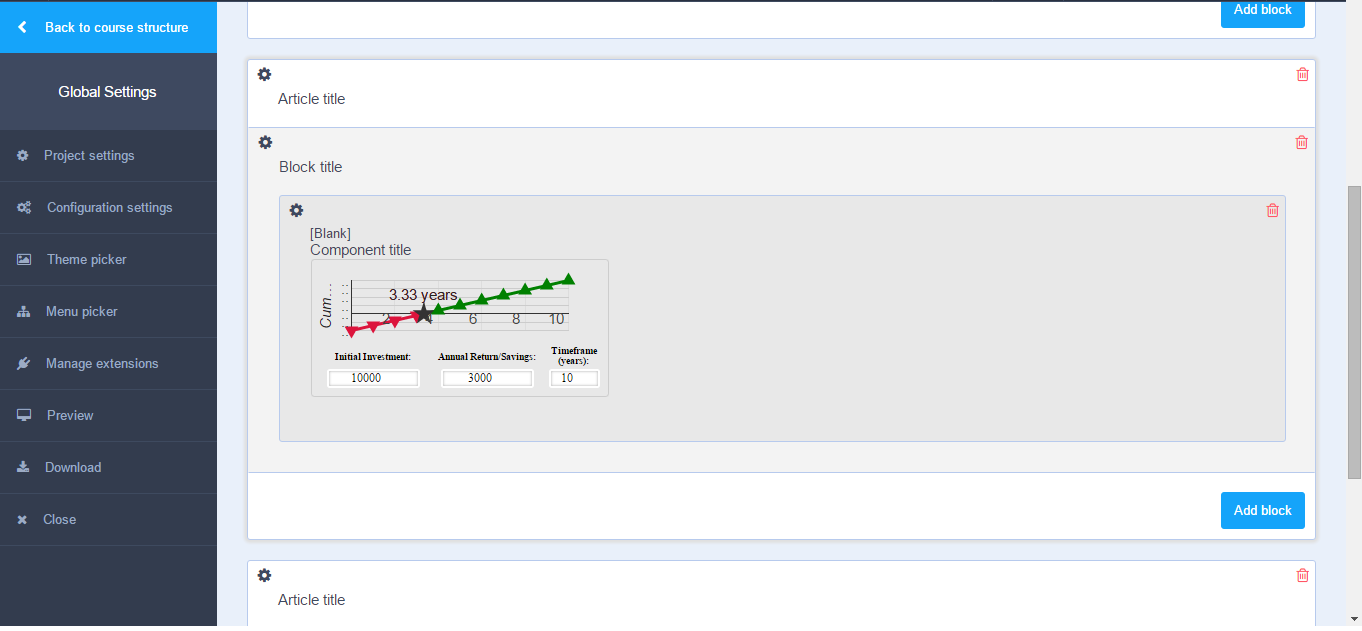Hi all,
I just started working Adapt Authoring tool, First of all that's an awesome builder. In the mean while, I am thinking of different ways to create a project.
Is there any way to Embed web interfaces in to our courses such as Interactive graphs or charts like google charts. I tried to copy/paste HTML code of a simple interactive google chart in "Blank Component" . But has no luck, I tried different ways like linking to external source of that graph and Inserting code in "<iframe>". But neither seems working to me.
I got glimpse of that chart when i embed the code in <iframe> but i can't see it in preview but i can see in Authoring tool builder.
Any Ideas how to insert an interactive charts in Authoring Tool builder????
Thanks & Regards,
Tj