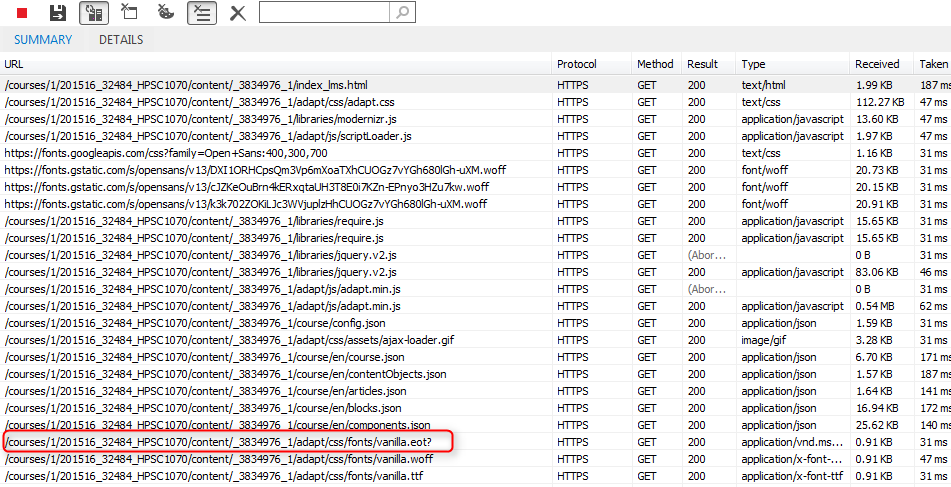Hi
I'm testing a scorm course developed using v2 of the framework, which has been uploaded to Blackboard.
When viewing in Blackboard on IE10 and IE11 the various icons seem to drop out - so for example I don't get the cross for closing a modal, the navigation arrows in a narrative slider and so on. This doesn't happen on Chrome or Firefox - so I'm assuming it is at least something browser related.
My course config has legacy browser support set to 'true'. Is there a fall back that's supposed to kick in but isn't? Or is this expected behaviour?
Thanks