Time for an update. The new Confidence Slider works perfectly in a course developed in the framework (v.2.0.11) and I can now successfully add the slider component to a course built in the latest Authoring Tool (running on my on server). (As an aside, oddly, to successfully preview the course for the first time, I need to add the contrib-slider to the course. Once the course has been previewed I can then remove the contrib-slider and the course continues to preview correctly.)
The behaviour of the two different versions differs however. Once I have submitted values using the sliders, the framework-generated course displays feedback and allows me to navigate back to the page successfully, however, the Authoring Tool-generated example will not display feedback and will not let me return to the page (the page loading gif just spins ad infinitum).
When I look at the developer tools in Chrome I can see an error, which when expanded suggests it's an issue with feedback:
Uncaught TypeError: Cannot read property 'text' of undefined
I tried to make sure the AT version matched the framework's json as closely as possible, but ran into the following issues. The AT has no ability to set _canShowFeedback, and, perhaps because of this, feedback does not display in my AT-authored slider demo. The Add button, that presumably, allows you to set thresholds for more nuanced feedback, does not work either. The error in the console is:
Uncaught TypeError: i is not a constructor
Could these AT issues just be errors in the properties.schema?
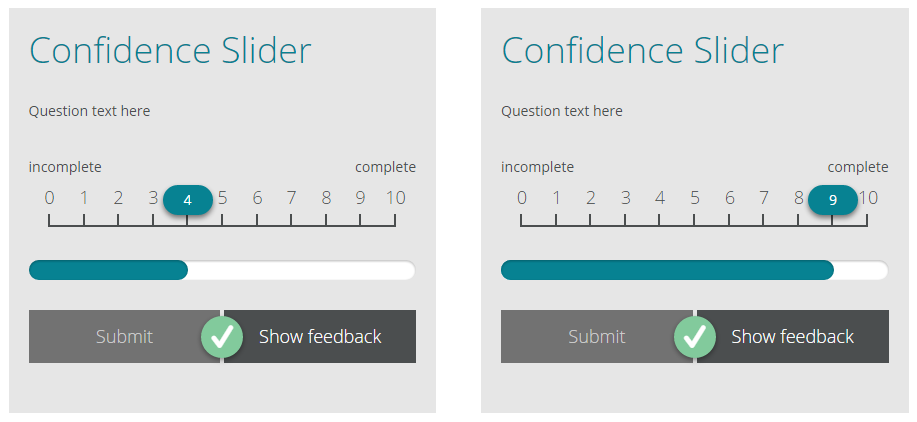 Finally got the
Finally got the