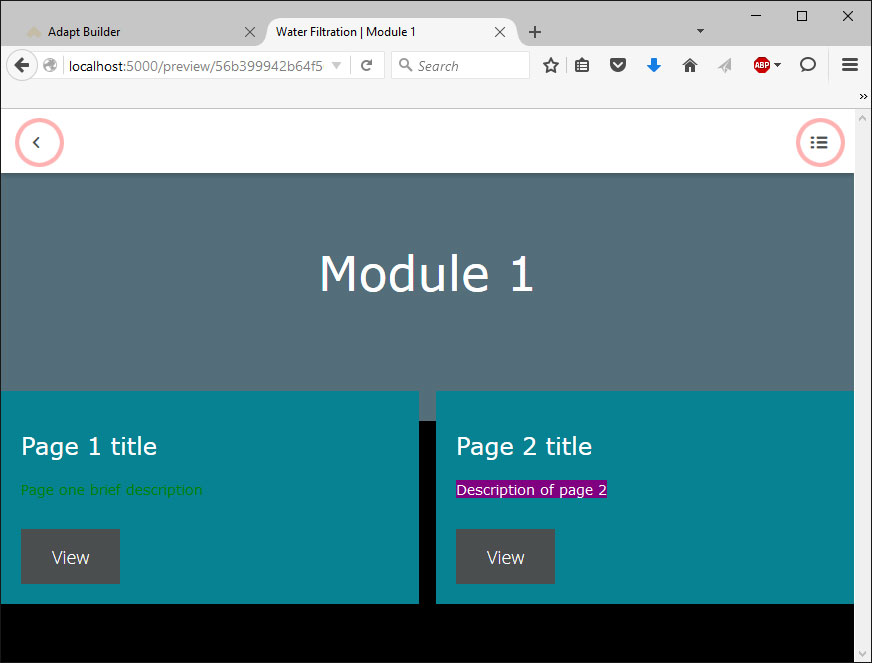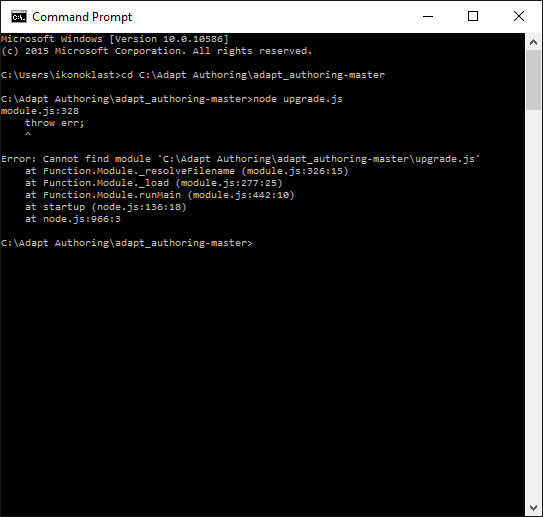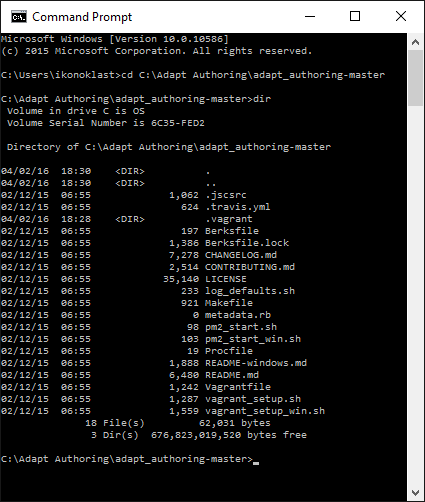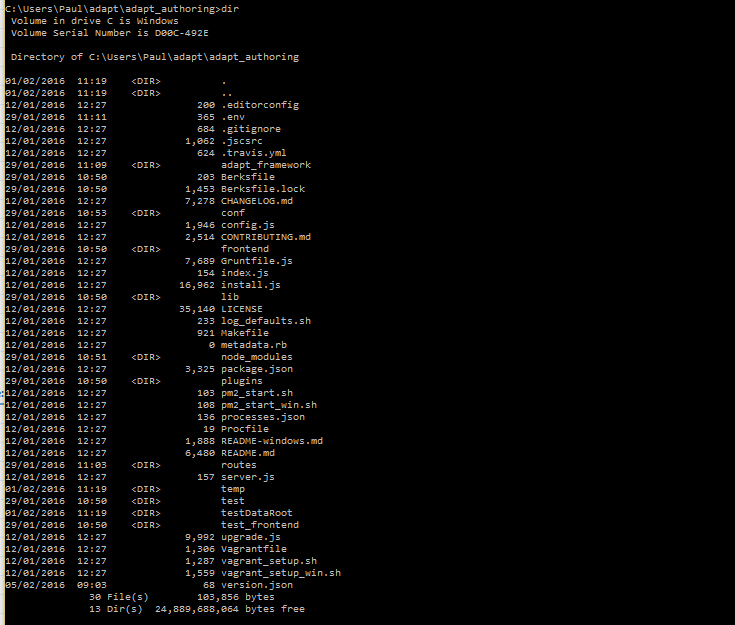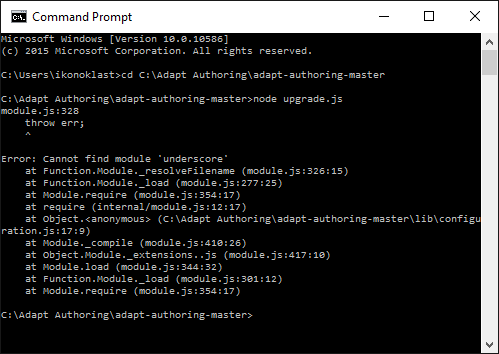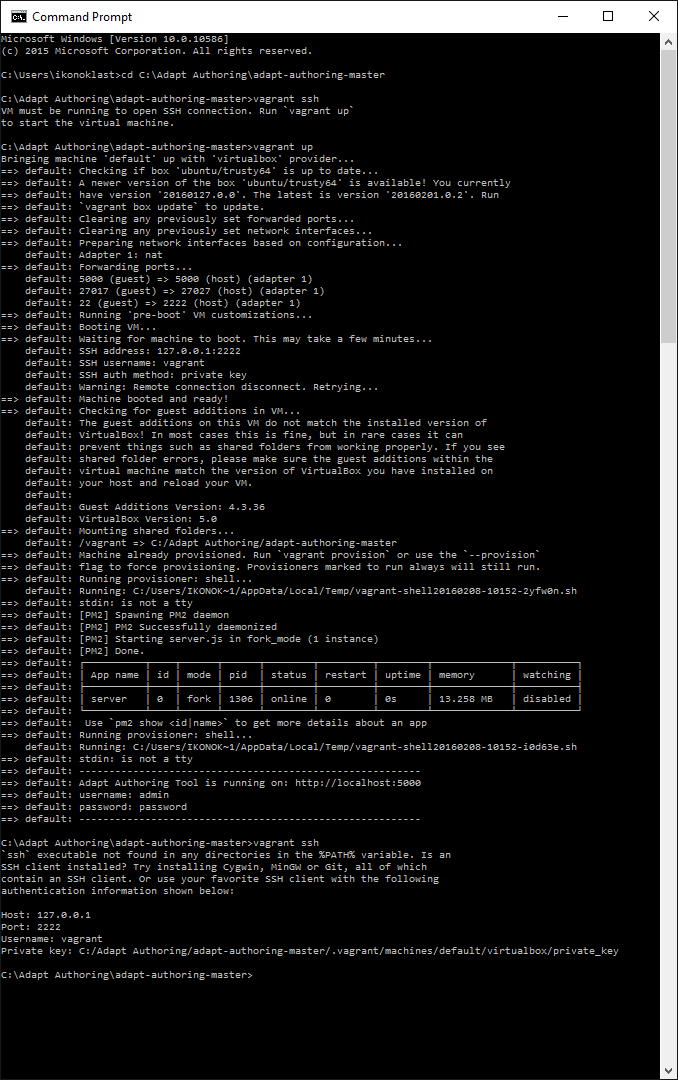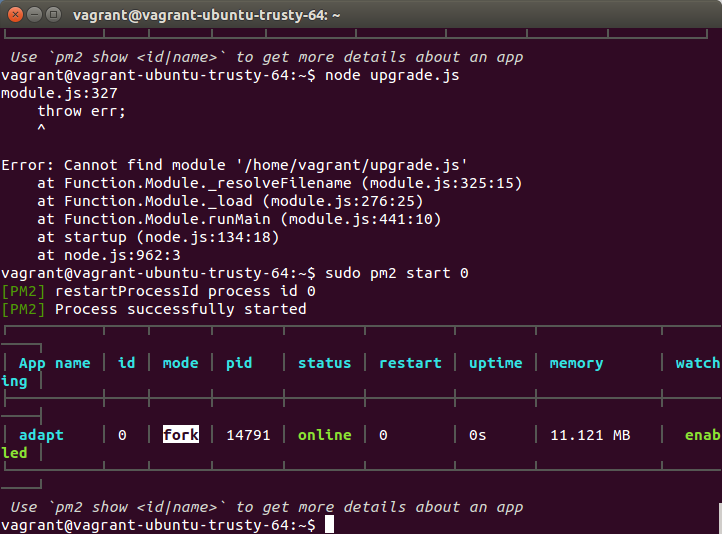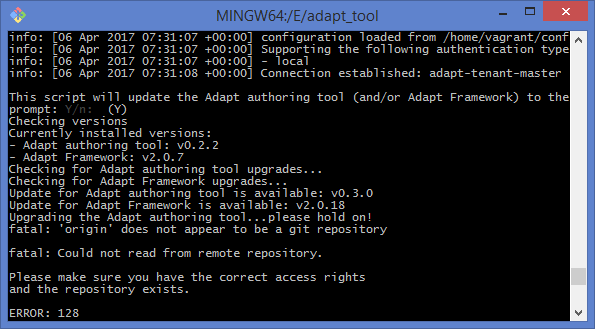Hello everyone.
Just installed the Adapt authoring tool, and it's looking great. One thing I can't seem to get working is the navigation bar in the header (see ringed elements in screenshot).
I've included the 'Resources' extension and added a couple of links (one URL and one PDF). However, nothing happens when I click on the icon top right (either in review mode, or if I download the course).
The back button (top left) isn't working either.
Tested in Chrome and Firefox.
What am I doing wrong?!
Many thanks, Chris