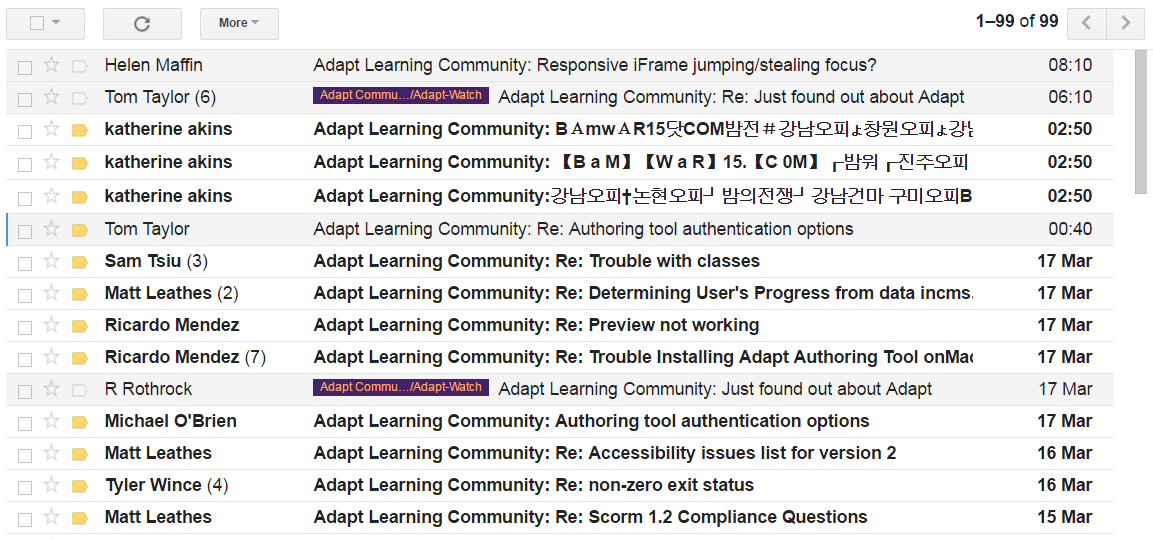This is an interesting question R.
I have just received an invite to a week trial with Adapt builder, the enterprise version. See here: https://www.learningpool.com/adapt-builder-learning-pool
As part of this I got an email from Damian saying "I have created an initial e-learning programme to support you in getting up to speed with the Adapt Builder" which included a Moodle site with a whole bunch of Adapt entities covering off things from the very beginning: design roles, design, workflow, storyboards, options to do various things (etc etc) and then into using Builder (as I see it, three stages: first copy course,then change, then create from scratch) 25 minutes it took.
That's as far as I got before BAU hit me yesterday.
You say: Anything about how teams of IDs and designers can work together in the authoring environment?
If this is your question, then sign up and have a look. It will save you some time as from my perspective it helps understand what Adapt is also not designed to do as well as what it does do. I won't post the link to the Moodle orientation course, I'm not sure if access to this course is public or part of the orientation process only, Someone else can answer this,
Good luck R this weekend!!
-Derek