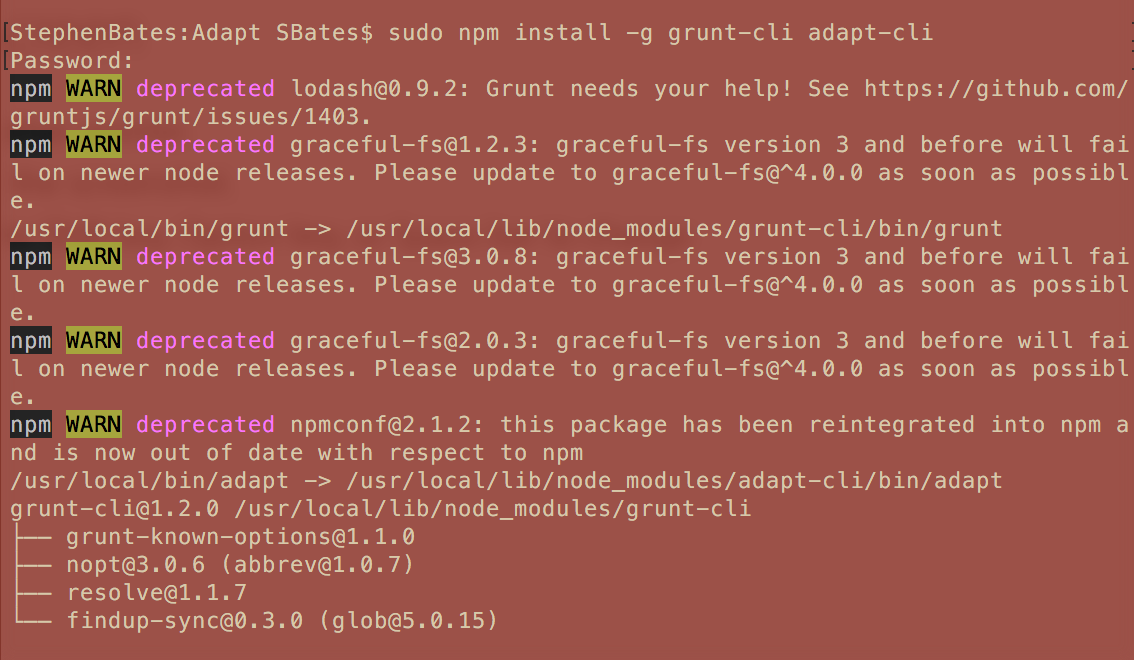Hi there
First post here.
Have just taken on my first freelance Adapt project outside of Kineo (Hi Kineo people!) and having never setup the dev environment a) on a Mac and b) outside of Kineo, I'm rather confused about what I need to do and how.
I should first say that it's an existing build that I'm helping to finish, not a build from scratch.
I've downloaded and saved the project folder onto my machine. The issue I'm having is simply navigating to that folder and being able to run the Grunt tasks (this is pre-rub) to compile from src to build. Usually done using GitBash by right clicking and using 'GitBash here'.
So it's potentially a very simple problem. I don't have much time to read through the hundreds of other posts but have read some and am still confused.
I've installed Git, Node.js.
I've run 'npm install adapt-cli -g' and 'npm install grunt-cli -g' (prefixed with 'sudo')
What now?
Appreciate any help and/or instructions.