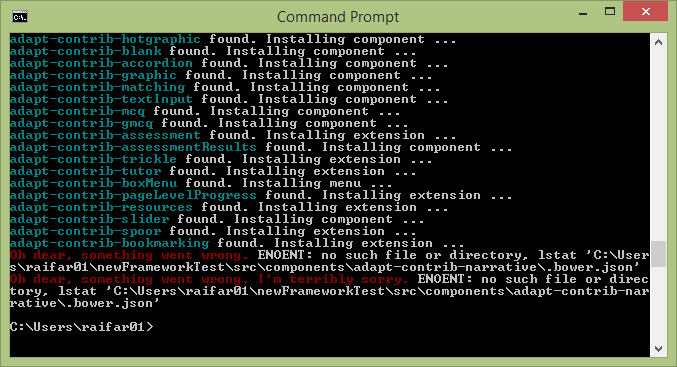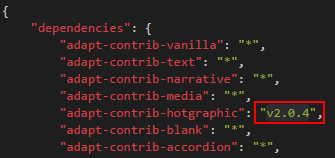Good morning/afternoon/evening everyone!
Just to let you know that we've released v2.0.9 of the framework! Please test it out, and let us know what you think :)
The big new feature in this version is support for 'locking' on the menu (so requires a menu that supports locking, as v2.0.4 of boxmenu does).
You can find out more about how to set up locking on the wiki.
And of course there are many other improvements and bug fixes - see the release page or the CHANGELOG for a full list of changes.
As ever, if you find any bugs, or have any feature requests, please submit them on GitHub (there's a wiki page with instructions here).
As ever, many thanks to all those who contributed to this release - whose only flaw is that they're just too awesome.