I did the vagrant install and everything went very well up to the end. However, when i launch the app, this is what I get. Has anyone experienced this? Do i need to fix anything?
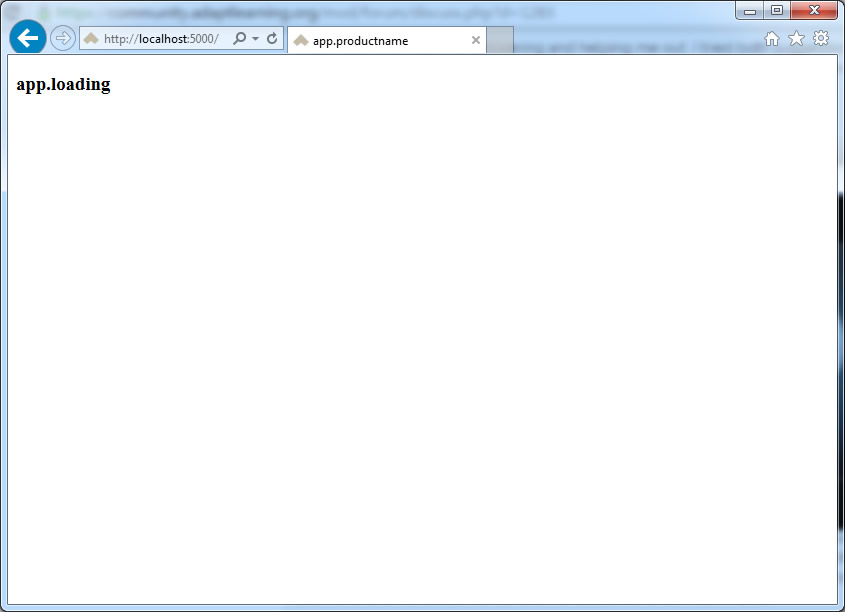
I did the vagrant install and everything went very well up to the end. However, when i launch the app, this is what I get. Has anyone experienced this? Do i need to fix anything?
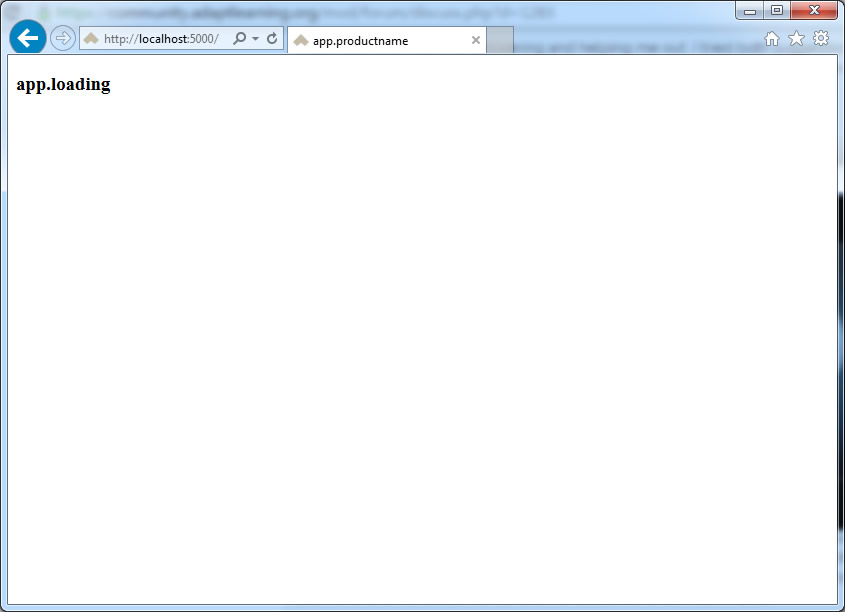
Hello Philip,
I have tested vagrant install on Windows 10 with the latest Authoring Tool Version and it worked well.
To understand what is going wrong we will need more information, like the logs in the Terminal prompt.
For debugging vagrant it is also helpful to have a ssh client installed. Can you please the following command in the directory of the authoring tool and post the response: vagrant ssh
Best regards
Thomas
Thanks for the Screenshot.
I once had a similar problem and I could fix it by rebuilding the Adapt Authoring interface. This requires that you access the VirtualMachine and execute some commands.
If you don't feel confident about this, I would recommend to retry the installation first.
Since you don't have a ssh client installed you must launch the VM from your VirtualBox Manager. I use Oracle VM VirtualBox Manager. The VMs are listed on the left hand side named something like "adapt_authoring_master_default_1454491917083_76212". Select the right one and press Start. The VM should now boot up in a new window.
Login with username vagrant and password vagrant. --> screenshot 1_login.png
You should now be connected to the VM. --> screenshot 2_welcome.png
confirm that you are at the right location:
pwd --> should return "/home/vagrant"
Execute the following commands in this Window:
pm stop 0
grunt build:prod
pm start processes.json
If everything worked, you should be presented with a message like:
[PM2] Process launched
and a Table with status online
If you receive an Error, please post this into the Forum.
In you Browser you should now be able to open the Authoring Tool: http://localhost:5000/
You can now close the VM. File -> Close -> select. send the shutdown signal
You should now be able to use vagrant up and vagrant halt to start/stop the AuthoringTool as described in the docs.
Best regards
Hi Thomas!
I had the same problem Philip . With your help I could solve. Now when I try to log in , the system informs the user or password is invalid .
Hello Mauricio,
glad it helped.
Just to confirm, do you mean that the credentials for the Authoring Tool are not valid?
Best regards
Thomas
interesting, can you please post the content of the users database collection. You will need to start the virtual machine from your VM-Manager. Then login with "vagrant" as username and password.
Once you are connected to the VM, Enter "mongo" to start the interface for the database. The cursor should now change to this ">".
Please enter the following commands:
The output should look similar to the screenshot I added.
Thanks
Thomas
Exactly the same thing happens to me, the db seems to be empty. The db.users().pretty() command returns nothing!
Hello,
thanks for testing this. Looks like there was a problem with the install script that gets executed in the vagrant up command.
To solve this you may try reinstalling the AuthoringTool or manually run the install script in the VM.
To manually run the install script, please launch and login into the VM as described previously. Type in the following commands into the VM-Interface:
rm -rf node_modules/
sudo chown -R vagrant:vagrant /home/vagrant
npm install --production
node install
The final script will help you configure the authoring tool. Most configuration questions will appear with a default answer already in place. And most times you can just accept the default values by pressing the Enter key. The only input you are required to provide are an email address and password for the super user account. More information here
pm2 start processes.json
Now you should be able to login with the credentials specified before.
Best regards
Thomas
I have installed the adapt authoring tool using the server installation (not Vagrant Install), but am also having issue logging in with default credentials admin/password. Seems the super user is not being created during installation process. Can you please advise how to get around this? Instructions for creating the user manually would be very useful - thanks!
Hi Thomas,
I am also having the SSH command responded with a non-zero exit status.
Then I have executed vagrant ssh command and got the 'ssh' executable not found in any directories in the %PATH% variable. See sc1.jpg
So I have done what you have suggested and got the following error. See sc2.jpg.
Please help asap.
Thanks & Regards,
Randhir
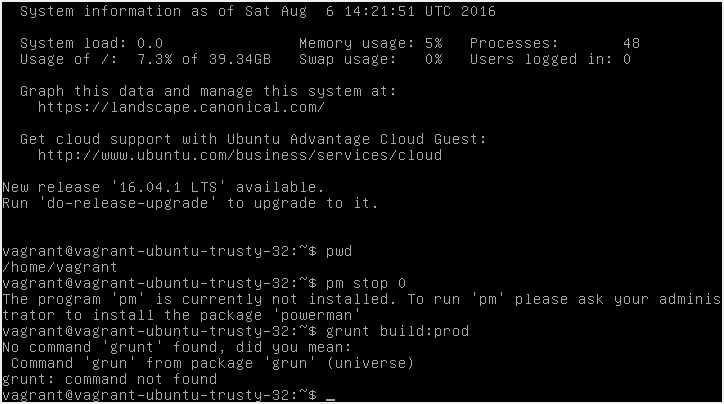
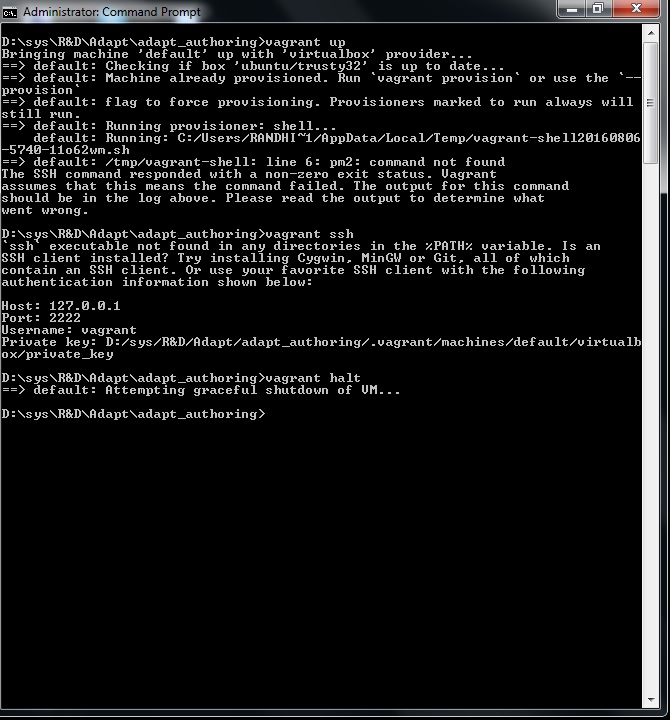
Hello Randhir,
the command is called pm2. Sorry my bad. Unfortunately I can't update the previous post.
So please use pm2 instead of pm:
pm2 stop 0
Thomas
Hi Thomas,
Instead of doing this I have reinstalled everything as you has suggested in your earlier post.
It shows Adapt Authoring Tool is running on: http://localhost:5000 (see sc3.jpg).
But when I run the http://localhost:5000, it is showing nothing (see sc1.jpg).
Console is showing some errors also (see sc2.jpg).
Please suggest.
Thanks,
Randhir
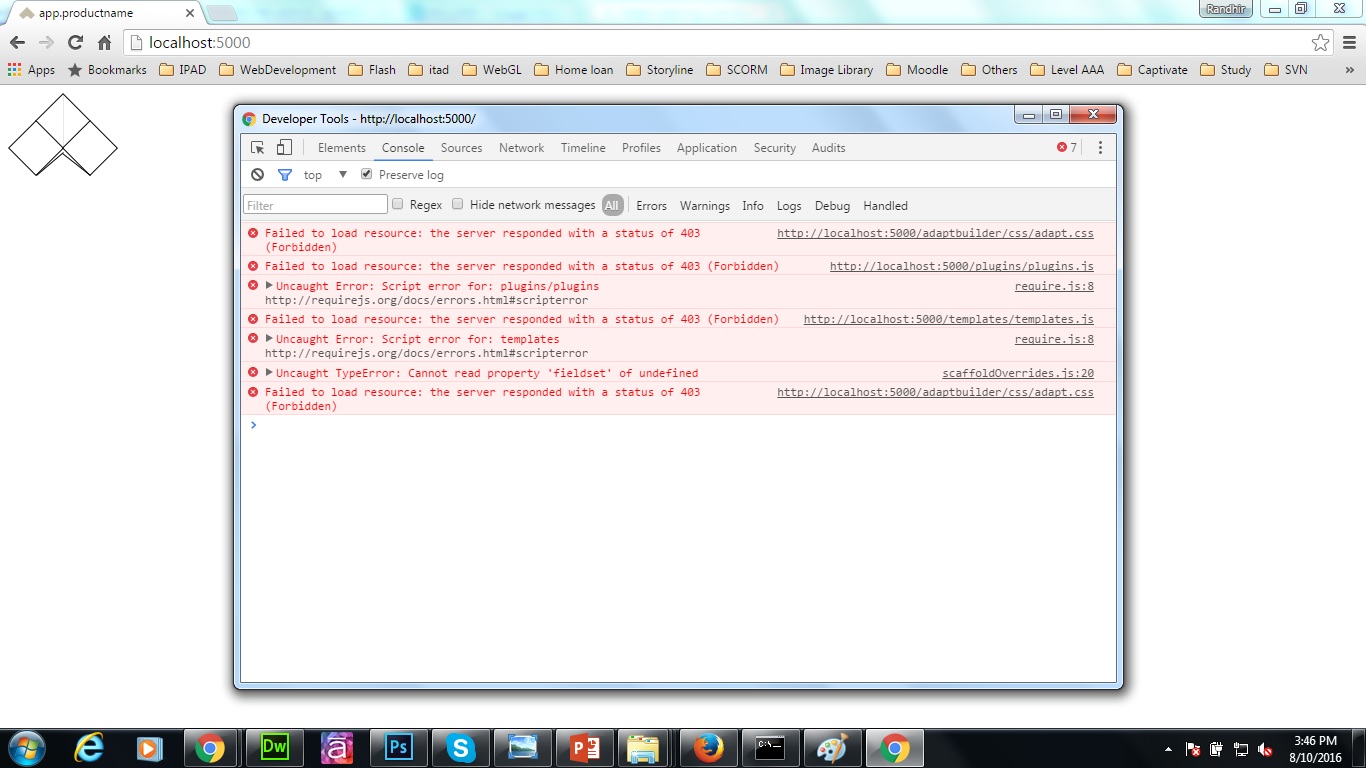
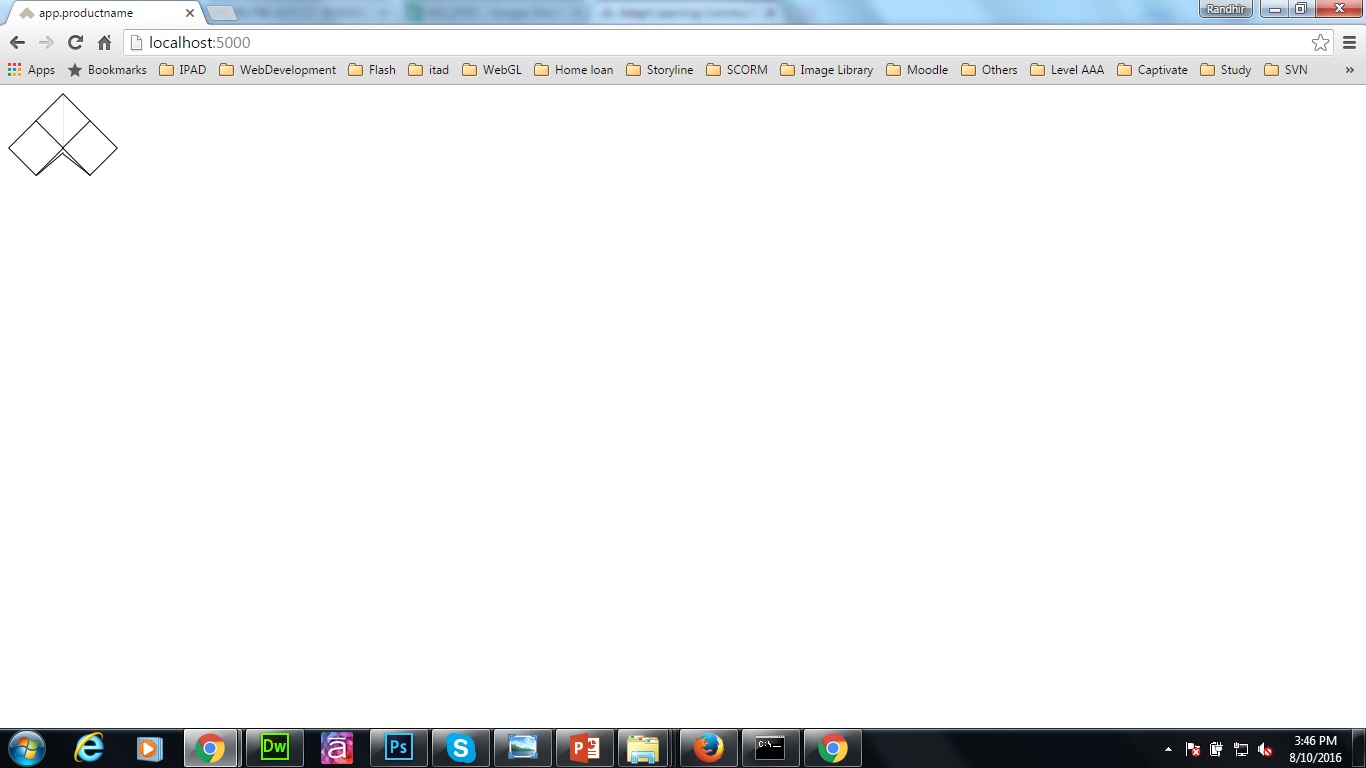
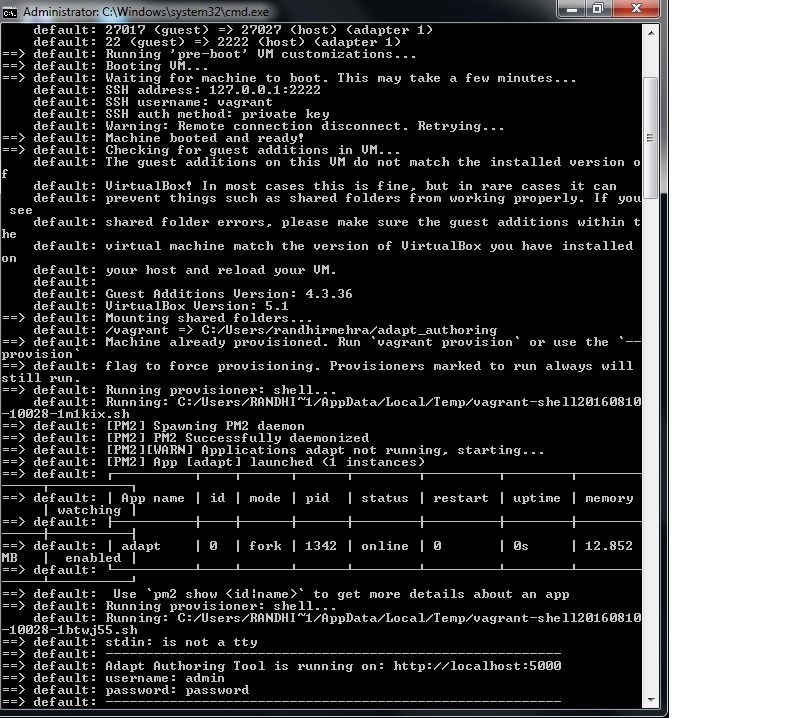
Hi Thomas,
I have also done what you have suggested for SSH error.
Please find attached screenshot.
Thanks,
Randhir
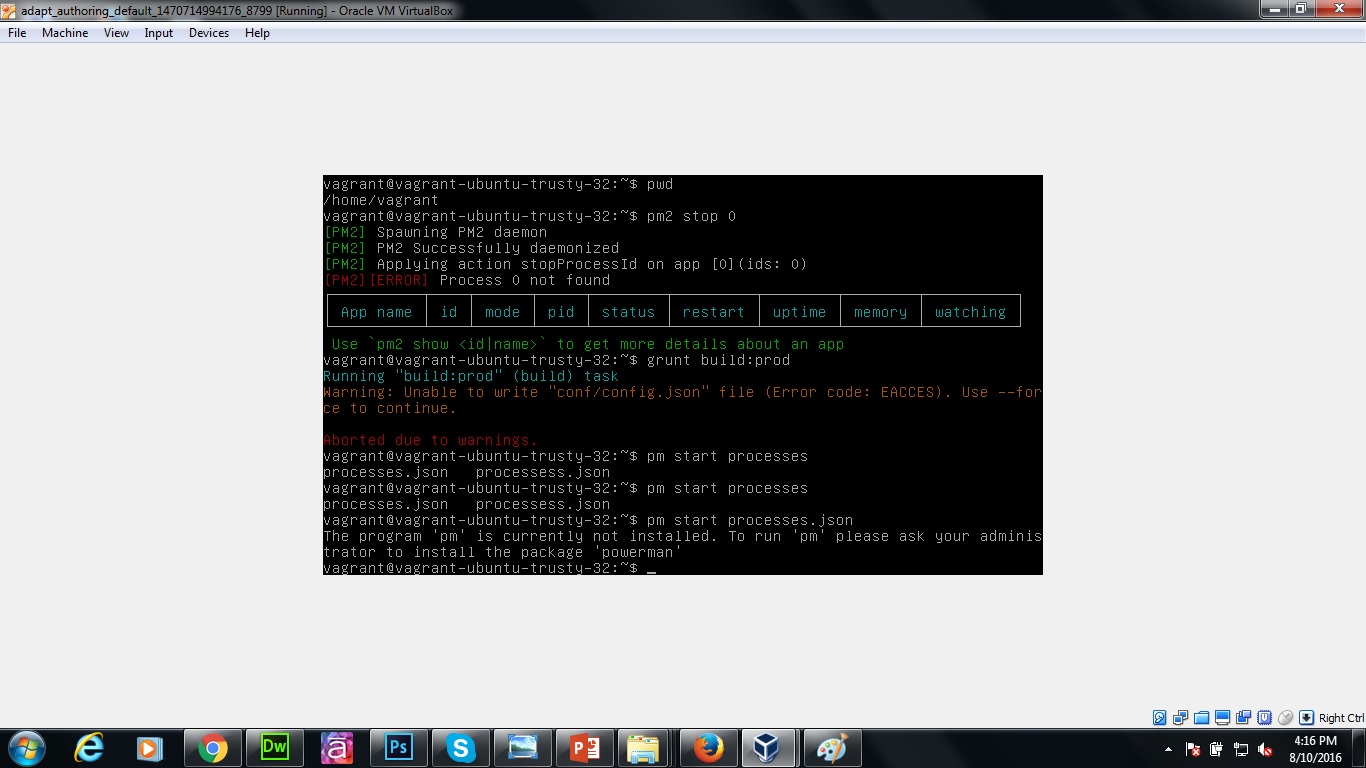
Hello Randhir,
you may try rebuilding the Authoring tool Interface.
Start your VM from the VM-Manager (Virtual Box)
login with vagrant as username and pasword
execute:
cd /home/vagrant/
pm2 stop 0
grunt build:prod
pm2 start processes.json
please let me know if this fixed your issues.
Thomas
Hi Thomas,
Issues not fixed.
Please find attached screenshots.
Thanks,
Randhir
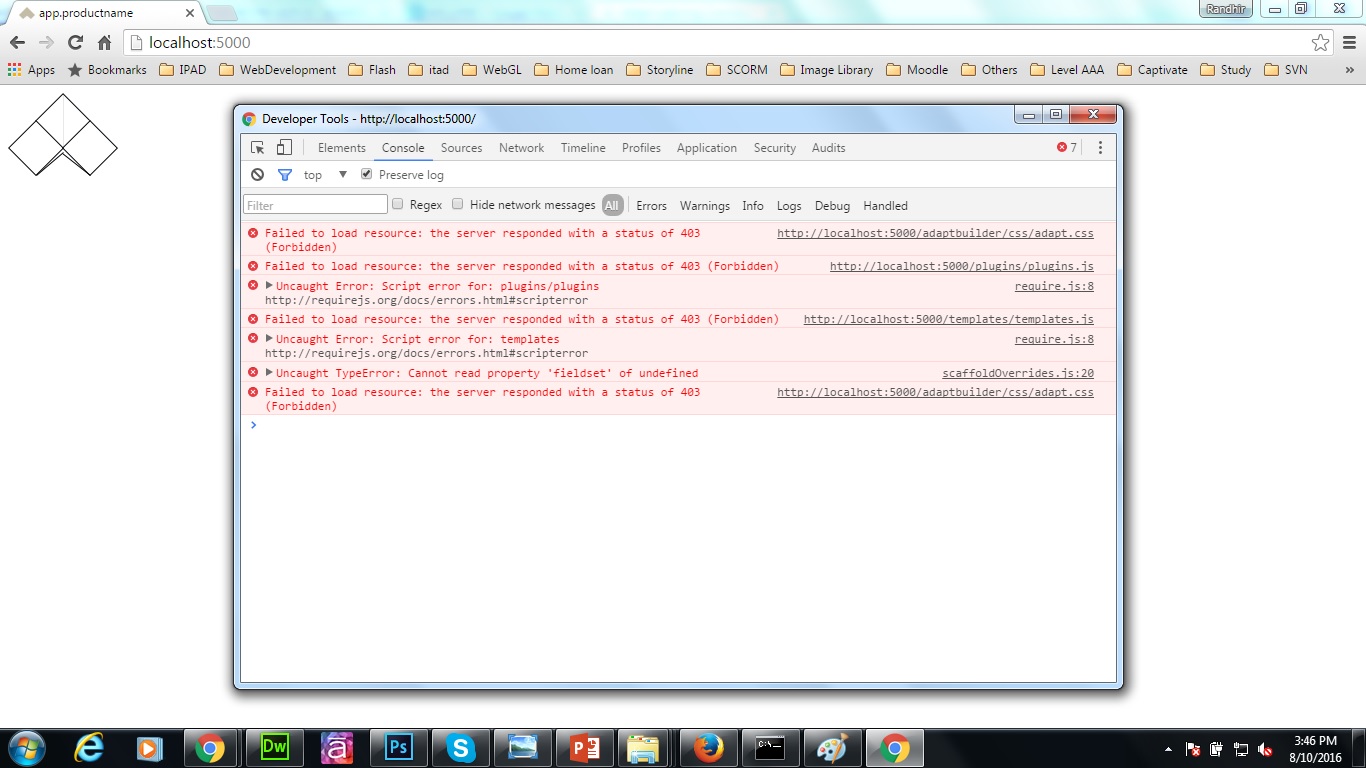
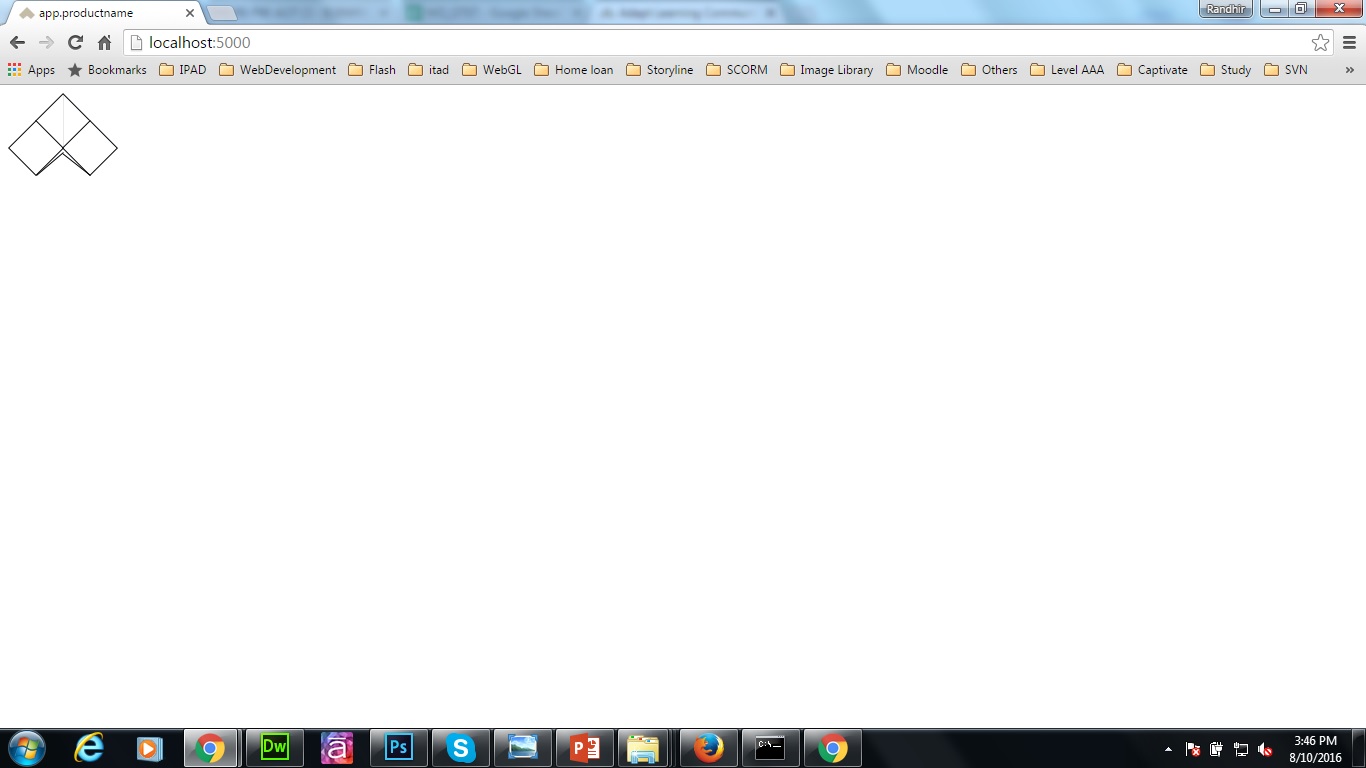
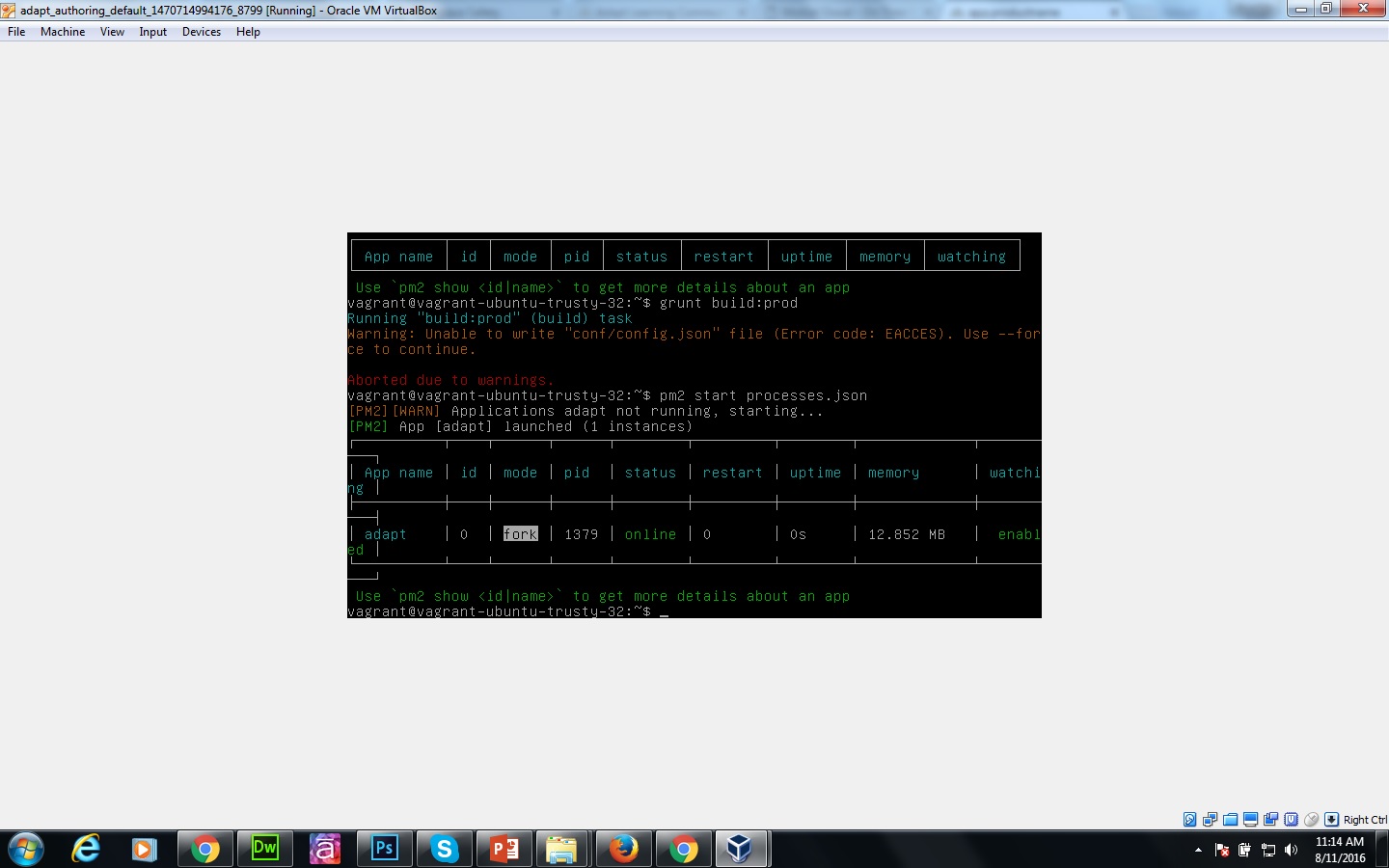
Hello Randhir,
looks like you have a problem with write permissions. This means something went wrong during the vagrant install process. I would recommend to repeat the whole process again.
If you would like to fix the issue you can try the following.
start the VM and login
execute: ls -l conf
please compare with the attached screenshot. It should log vagrant vagrant and not something like vagrant root
to fix permission issues you can try this command:
sudo chown -R vagrant:vagrant /home/vagrant
ls -l conf should no return the same results as in the screenshot
no you should be able the build the interface with grunt build:prod
Hope it helps
Thomas
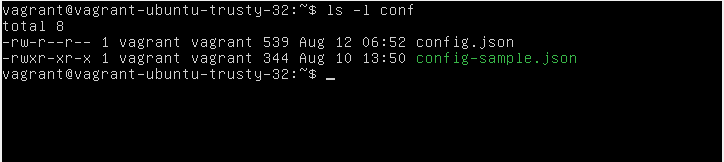
Hi Thomas,
I have done as suggested and finally got the Adapt login screen but not able to login using the following credentials.
User: admin
Password: password.
neither with my email id and password.
Forgot your password is also not working.
Please suggest.
Regards,
Randhir
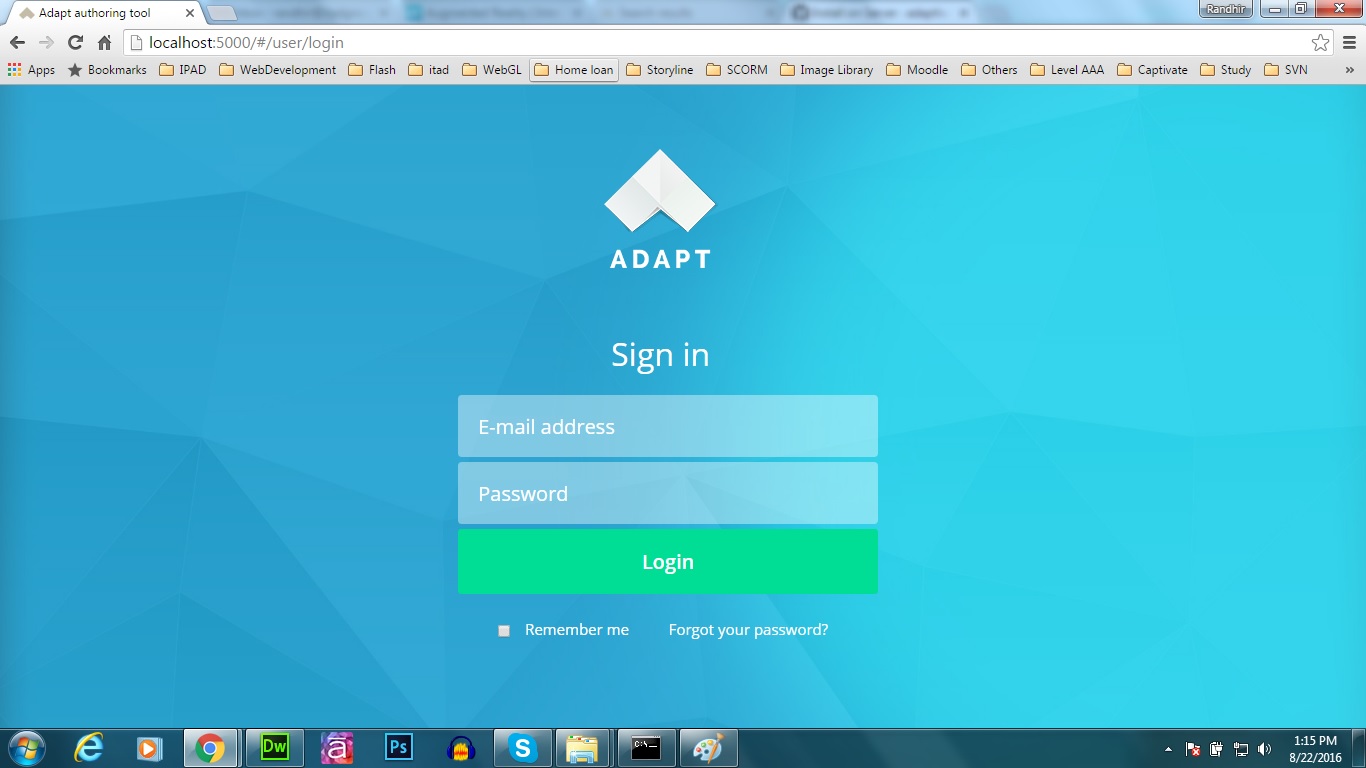
Hello Randhir,
looks like your super user was not created. Can you please try the following check described here: https://community.adaptlearning.org/mod/forum/discuss.php?d=1398#p6644
The solution to this issue would be to manually run the install script directly in the VM, described here: https://community.adaptlearning.org/mod/forum/discuss.php?d=1398#p6662
Thanks
Thomas
Hi Thomas,
See screenshot after Running npm install --production command.
Thanks,
Randhir
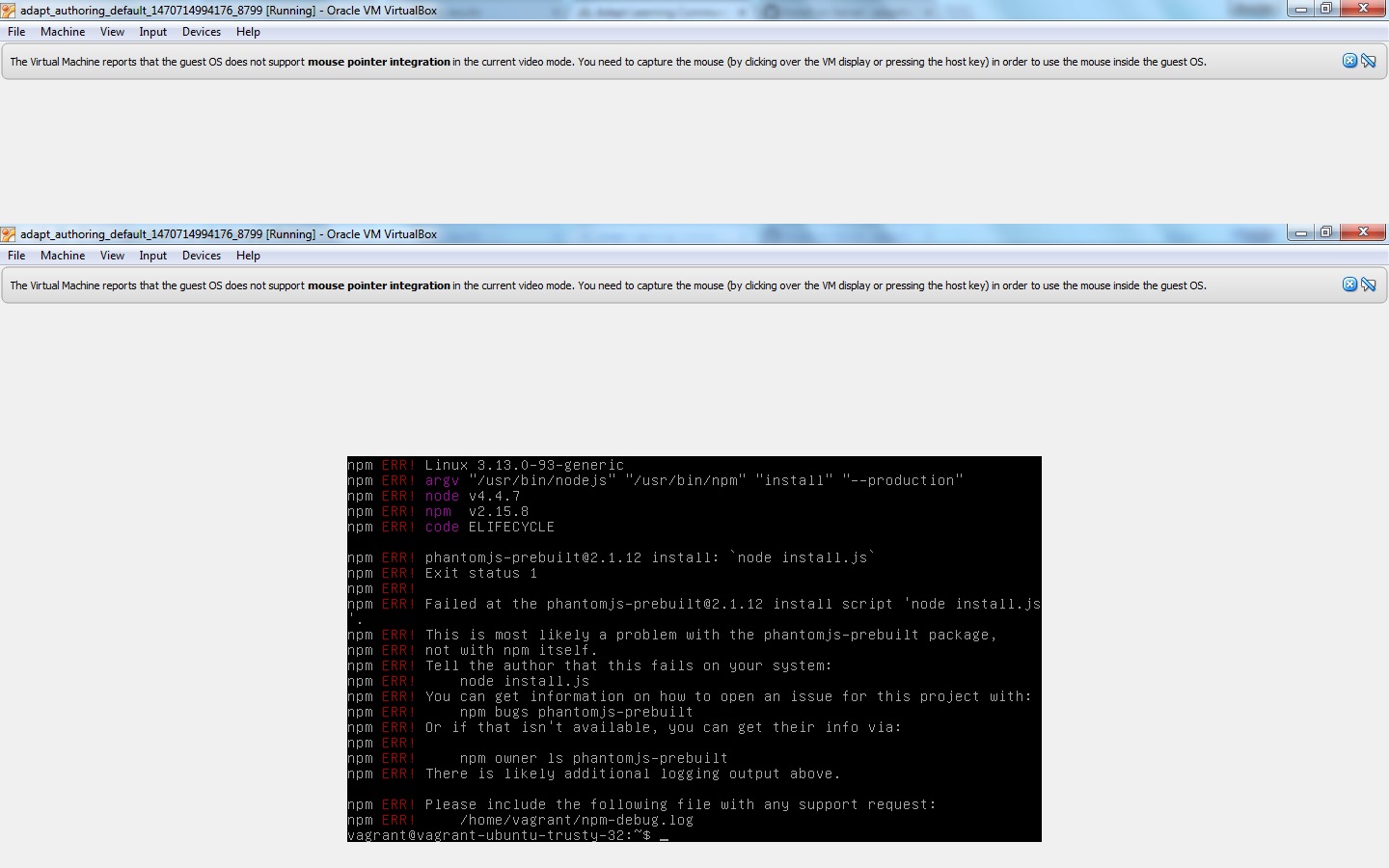
Hello Randhir,
unfortunately not. I would recommend re installing carefully following the instructions.
You may also try the normal installation. This option makes it easier to debug.
Best regards
Thomas
Alright Thomas,
I'll try once again.
I have also tried to install Adapt Framework, it is also showing some errors.
PFA screenshots.
Thanks,
Randhir
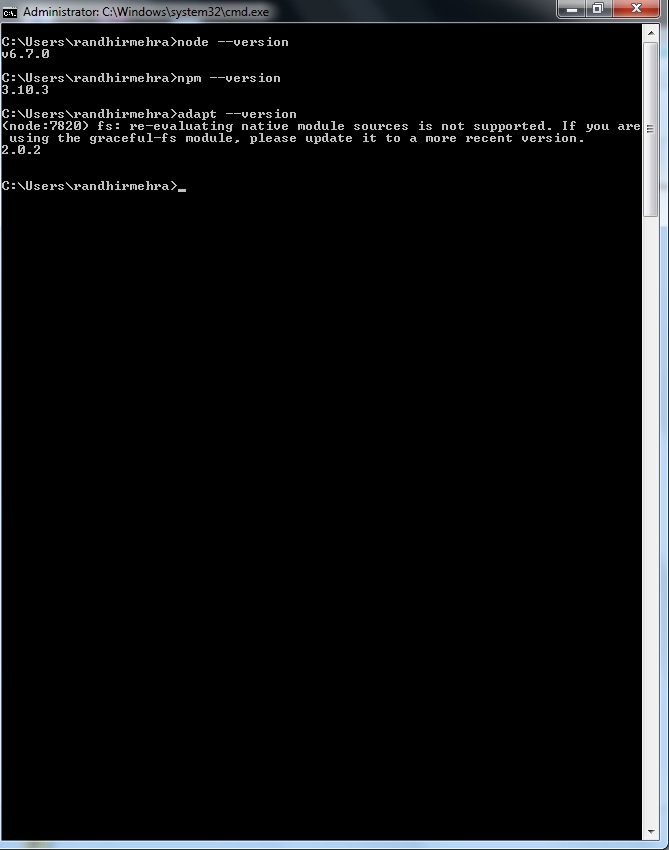
Hi Thomas,
As discussed I am installing the Adapt Framework from below path:
https://github.com/adaptlearning/adapt_framework/wiki/Manual-installation-of-the-Adapt-framework
I have downloaded the zip of latest version of Adapt Framework from here:
https://github.com/adaptlearning/adapt_framework.
Please find attached the screenshots of configuring adapt framework with errors.
Regards,
Randhir
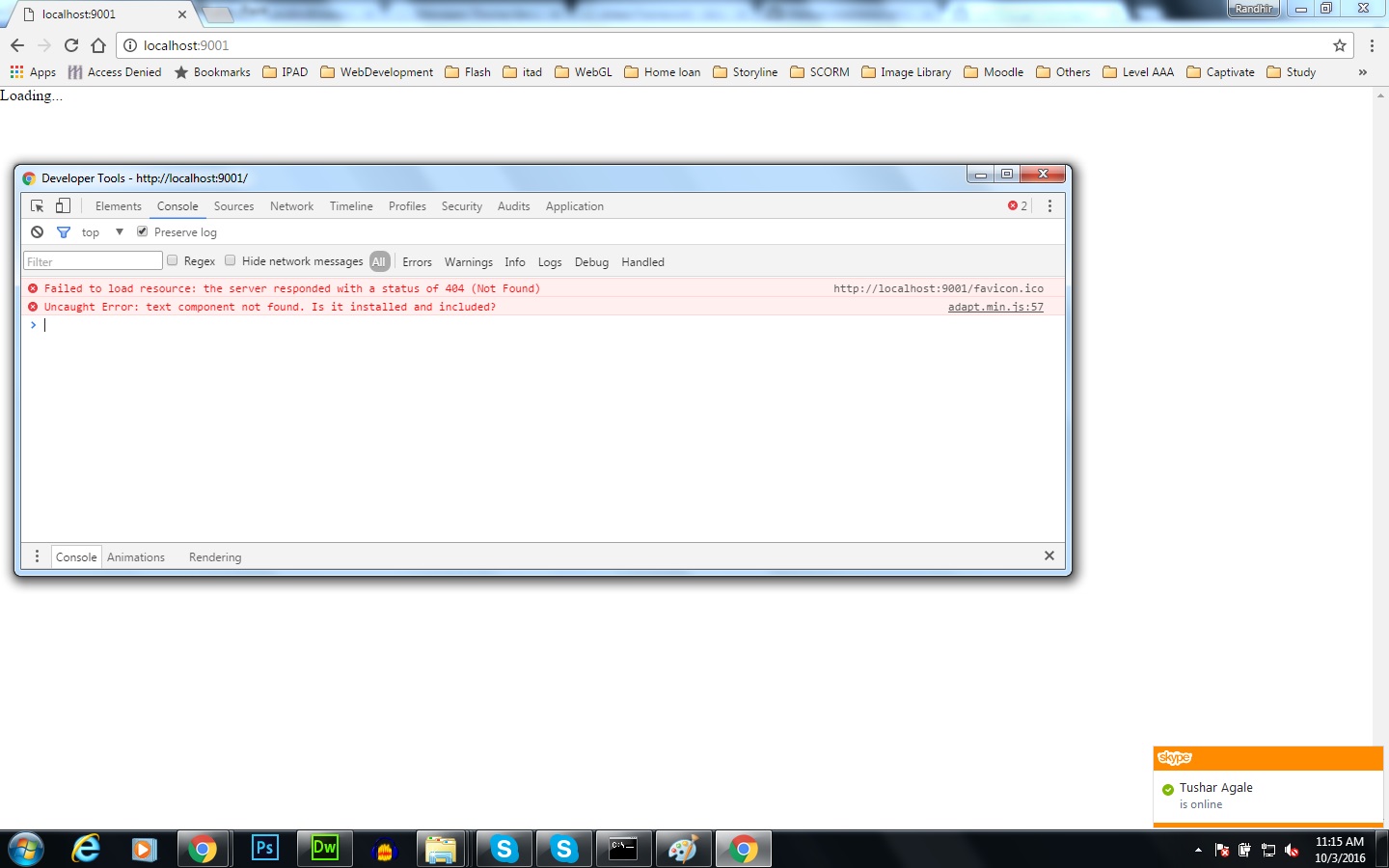
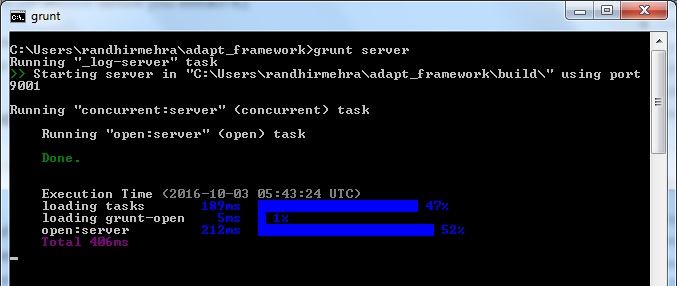
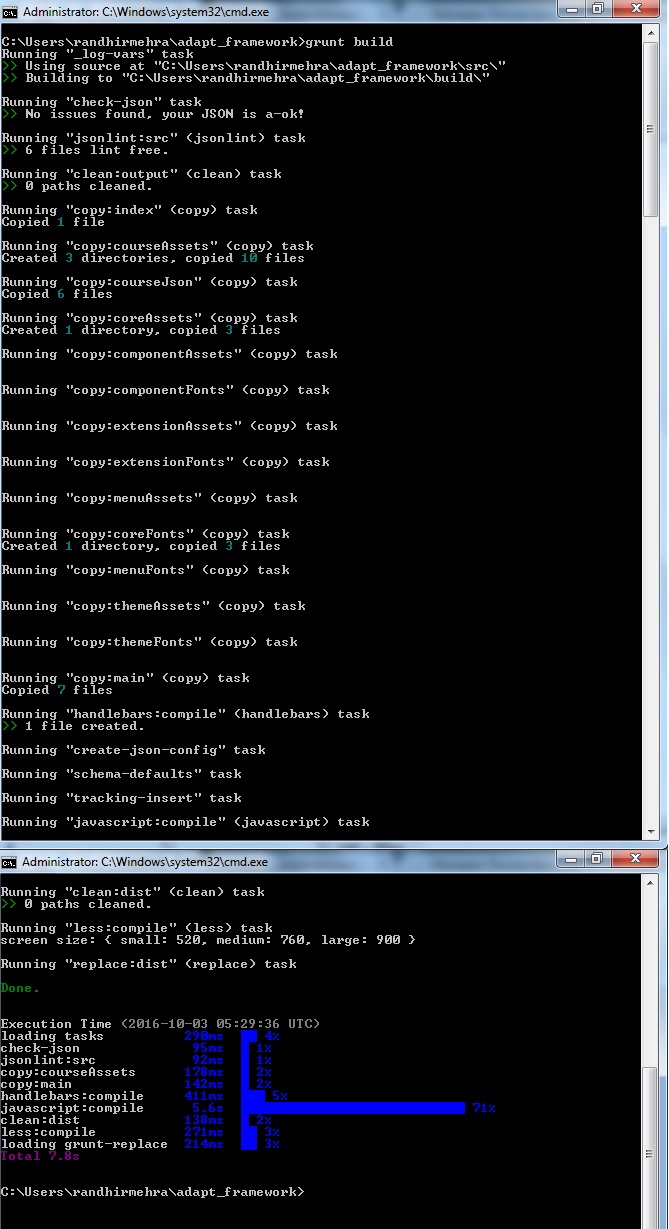
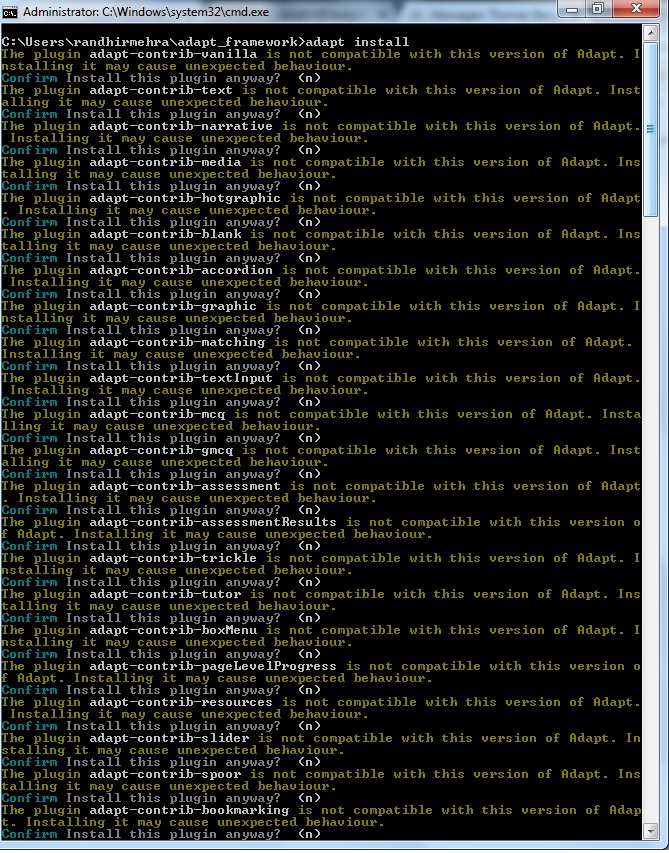
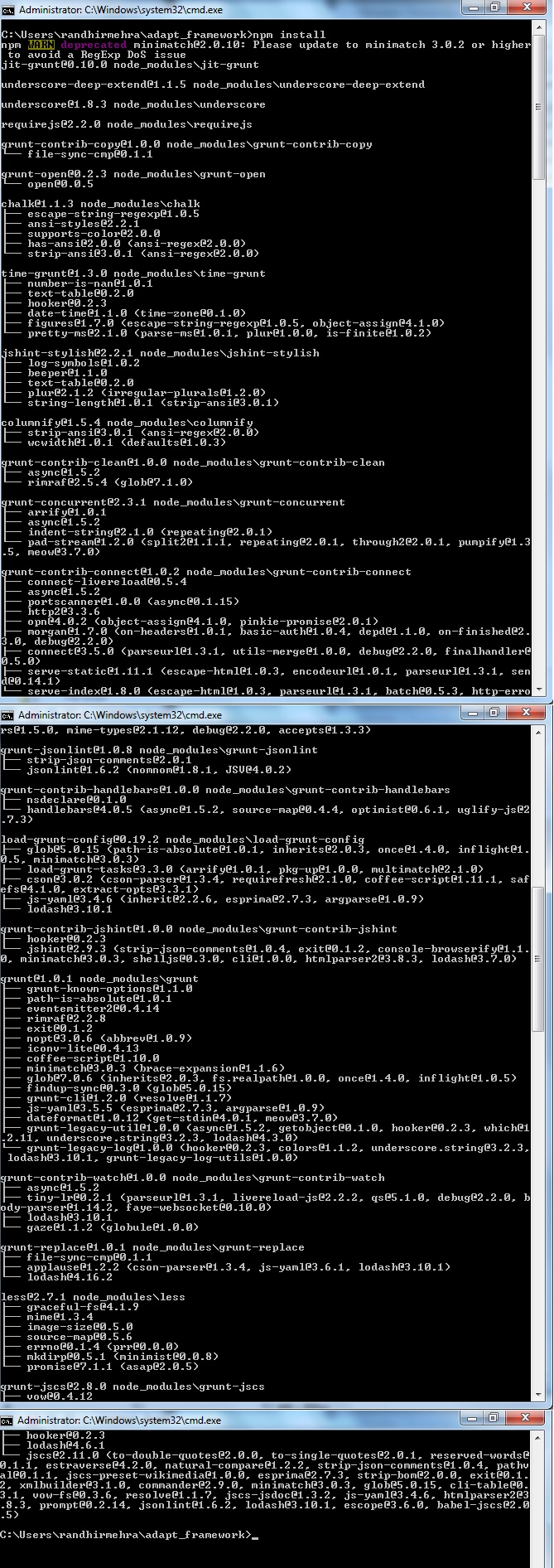
Hello Randhir,
weird that you get all this incompatibility warnings ... when I execute adapt install on my system. it installs just fine. You can check the Version of the Framework in package.json, I use 2.0.12.
The Authoring Tool and the Framework support Node Version 4.2.x. You may try again with installing node Version 4.x.x, This is the long term support version of node and used by most Adapt developers.
To install the plugins anyway, you must enter y and then hit enter. After that issue grunt build and reload the browser.
Usually I create a new course directly with the adapt-cli.
In the CMD, navigate to the location where you would like to create the course.
Execute adapt create course myCourse
This creates a course and installs all the plugins.
Naivgate into the course folder with cd myCourse
Execute grunt build and grunt server
Cheers
Thomas
Further to this.......I checked the Install file in the adapt_authoring directory and found the following information/comment:
"The final portion of the install script will help you configure the authoring tool. Most configuration questions will appear with a default answer already in place. And most times you can just accept the default values by pressing the Enter key. **The only input you are required to provide are an email address and password for the super user account.** (The questions about the super user account is not the same as the SMTP service or the master tenant.) The super user's email address and password will be used to login to the authoring tool."
This step (which I've highlighted in bold) to create the Super user account was missing during the installation process - see below the contents of config.json, which defines the authoring_tool configuration settings:
{
"root": "c:\\Users\\athyg\\Documents\\adapt_authoring\\adapt_authoring",
"serverPort": 5000,
"serverName": "localhost",
"dbHost": "localhost",
"dbName": "adapt-tenant-master",
"dbPort": 27017,
"dataRoot": "data",
"sessionSecret": "your-session-secret",
"useffmpeg": true,
"smtpService": "none",
"smtpUsername": "",
"smtpPassword": "",
"fromAddress": "athyg@hotmail.com",
"outputPlugin": "adapt",
"dbType": "mongoose",
"auth": "local",
"masterTenantName": "master",
"masterTenantID": "58207d2c21e55e782669b737",
"isProduction": false
}
Is it possible to modify this file to add the super user account credentials? Can you please provide the variables that need to be added to achieve this?
Thanks :)
Hi Thomas,
I am having similar issues. I have followed your instruction to resolve this but no luck so far. I have tried reinstalling atleast more than 10 times and each try has ended up with the admin screen but I can not login using the "admin"/password combination.
Since the installation process was unable to create the user name /password field in the database I followed your instruction to manually create these. But that also ended up in the error. Following is the error I get
Also, I would like to know what is the correct and latest installation for the authoring tool.
Any ideas, any help will be much appreciated.
Thanks
Hello Ganesh,
to fix your issue you may try the following command. Just execute it before you install the authoring tool.
git config --global url."https://".insteadOf git://
Looks like you have network issues. You may also check that your Firewall or company proxy does not block the connection.
The latest releases of the authoring tool can be found here:
https://github.com/adaptlearning/adapt_authoring/releases
Thanks,
Thomas
Hi Thomas,
Thanks for your reply.
I did manage to install the authoring tool over the weekend so I did not need to run the command you gave.
However, it was not possible to get it installed without the instruction you have provided. I have been struggling for months.
So thanks a ton for all your comments, tip and tricks to make this working.
I have not started working on the authoring tools but I am sure I will come across challenges where I will have to seek you help again.
Regards,
Ganesh
I'm also getting an error but at a different stage. Please advise. Thanks!
Hello Frances,
is the authoring tool folder your current working directory of the cmd? To confirm, execute the dir command in the command prompt. This should list the content of the downloaded or cloned authoring tool folder.
Thanks
Thomas
Thomas, I'm embarrassed to admit that I can't tell. I see an Adapt file. This is what appears.
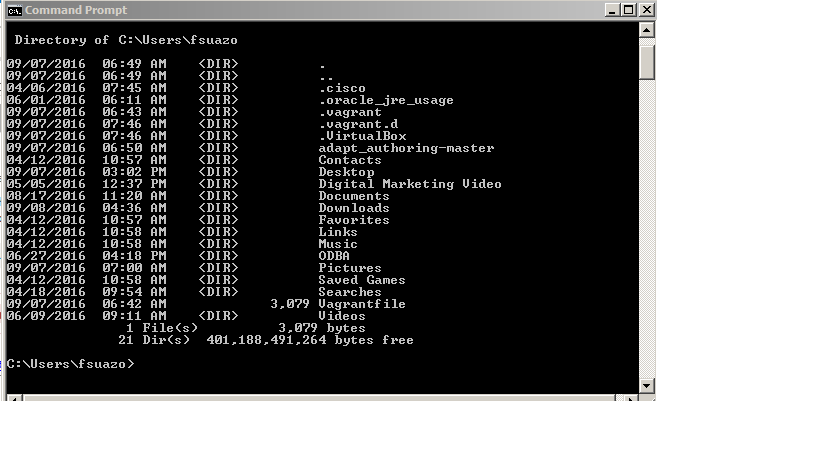
no problem, the screenshot is very useful.
Please execute cd adapt_authoring-master before vagrant up.
Thomas
Hello Thomas
Excuse me for queue jumping but you seem to be knowledgable in a similar issue I am having today with my installation. I am a complete novice with such matters and am at this forum in desperation. I am not sure what to do next after following instructions from here: https://github.com/adaptlearning/adapt_authoring/wiki/Install-with-Vagrant
Would you be willing to comment please?
regards
Shane
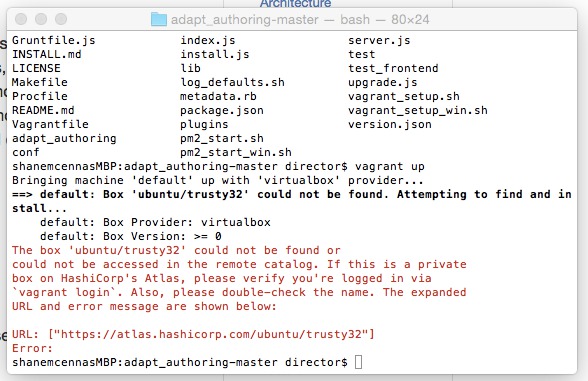
Hello Shane,
it looks like you execute the vagrant up command in the right location.
Are you connected to the internet and does your firewall or company proxy allow the connection?
You may try the following to check if you can download the file. Please issue the command from your downloads directory.
curl -O https://atlas.hashicorp.com/ubuntu/boxes/trusty32
Regards
Thomas