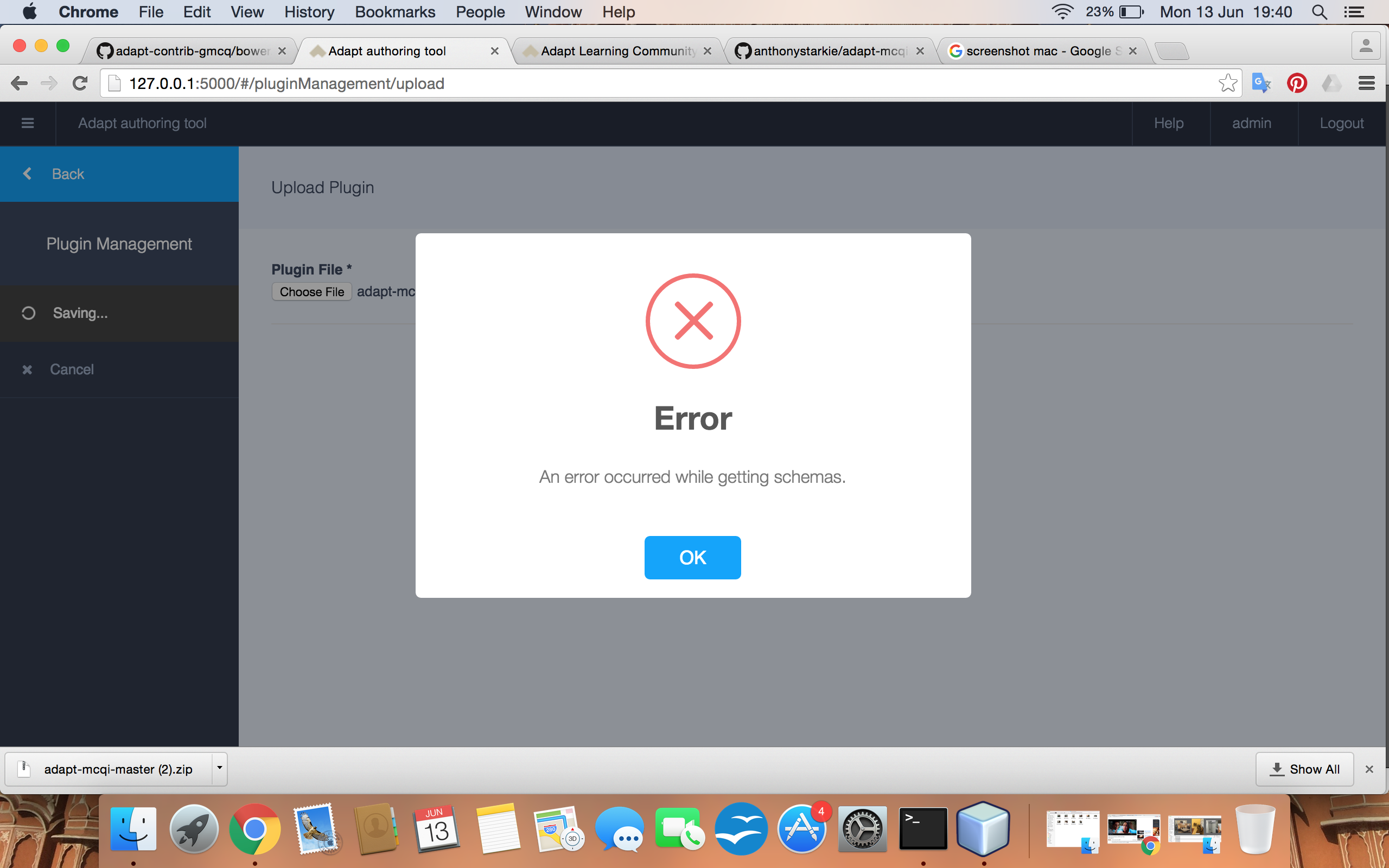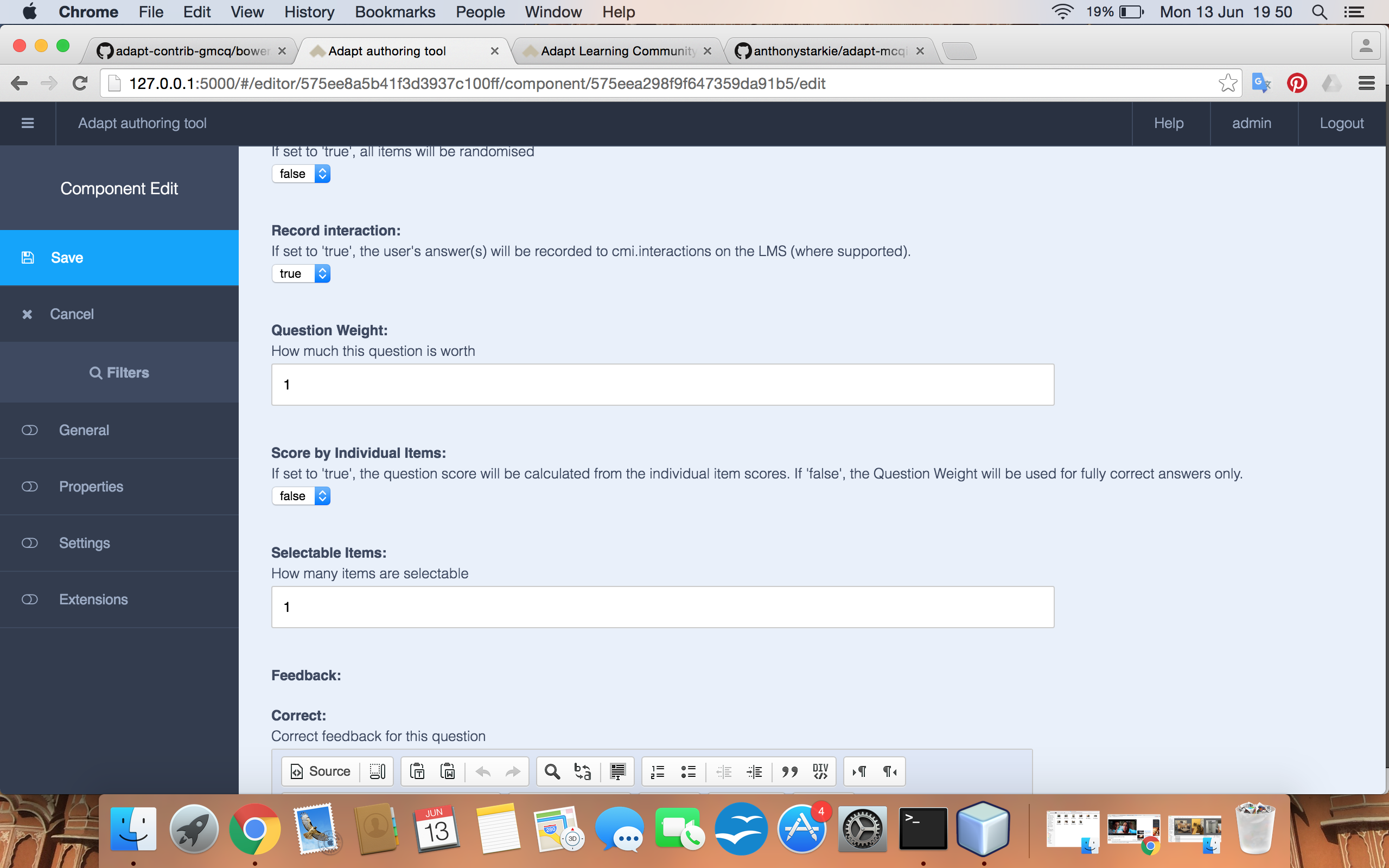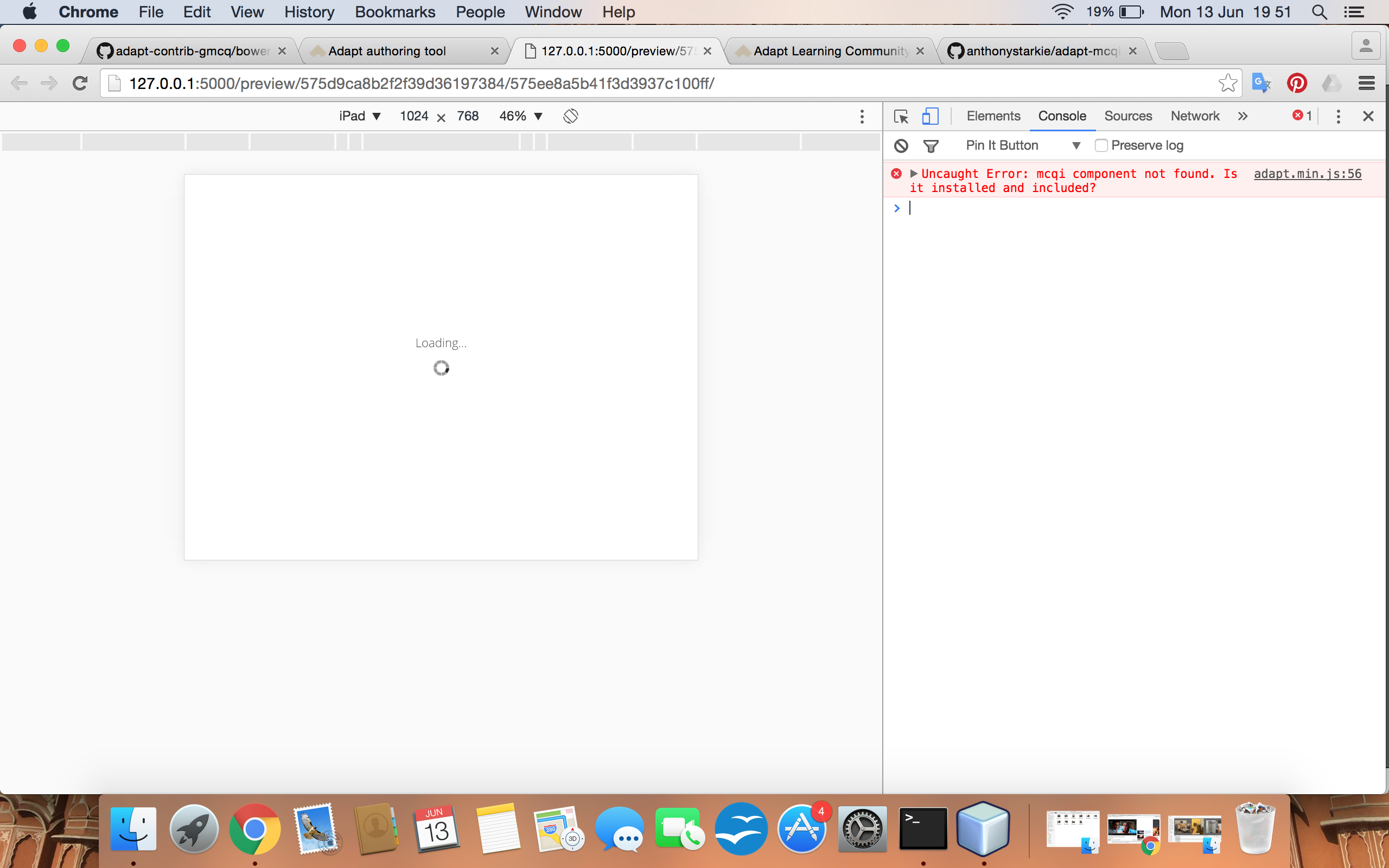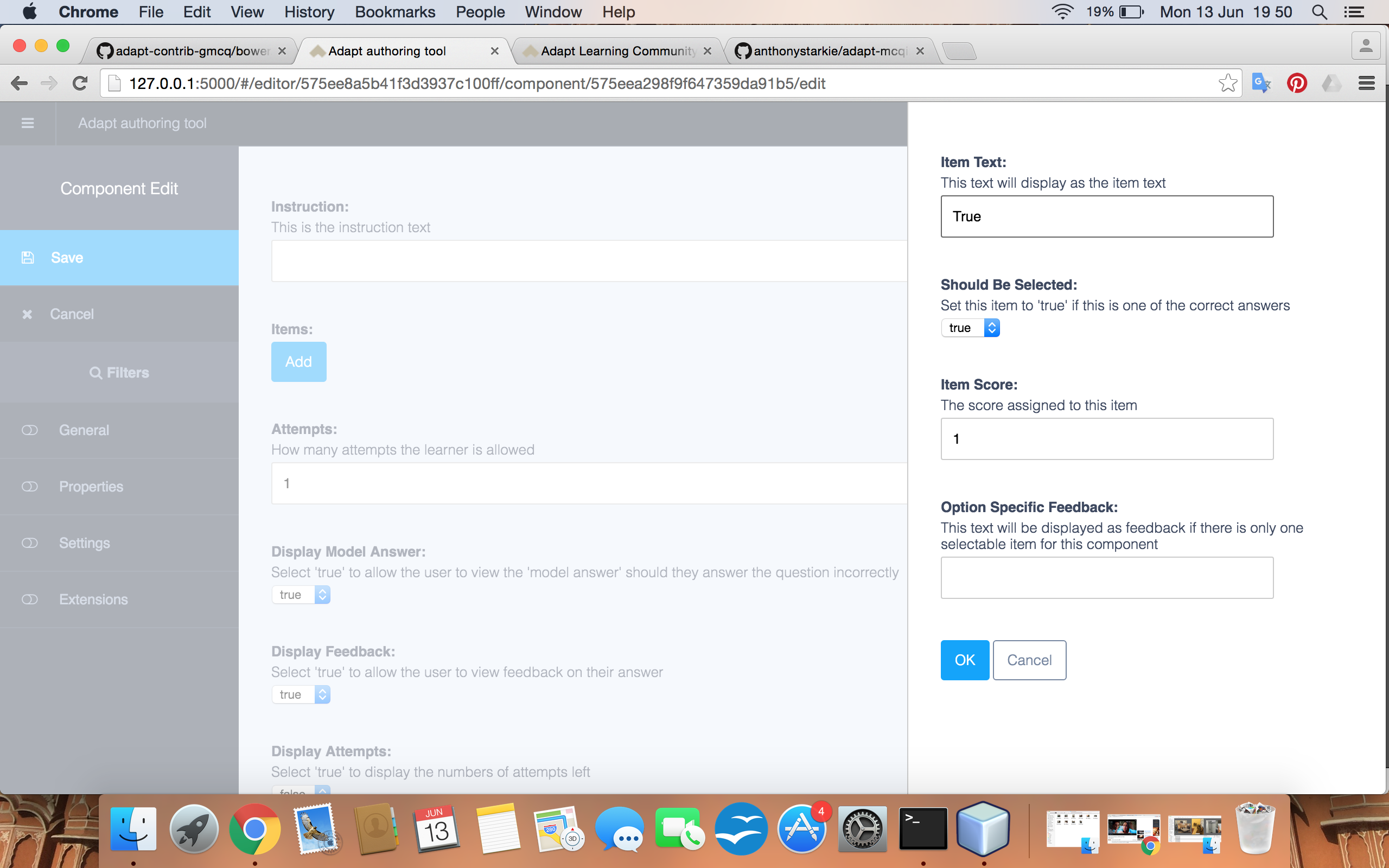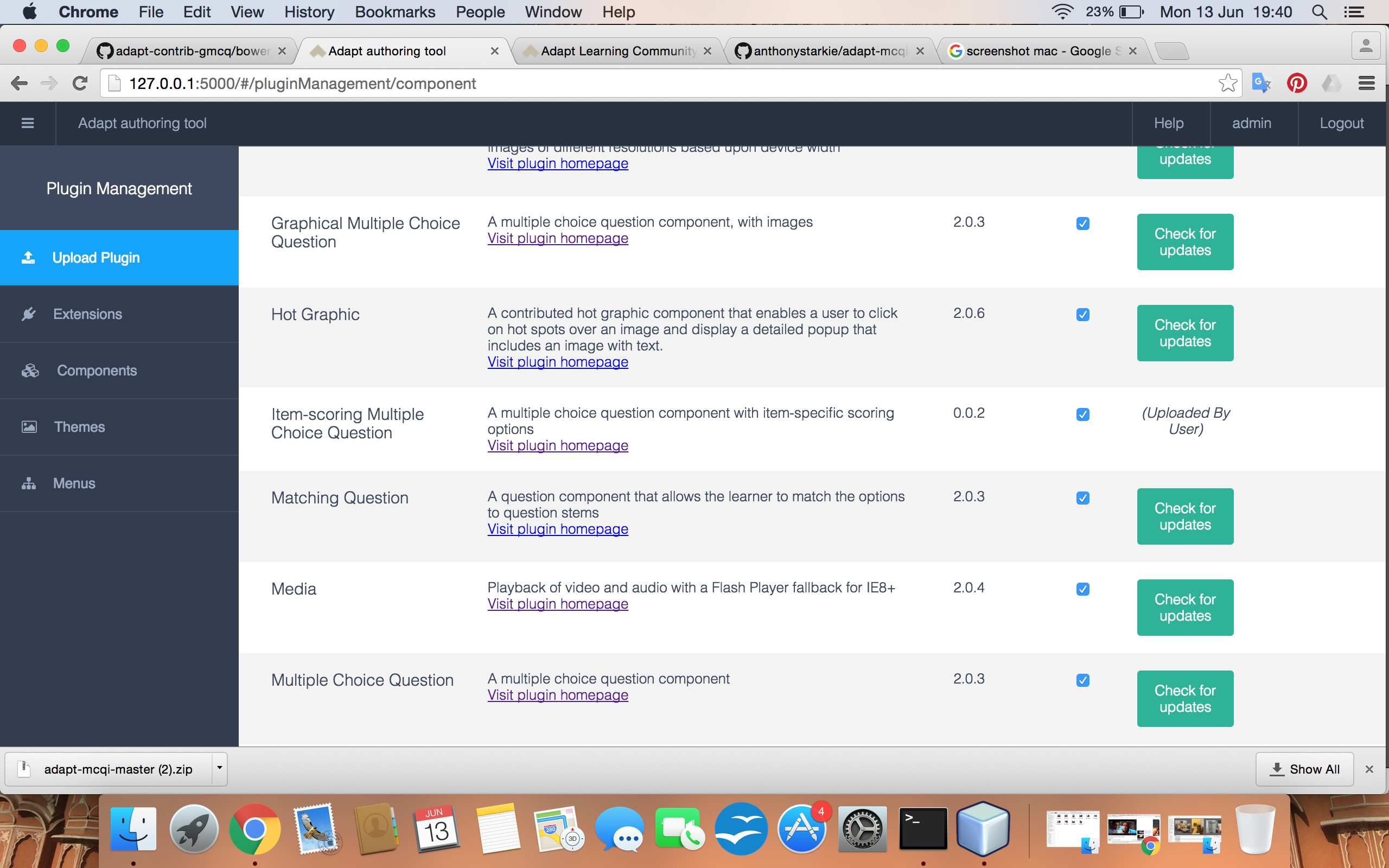I'm new to Adapt Learning and have been following the advice in the Wiki files covering creating your own Plugin component. The plugin I'm developing is an extension of the MCQ component (adapt-contrib-mcq) which I've cloned and used as the basis of my new plugin.
I've updated the properties.schema and bower.json files to reflect the new plugin. These seem to be working as the intended options appear in the Authoring Tool and can be configured (screenshots attached). The only other changes I've made to the files are:
- change of file names for .js, .less and .hbs file to adapt-mcqi.js, mcqi.less and mcqi.hbs respectively.
- update of var Mcq to Mcqi in adapt-mcqi.js file.
- Changes in LESS files and templates from mcq to mcqi
I've not yet added to or modified any of the JS methods or functions.
I'm having a number of issues at the moment, specifically:
- When I upload the plugin to the authoring tool, I get "an error occurred while getting schemas" (screenshot attached). But when I check the plugin manager, it appears (screenshot attached).
- I can configure the options as with any other question component but then can't run a preview without getting an error - "Uncaught error: mcqi component not found. Is it install and included?" and the course will not load. If I remove this component and load any of the others, the preview will run fine.
I'm running the authoring tool through the Vagrant installation on Mac OSX in Google Chrome. My current plugin files are located on GitHub: https://github.com/anthonystarkie/adapt-mcqi.git.
Is there something obvious I'm missing or have included in error? Any suggestions or advice would be appreciated!