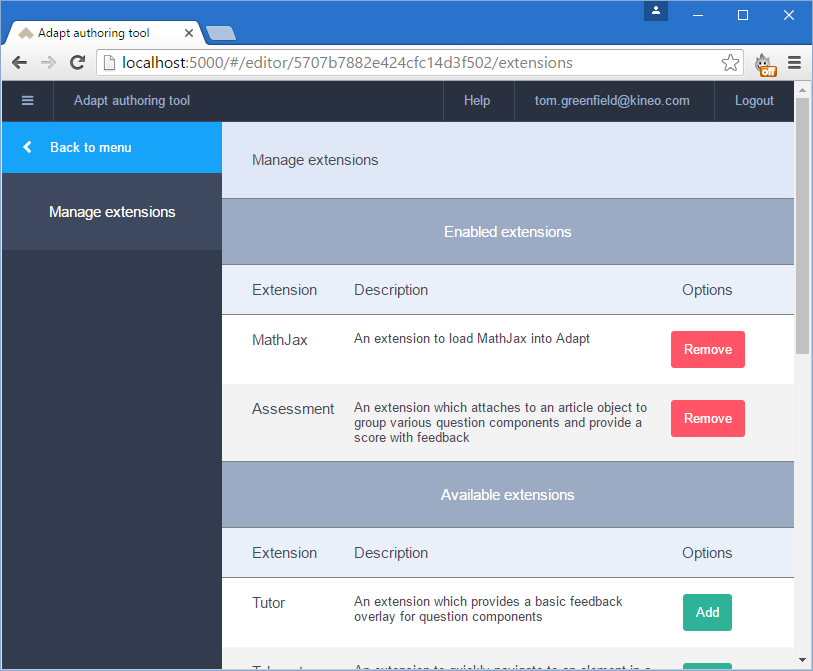Hi,
I have loaded MathJax into the authoring tool. Then I tried putting the following into a text component:
\\(x^n + y^n = z^n\\)
\\( x^2 \\)
$$\frac{{7GMm}}{{8{{(3.5R)}^2}}}$$
Then I saved and clicked Preview. The above math expressions didn't get displayed as math but exactly as shown above.
Does anyone know how I can include math content and display correctly?