If you use cmder as your CLI for working with the Adapt framework, it'll show you what version of the framework is in the current directory:
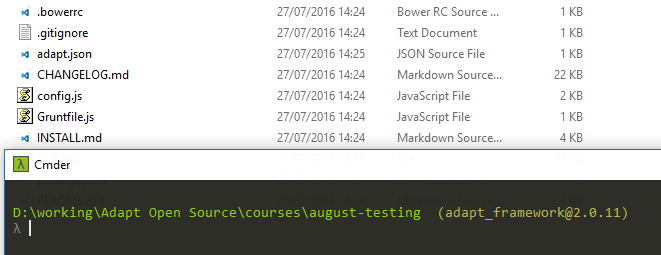
(It's getting the info from package.json)
As well as looking rather pretty it's also got support for multiple tabs so you can be running $ grunt dev in one tab and $ grunt server in another
Note - if you've already got Git for Windows installed you only need the 'mini' version of cmder. Also note that it can be a bit fiddly to set up, I see to recall I had problems getting my $PATH set correctly when I first installed it.