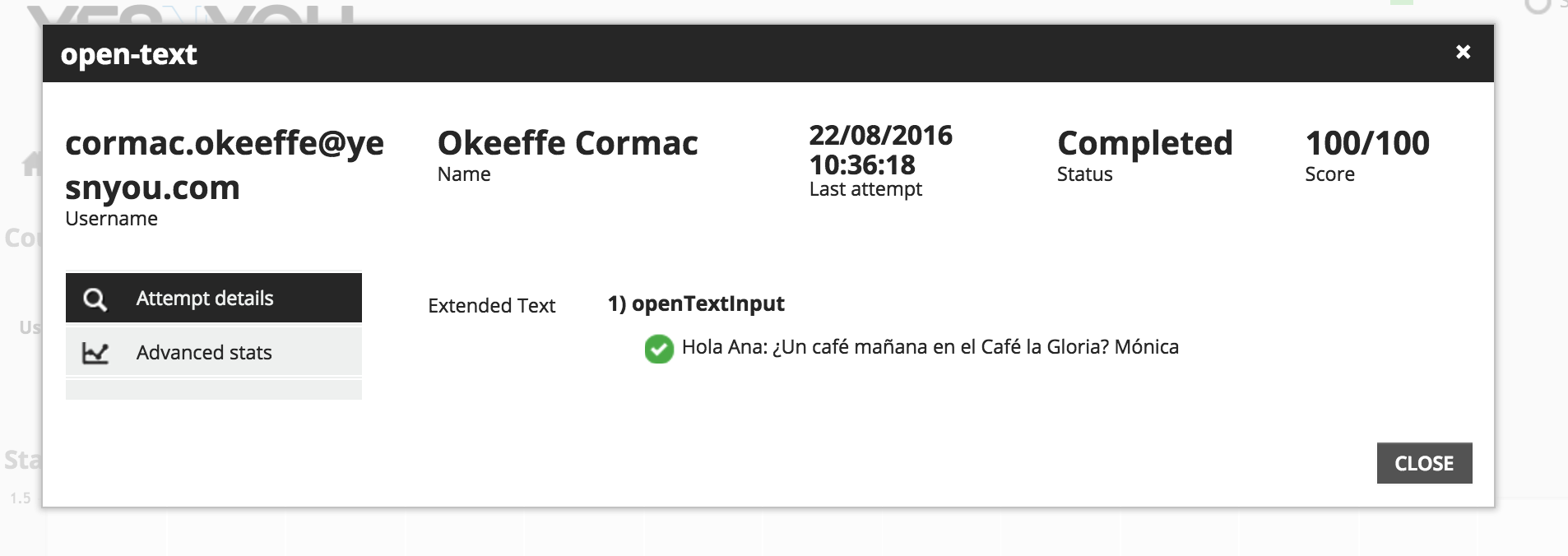Louise is right - it's set to 'fill-in' type which is 'Any alpha-numeric string up to 255 characters in length.'
Unfortunately SCORM 1.2 is quite limiting in this regard.
If your LMS supports SCORM 2004 you could change the type to 'long-fill-in' which allows for 4000 characters of storage - however, this would involve also making updates to adapt-contrib-spoor's wrapper.js to include support for this interaction type. That would be pretty much just a copy-and-paste job though.
It should also be noted that this feature relies on the LMS having support for cmi.interactions, which not all will do.
It's also got nothing to do with storing the text so that it can be displayed again in a subsequent session - that appears to be handled completely separately and uses localStorage to do so - which means its not subject to the limitations of the LMS, but does mean the data is stored only on the PC/device, so if the user moves to another PC/device they won't get their previous input text.