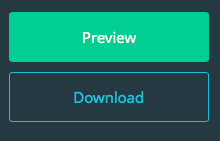Hi all,
I'm not 100% sure where to post this, so my apologises in advance if this is in the wrong section. I have recently got the Adapt Authoring Tool on my Mac OS and am playing around with the tool, watching some Learning Pool Webinar's to learn etc.
I have made a dummy course with some pages, blocks, articles and components - I wanted to test how I've gone etc. The preview button in my Adapt Authoring Tool is not working? When I click the button, it changes to Previewing... and just doesn't preview?
I've also tried to download the dummy course I made and have tried to open the index.html file to test. All I'm presented with is a loading screen which never ends?
Hopefully someone can help me out? Thanks!