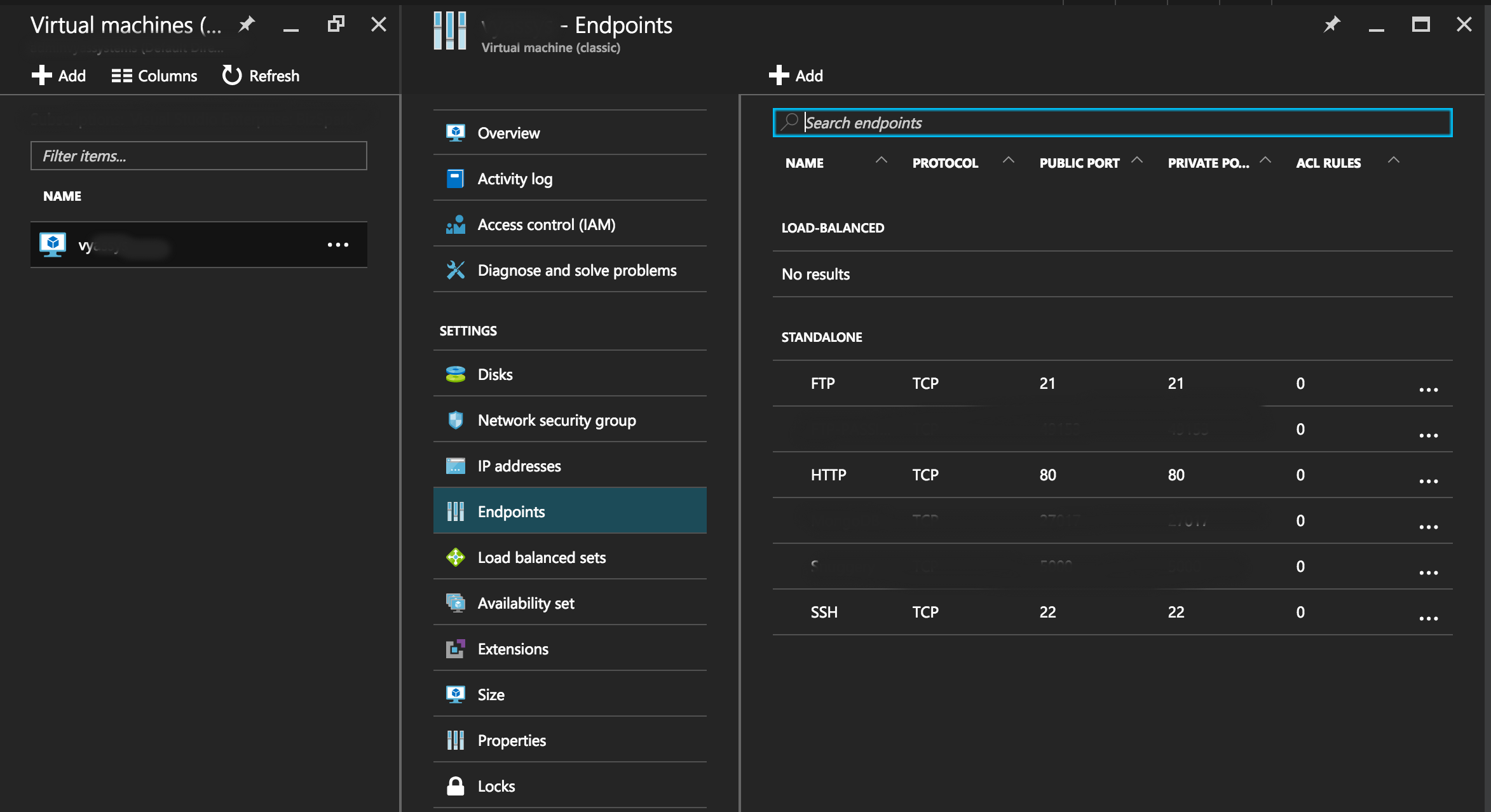Help!
I'm trying to move the Authoring Tool into the cloud, specifically an Azure VM. I followed the server install instructions and, after a little massaging for Ubuntu, all seemed to configure well with the default options. (I judge that on getting "Done, without errors" after running node install.)
Then when I ran node server, the server starts and begins listening on port 5000 as expected, however, I cannot connect to the Authoring Tool by simply entering the IP address of the VM into a browser, i.e., x.x.x.x:5000.
Am I missing something? I ran netstat -plnt and the server is indeed listening on port 5000.