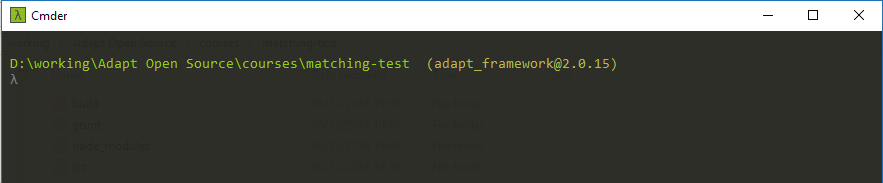Good morning/afternoon/evening everyone
It gives me enormous pleasure to announce an exciting new release that we've been working very hard on for some months now - the new localisation-ready, multi-language-capable version of the Adapt Framework!
There are two new features in Adapt to enable multi-language/localisation support:
- an export/import feature to allow translatable content to be exported to CSV and imported back in again once localised
- a new Language Picker extension to allow the user to choose a language on course load and even switch language mid-course.
Furthermore we updated the Spoor extension so that the user's choice of language is stored when the course is running on a SCORM-conformant LMS so that they don't have to choose a language again when resuming the course.
You can find out more detail about how all this works over at the Course Localisation page on the Adapt Framework Wiki.
In order to take advantage of the new localisation/multi-language capabilities of Adapt, you will need to have - at a minimum - v2.0.14 of the framework and v1.0.0 of the language picker extension.
If you want your course to be SCORM-conformant you will also need v2.0.13 (or better) of the Spoor extension.
And if you want to be able to use the export/import feature you need to make sure you have localisation-compatible versions of all your plugins. All the core plugins were updated in preparation for this back in June & July - if you're using any non-core plugins you will need to check them for compatibility and update as necessary.
This has been one of the biggest pieces of work the contributors have undertaken since the release of Adapt v2.0.0 last year, with support from (I think) nearly every contributor to update not only the Framework itself but every single core plugin - it's been a shining example of open source collaboration and hard work from all involved - and to all of you who helped I say: thank you, merci, gracias, grazie, danke, takk, спасибо, shukran, ありがとう, dank u wel, dhanyavād, a dank, dziękuję, ευχαριστώ, Xièxiè, M̀h’gōi, diolch & go raibh maith agat!
Special mention in particular should go to Thomas Berger from LearnChamp for all the time he put in - and of course to Chuck Lorenz for his sterling work on the documentation, without which all this hard work would go to waste because hardly anyone would know how to use it!
Finally, a few caveats about this release:
- There is no support for localisation/multi-language in the Authoring Tool as yet - but watch this space
- There's a issue with the assessment extension in that the user can override a fixed number of assessment attempts by switching language (one workaround would be to hide the language picker icon so that the user cannot change language once they've made their initial selection)
- When using the export/import feature you should try to only use utf-8 encoded files - so that accented characters are properly handled
- There are still some parts of one or two plugins that can't (yet) be localised - for example the error messages that the spoor extension generates if it encounters a problem and the tooltip labels in the media component. We are planning to add support for these in the future.