Hi folks,
I'm just getting started with Adapt but I can't install the Authoring Tool on my laptop. This might be similar to:
This forum post
I tried the suggestion in there but it didn't work in my case.
I'm following the instructions here:
https://github.com/adaptlearning/adapt_authoring/wiki/Install-with-Vagrant
Everything looks to be going OK but it continually fails with the following error message:
==> default: Upgrade was unsuccessful. Please check the console output.
The SSH command responded with a non-zero exit status. Vagrant
assumes that this means the command failed. The output for this command
should be in the log above. Please read the output to determine what
went wrong.
I've looked at the log and it appears to fail when loading the components. Each time I attempt an install it fails on a different component. I've attached the log in case anyone knows what might be going on?
I have tried 'vagrant halt' and 'vagrant destroy' but each time it fails with the same error message.
Sometimes it appears to work but all I get is:
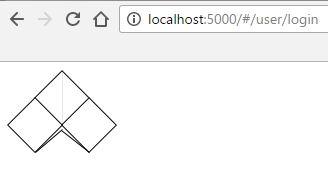
I can't seem to get it to install properly and was hoping someone might suggest where I am going wrong?
Steve