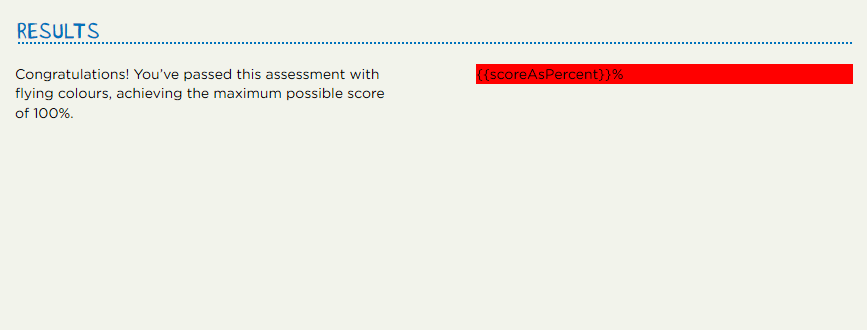Hello everyone,
Using the Framework, I've been trying to modify the assessmentResults extension to include a div which displays just the final score. I've got the div displaying, but it's treating {{scoreAsPercent}} as text (i.e. displaying "{{scoreAsPercent}}" as opposed to the actual score!). My modifications are below (+screenshot). If anyone out there can point out where I'm going wrong / offer a better way I'd be eternally grateful. Many thanks. Chris
Modifications as follows...
assessmentResults.hbs:
<div class="results-inner component-inner">
{{> component this}}
<div class="results-widget component-widget"> <div class="score-badge">{{{scoreBadge}}}</div>
{{#if _isRetryEnabled}}...etc
within assessmentResults component in components.json:"scoreBadge": "{{scoreAsPercent}}%",
Would be happy to use the "_retry".feedback for this purpose - it displays the score correctly, but is only visible if "_allowRetry" is set to true for all bands (which looks a bit daft if the user gets 100%!)