I have video that I would like to stream into my course from Amazon Cloudfront. Does anyone know how or when adding streaming video specifically an rtmp link to an adapt course will be possible?
Hi Josh
Should just be a case of setting the media 'type' to "video/rtmp" and the 'source' to the RTMP URL. Here's a screenshot of my setup which worked fine for me:
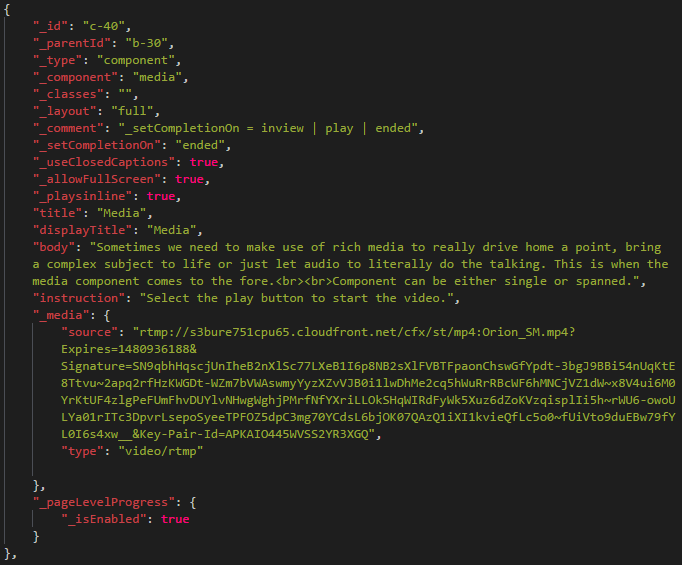
Just be aware that RTMP is supported only by Adobe Flash. Our media plugin does include a Flash video player but obviously this requires that the end user have Adobe Flash Player installed (certainly not guaranteed these days) and is not going to work at all on iOS and probably not Android devices.
Thank you so much for the reply. You make a very good point about the streaming I will need steaming to work on iOS and Android devices so which streaming type will work for both?
Streaming is a bit of a misnomer in web-speak.
The term "streaming" does not refer to any particular technology, more the ability to send byte/second ranges to a player (and usually of live-uninterrupted content).
If you have a single video and a normal file server setup correctly to allow byte-range transmission of videos, it will give the same result - just not usually bit-rate adaptive - this is called 'progressive download' rather than streaming.
"streaming" in the sense of Amazon CloudTing and rtmp, is about broadcasting live feeds with no start or end.
http://searchunifiedcommunications.techtarget.com/definition/streaming-video
https://support.brightcove.com/en/video-cloud/docs/using-multi-bitrate-streaming
Adobe CloudFront can serve video/streams in rtmp, hls or http
https://aws.amazon.com/cloudfront/streaming/
These are the supported platforms and more info for each technology.
iOS supports HLS (but not rtmp as Matt mentioned)
https://www.keycdn.com/blog/live-streaming-rtmp-and-hls/
I you're serving a static, flat, single file with a start and an end - use a file server and mp4. If you need streaming, you'll need to make a new extension/component which can take two formats or use two players, one for each of iOS and Android at least (according to the articles above as they are mutually exclusive in support).
I always thought the difference between 'streaming video' and 'progressive download' was that the former could only be achieved using a dedicated media server of some kind (as opposed to a standard web server) and generally did not result in the video being stored on the user's hard disk (in the browser cache) but instead would only ever exist in memory. I think streaming video can also start playing more quickly but doesn't seek quite so well?
https://s3.amazonaws.com/hlsoutputbucketschoolapps/hls/SAMHSA_Sally_Jennifer.m3u8
I have been able to open this link directly on an ios and android phone. As far as the code change to adapt is it simply changing the video type to hls and adding the source link to the video?
Actually it's even easier just copy and paste the hls source link into the mp4 external link field in the adapt authoring tool. I tested this with android, ios and desktop browsers chrome and firefox.
I am not concerned with supporting at the moment ie or windows phones so this works for me for now.