Hi, I'm using <div> tags for layout.
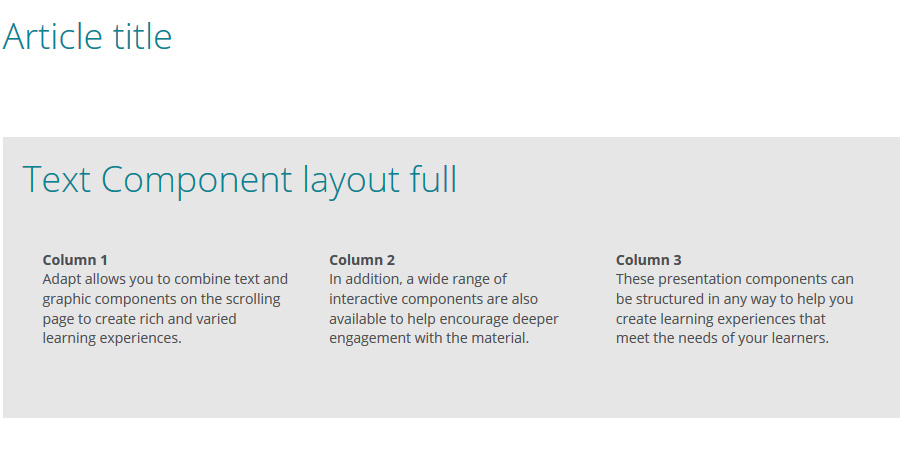
<div class="grid">
<div class="column"><strong>Column 1</strong> Adapt allows you to combine text and graphic components on the scrolling page to create rich and varied learning experiences.</div>
<div class="column"><strong>Column 2</strong> In addition, a wide range of interactive components are also available to help encourage deeper engagement with the material.</div>
<div class="column"><strong>Column 3</strong> These presentation components can be structured in any way to help you create learning experiences that meet the needs of your learners.</div>
</div>
Less code:
.grid {
margin-right: auto;
margin-left: auto;
display: -webkit-flex;
display: flex;
-webkit-flex-wrap: wrap;
flex-wrap: wrap;
clear: both;
}
.grid:before {
content: "";
display: table;
}
.grid:after {
clear: both;
}
.grid > .column {
position: relative;
width: 100%;
display: -webkit-flex;
display: flex;
flex: auto;
-webkit-flex-direction: column;
flex-direction: column;
padding: @item-padding;
}
@media (min-width:@device-width-medium) {
.grid > .column {
width: 25%;
}
}The div attributes has worked for me.