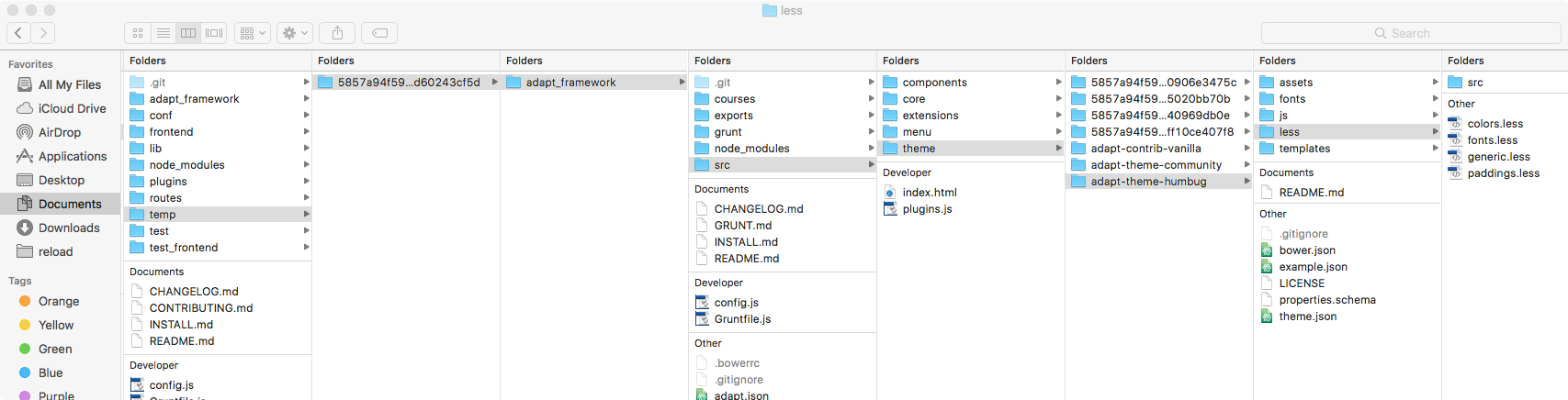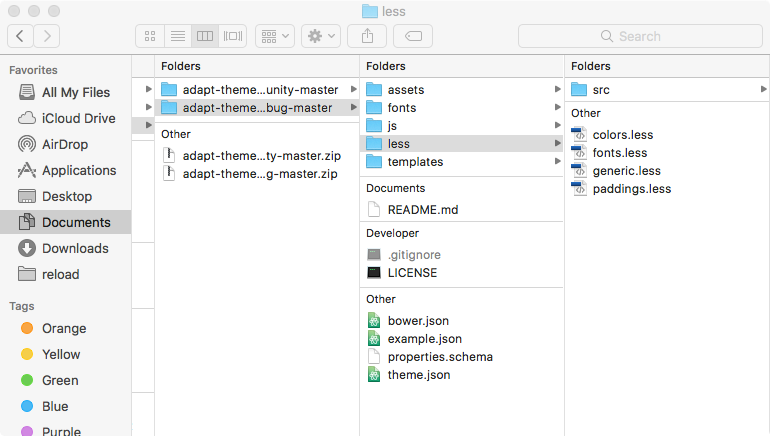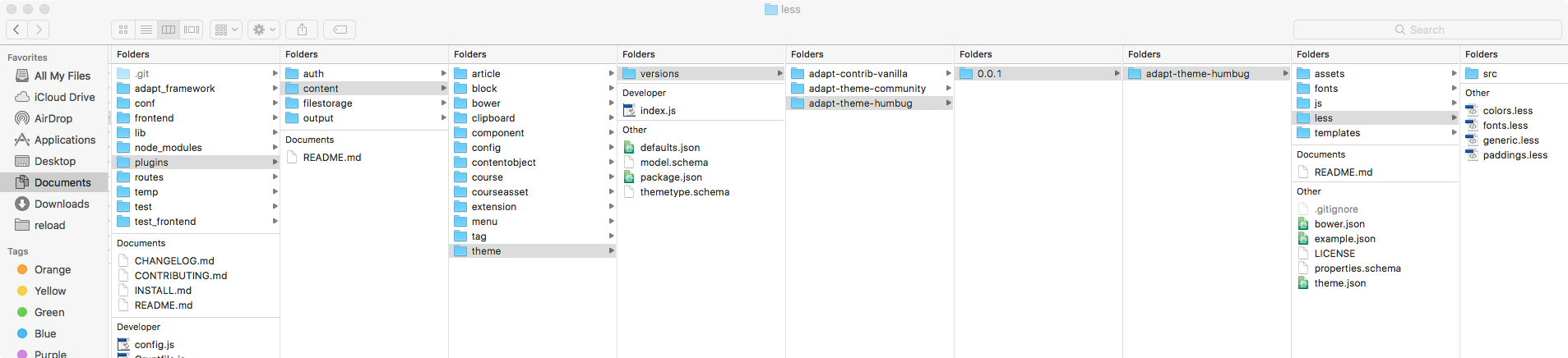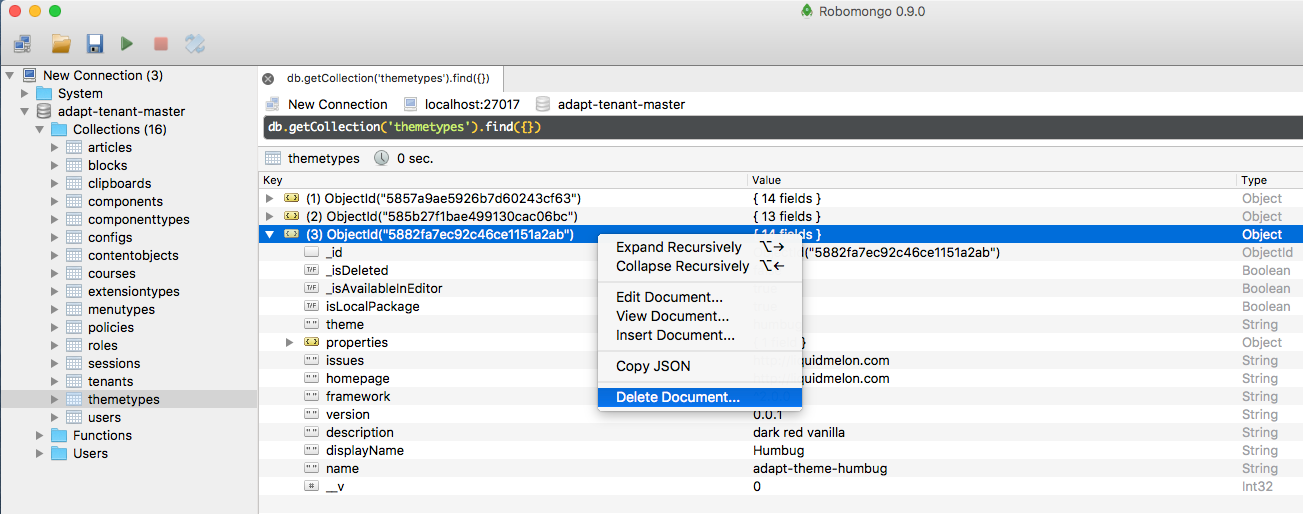Hello,
I have been using Adapt for a bit now, and have successfully created a custom theme using the Adapt Framework. I need this theme to be useable with the Adapt Authoring tool now, as we have a large amount of content to make which will be hindered if we need to type it all in through Json files.
However, after successfully uploading my custom theme, attempting to preview my work causes the following error:
Error generating preview, please contact Administrator.
I have stress tested this by duplicating the Vanilla theme exactly, and copying certain customized files over it, and have determined that the issue lies somewhere in one or more of the .less scripts.
To create my custom theme, I modified close to 20 .less scripts, and running them through http://lesstester.com/ yielded no errors. Is there any way to know what specifically is causing the issue?
Thank you very much in advance.