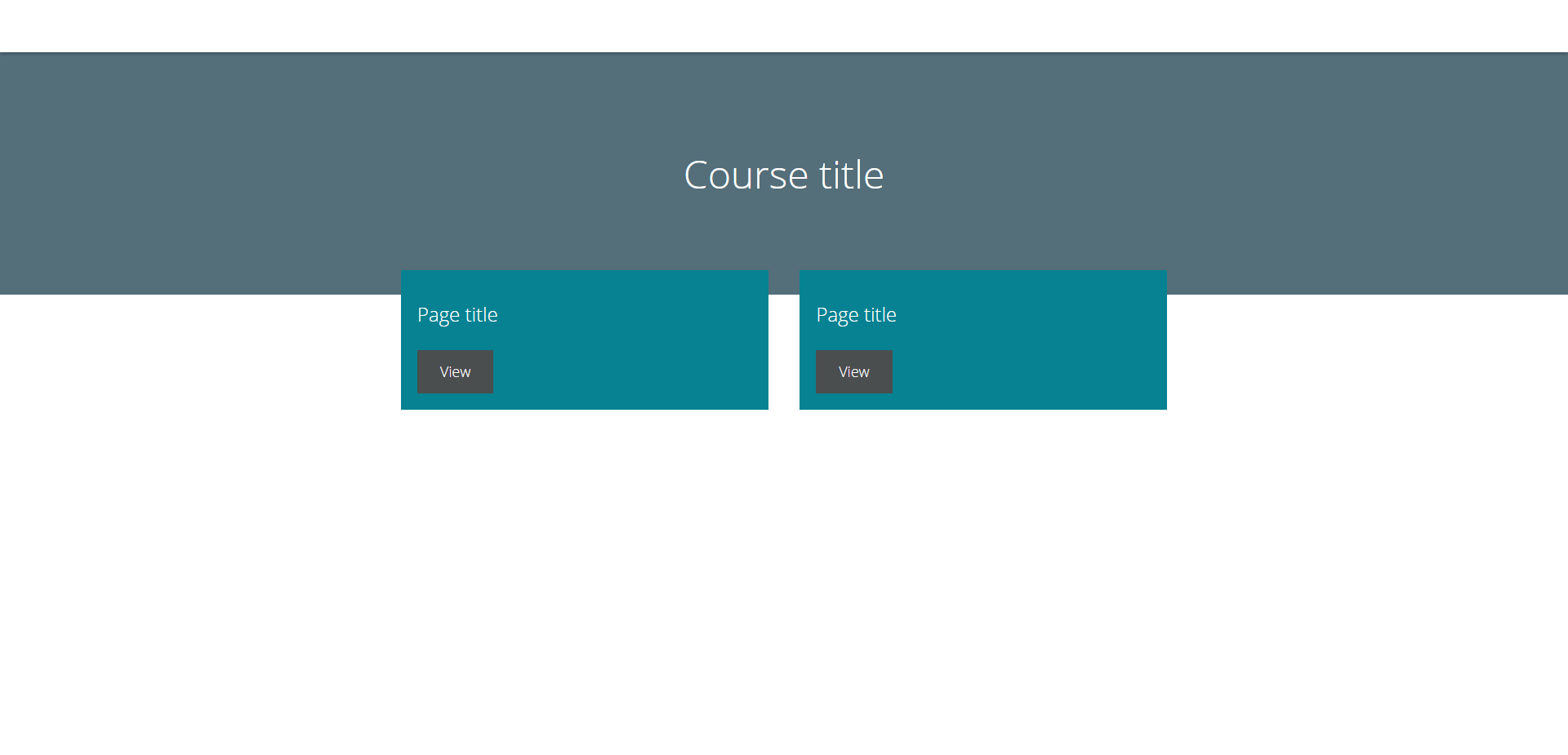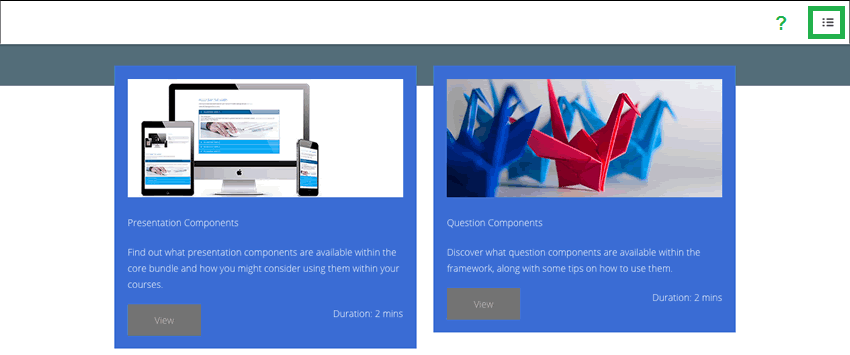Hi,
on a fresh install of the adapt authoring tool, I'm not able to display the box menu.
Should it appear automatically by itself ?
Is there an option to display it ?
I've tried with an admin and course creator user, same thing.
I had a look a the box menu wiki page but haven't found any instructions.
Thanks a lot :)