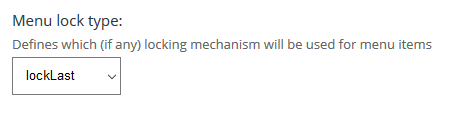Hi,
I have a course created the authoring tool. It contains 4 modules. Module 4 is the assessment. We have options to track page level progress for each module. How do i make sure that the users visited all the 3 modules and then take to assessment module? Currently, from the menu page, the users can directly go to the assessment module and reach the completion component.
Thanks!
Suresh