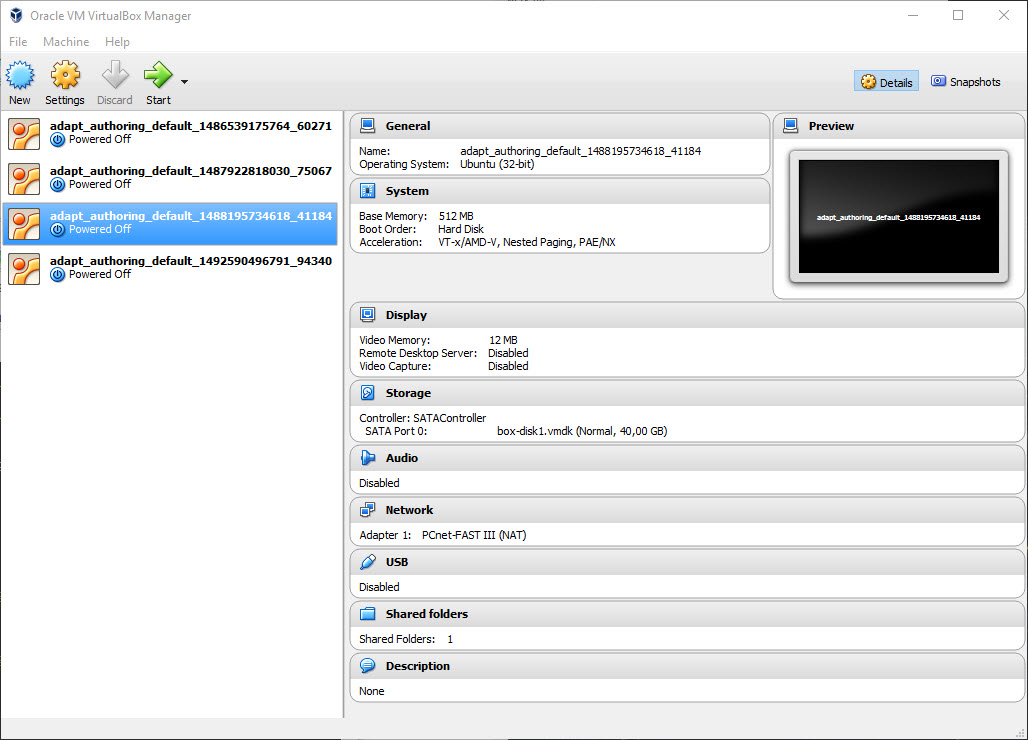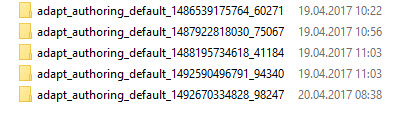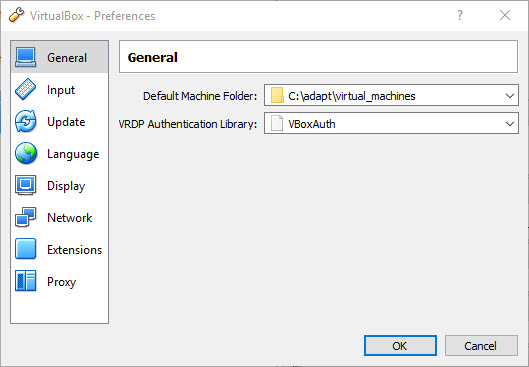Hello
I hope that this is the right place to ask this.
I have a challenge that makes it impossible to trust adapt_learning as a tool for further development until I find out how to fix this error.
Sometimes, on my corporate standalone PC, when I reboot and run the "vagrant up" command it installs a new virtual machine and hence all the work done on the course so far is lost. It seems that all the virtual machines are still there (See screenshot).
Is there a way to force a specific virtual machine to run from the command line "vagrant up"? As I said, it seems that all the older virtual machines are still there, but sometimes, after a reboot the "vagrant up" command initiates a complete new installtion, and than uses the latest one until it installes another new virtual machine and then runs that instead.
It's pretty frustration.
Maybe it's a corporate issue for server-side documents. Maybe I can define were vagrant stores the virtual machines as in: local PC and not on the server?
Best Regards
Olav