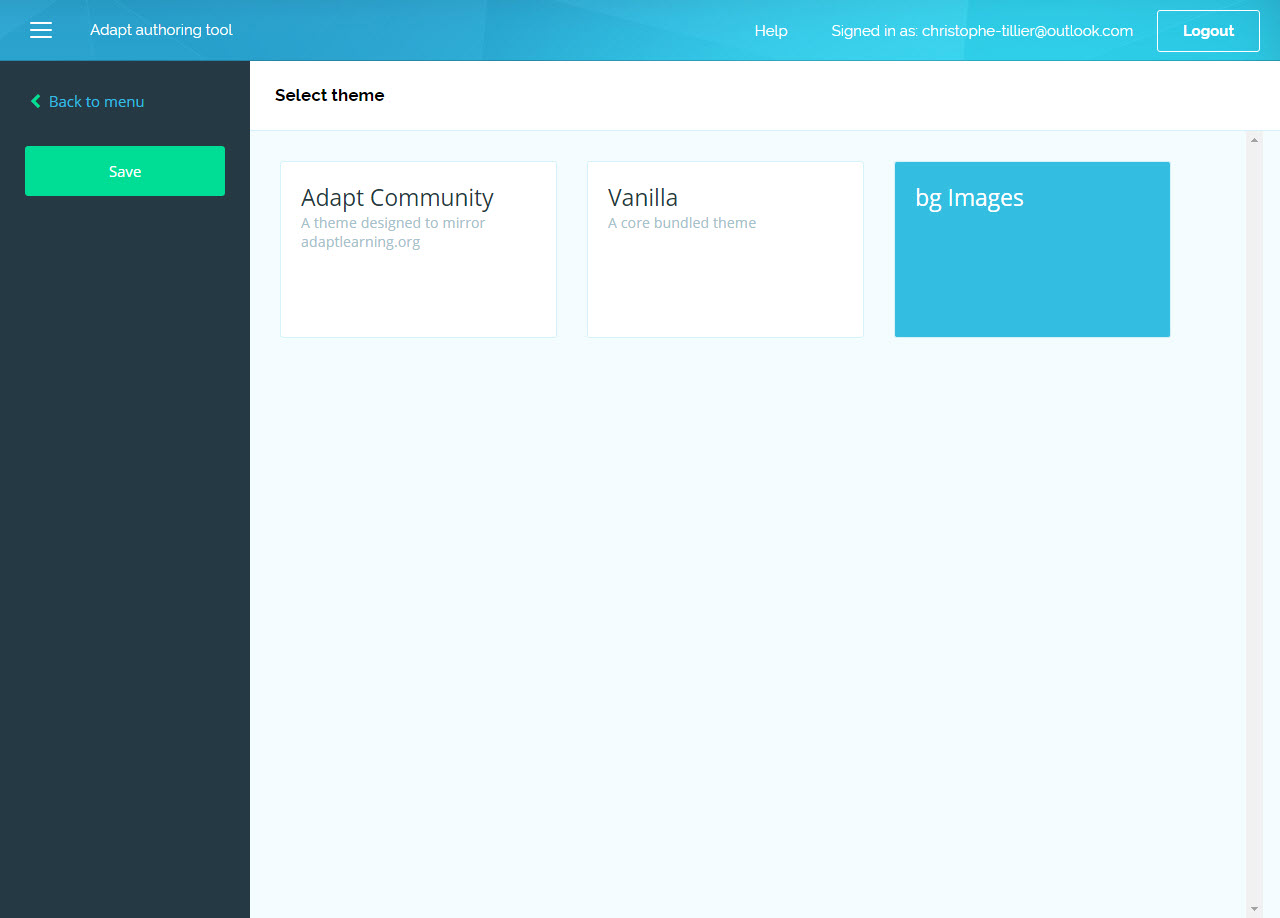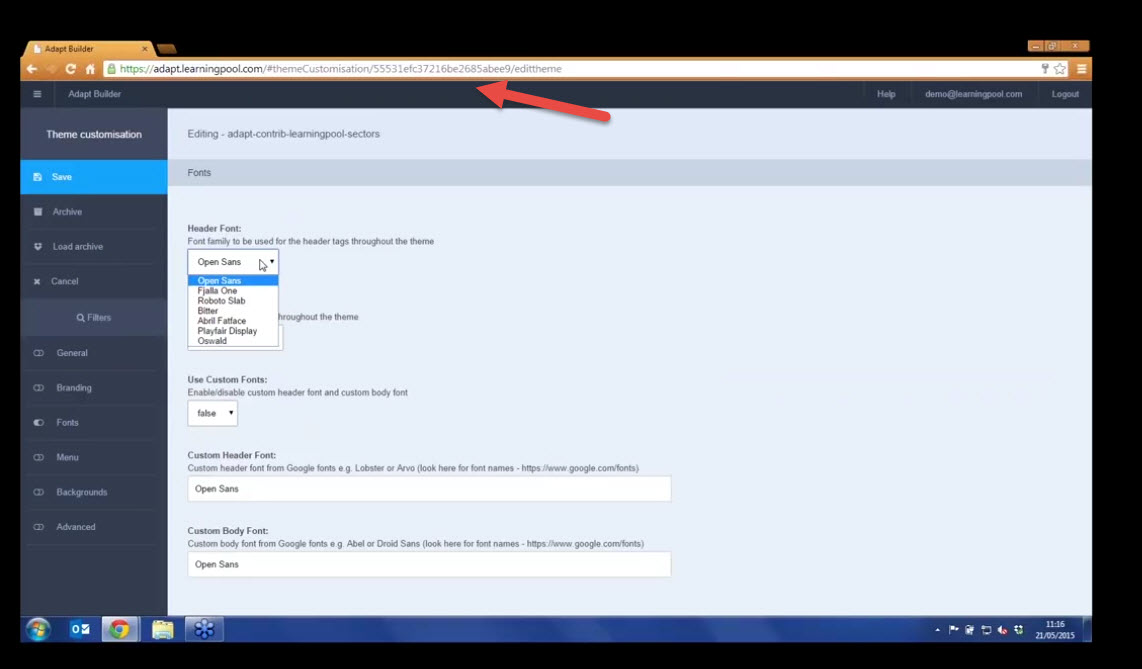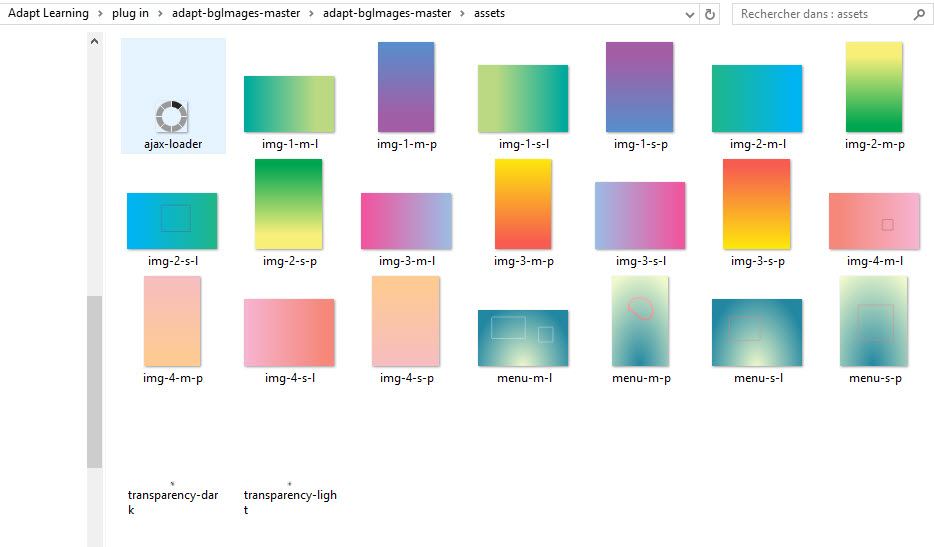Hello Chris,
welcome to Adapt.
Theme editing in the Authoring Tool is a feature that is currently in development. Please see this Milestone https://github.com/adaptlearning/adapt_authoring/milestone/18 to follow the development.
Right now, you will need to customize the theme in the source code directly. A good starting point is this wiki page: https://github.com/adaptlearning/adapt_authoring/wiki/Modifying-the-Vanilla-Theme
For the bg Images Theme, to use your own images, simply overwrite the default images. Once that is done, you will need to increment the Version number (1.0.1) in the bower.json file. https://github.com/LearnChamp/adapt-bgImages/blob/master/bower.json#L5 This is required to re-upload the updated Theme in the Authoring tool.
Hope this was useful. Best regards!
Thomas