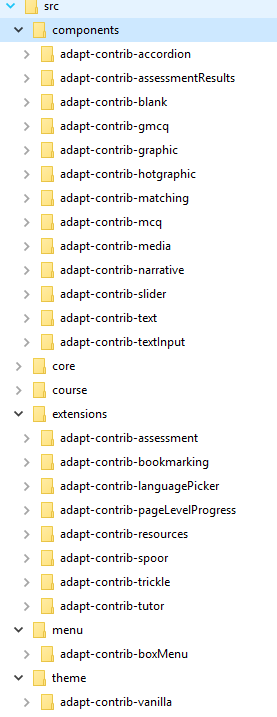After some struggling with the CLI install back in early March during my first exploration with Adapt, I’d manage to get adapt-cli installed (I couldn’t get it installed with a Node 6.10 LTS version of Node, but did with a 7.x Current version of Node). I was able to successfully created a course and play around with it briefly during my new getting acquainted phase.
I haven’t done anything with it until now, fast forward several weeks and a couple of Node updates, and I tried creating a course again and I got errors. I figured I’d uninstalled adapt-cli and this is where a new install is failing.
Here is all CLI activity starting with npm install… Any suggestions (including how to ask this question in a batter way) ?
$ npm install -g adapt-cli
E:\Users\Scott2\AppData\Roaming\npm\adapt -> E:\Users\Scott2\AppData\Roaming\npm\node_modules\adapt-cli\bin\adapt
> nodegit@0.16.0 install E:\Users\Scott2\AppData\Roaming\npm\node_modules\adapt-cli\node_modules\nodegit
> node lifecycleScripts/preinstall && node lifecycleScripts/install
[nodegit] Running pre-install script
[nodegit] Running install script
node-pre-gyp
ERR! Tried to download(403): https://nodegit.s3.amazonaws.com/nodegit/nodegit/nodegit-v0.16.0-node-v51-win32-x64.tar.gz
node-pre-gyp ERR! Pre-built binaries not found for nodegit@0.16.0 and node@7.9.0 (node-v51 ABI) (falling back to source compile with node-gyp)
gyp
ERR! configure error
gyp
ERR! stack Error: Can't find Python executable "python", you can set the PYTHON env variable.
gyp ERR! stack at PythonFinder.failNoPython (E:\Users\Scott2\AppData\Roaming\npm\node_modules\adapt-cli\node_modules\node-gyp\lib\configure.js:482:19)
gyp ERR! stack
at PythonFinder.<anonymous> (E:\Users\Scott2\AppData\Roaming\npm\node_modules\adapt-cli\node_modules\node-gyp\lib\configure.js:508:16)
gyp ERR!
stack at E:\Users\Scott2\AppData\Roaming\npm\node_modules\adapt-cli\node_modules\graceful-fs\polyfills.js:284:29
gyp ERR!
stack at FSReqWrap.oncomplete (fs.js:114:15)
gyp
ERR! System Windows_NT 6.1.7601
gyp
ERR! command
"C:\\Program Files\\nodejs\\node.exe" "E:\\Users\\Scott2\\AppData\\Roaming\\npm\\node_modules\\adapt-cli\\node_modules\\node-gyp\\bin\\node-gyp.js" "configure" "--fallback-to-build" "--module=E:\\Users\\Scott2\\AppData\\Roaming\\npm\\node_modules\\adapt-cli\\node_modules\\nodegit\\build\\Release\\nodegit.node" "--module_name=nodegit" "--module_path=E:\\Users\\Scott2\\AppData\\Roaming\\npm\\node_modules\\adapt-cli\\node_modules\\nodegit\\build\\Release"
gyp
ERR! cwd E:\Users\Scott2\AppData\Roaming\npm\node_modules\adapt-cli\node_modules\nodegit
gyp ERR!
node -v v7.9.0
gyp
ERR!
node-gyp -v v3.6.0
gyp ERR!
not ok
node-pre-gyp
ERR! build error
node-pre-gyp
ERR! stack Error: Failed to execute 'C:\Program Files\nodejs\node.exe E:\Users\Scott2\AppData\Roaming\npm\node_modules\adapt-cli\node_modules\node-gyp\bin\node-gyp.js configure --fallback-to-build --module=E:\Users\Scott2\AppData\Roaming\npm\node_modules\adapt-cli\node_modules\nodegit\build\Release\nodegit.node --module_name=nodegit --module_path=E:\Users\Scott2\AppData\Roaming\npm\node_modules\adapt-cli\node_modules\nodegit\build\Release' (1)
node-pre-gyp ERR! stack at ChildProcess.<anonymous> (E:\Users\Scott2\AppData\Roaming\npm\node_modules\adapt-cli\node_modules\node-pre-gyp\lib\util\compile.js:83:29)
node-pre-gyp ERR! stack at emitTwo (events.js:106:13)
node-pre-gyp ERR! stack
at ChildProcess.emit (events.js:194:7)
node-pre-gyp ERR! stack at maybeClose (internal/child_process.js:899:16)
node-pre-gyp ERR!
stack at Process.ChildProcess._handle.onexit (internal/child_process.js:226:5)
node-pre-gyp ERR! System Windows_NT 6.1.7601
node-pre-gyp ERR! command "C:\\Program Files\\nodejs\\node.exe" "E:\\Users\\Scott2\\AppData\\Roaming\\npm\\node_modules\\adapt-cli\\node_modules\\node-pre-gyp\\bin\\node-pre-gyp" "install" "--fallback-to-build"
node-pre-gyp ERR!
cwd E:\Users\Scott2\AppData\Roaming\npm\node_modules\adapt-cli\node_modules\nodegit
node-pre-gyp
ERR! node -v
v7.9.0
node-pre-gyp
ERR! node-pre-gyp -v
v0.6.34
node-pre-gyp
ERR! not ok
Failed to execute 'C:\Program Files\nodejs\node.exe E:\Users\Scott2\AppData\Roaming\npm\node_modules\adapt-cli\node_modules\node-gyp\bin\node-gyp.js configure --fallback-to-build --module=E:\Users\Scott2\AppData\Roaming\npm\node_modules\adapt-cli\node_modules\nodegit\build\Release\nodegit.node --module_name=nodegit --module_path=E:\Users\Scott2\AppData\Roaming\npm\node_modules\adapt-cli\node_modules\nodegit\build\Release' (1)
[nodegit] ERROR - Could not finish install
[nodegit] ERROR - finished with error code: 1
E:\Users\Scott2\AppData\Roaming\npm
`-- (empty)
npm ERR! Windows_NT 6.1.7601
npm ERR! argv "C:\\Program Files\\nodejs\\node.exe" "C:\\Program Files\\nodejs\\node_modules\\npm\\bin\\npm-cli.js" "install" "-g" "adapt-cli"
npm ERR! node v7.9.0
npm ERR! npm v4.2.0
npm ERR! code ELIFECYCLE
npm ERR! errno 1
npm ERR! nodegit@0.16.0 install: `node lifecycleScripts/preinstall && node lifecycleScripts/install`
npm ERR! Exit status 1
npm ERR!
npm ERR! Failed at the nodegit@0.16.0 install script 'node lifecycleScripts/preinstall && node lifecycleScripts/install'.
npm ERR! Make sure you have the latest version of node.js and npm installed.
npm ERR! If you do, this is most likely a problem with the nodegit package,
npm ERR! not with npm itself.
npm ERR! Tell the author that this fails on your system:
npm ERR! node lifecycleScripts/preinstall && node lifecycleScripts/install
npm ERR! You can get information on how to open an issue for this project with:
npm ERR! npm bugs nodegit
npm ERR! Or if that isn't available, you can get their info via:
npm ERR! npm owner ls nodegit
npm ERR! There is likely additional logging output above.
npm ERR! Please include the following file with any support request:
npm ERR! E:\Users\Scott2\AppData\Roaming\npm-cache\_logs\2017-04-20T21_49_24_790Z-debug.log