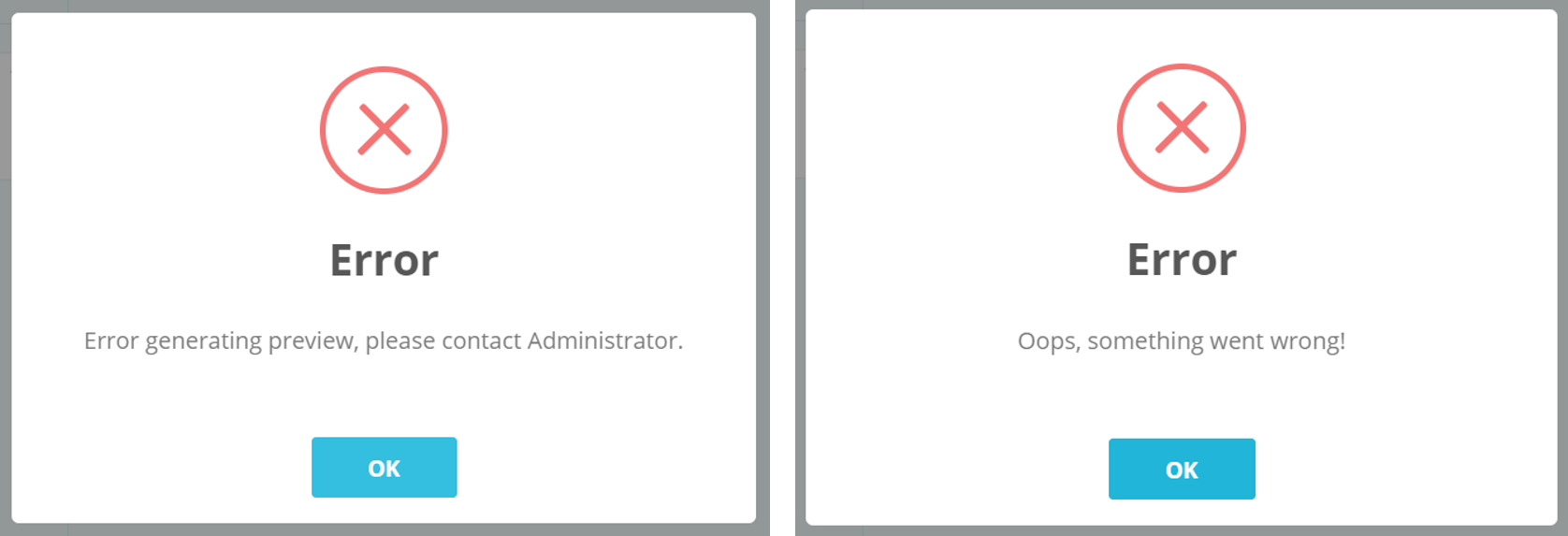Hello folks,
I have an 2 issues when I save my course using the Download button with the Authoring tool.
- The course is saved in a zip file. If I extract the zip file in a folder on my pc and launch the Index html file, a white page is diplayed in the browser and nothing else. Can the course be accessed locally or does it have to be loaded and access from a web server?
- The Spoor plugin is installed and enabled but the zip file is not regognized on my LMS. If I take a look in the zip file I don't see any manifest. Does it mean I have to code all this manually? If so, what is the exact purpose of the plugin?
Please consider that these are two separate questions. In one case, I'm trying to run the course directly in a web borwser. The other case is related to the course access as a SCORM 1.2 file
Thank
Michel