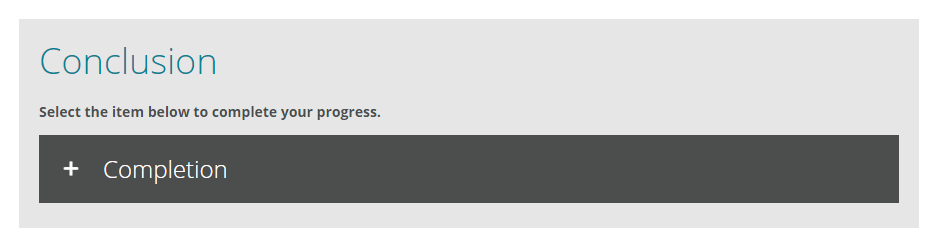Hi Suresh,
It sounds to me like you might need to have a new (text-customized) component developed to serve this purpose. But aside from a development-oriented vague answer such as this, I have a sideways answer that won’t be perfect but is a workaround with the current components (and saves you the time from learning how to create a new component).
Maybe the analogy is like “using a wrench to hammer a nail” or something equally similar-but-not-really-true. Since components must be viewed/fully interacted with in order to set themselves as completed (and collectively set the courses’ completion), you could use what’s available and insert an interaction with just one item in it. For example, add an accordion component as the last one in your article, with one item.
This may do the trick to meet your needs, but it won't be quite how you'd really want it. It depends on what time you have and what you can afford to figure out. I think it's workable especially since you are using the authoring tool.