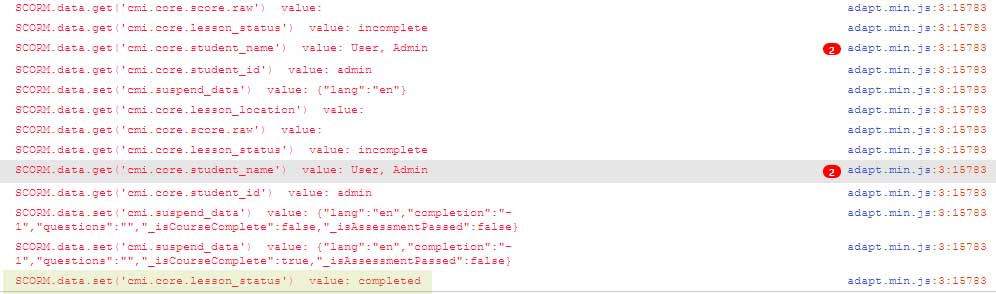I am new to adapt and am trying to get my project to pass completion status (tracking using Spoor) to the Canvas LMS. It is just text on the screen, so after I view all text I would like to think it would indicate that I have completed the course. I added the progress bar to just confirm that it recognizes that I have completed the page. However, once I have gone through the course, it shows up as incomplete in the LMS. I'm not sure if my Spoor settings are not set up properly?