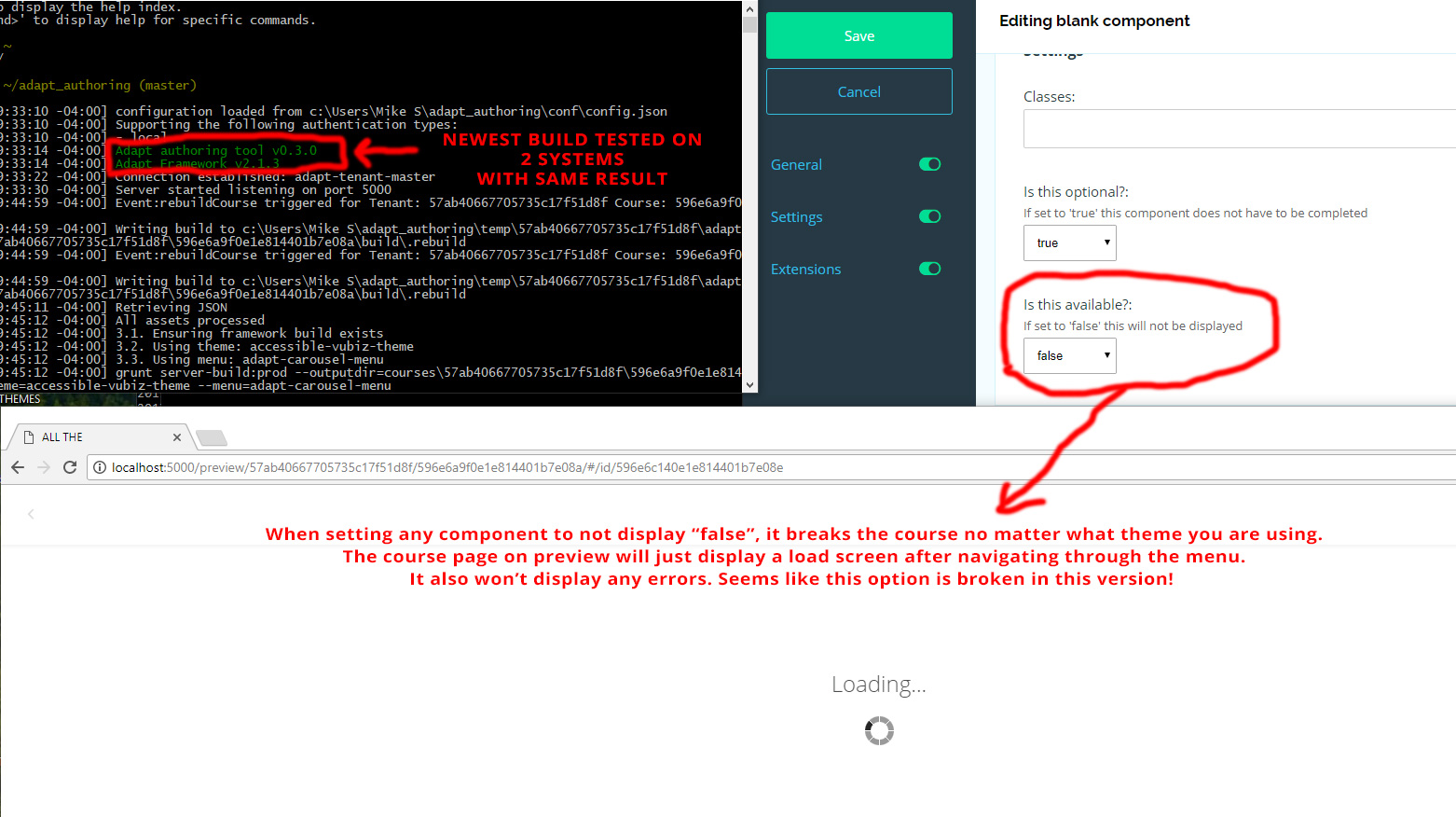Hi there is a pretty big issue with Adapt authoring tool v0.3.0 / Adapt Framework v2.1.3
I have tested on a couple machines with the same versioning for authoring tool and framework and I am getting the same results across the board on this one. When I set any component's display to "false" and then preview the course it breaks the course preview by the loading window constantly spinning and never going away. When I set the component's display back to "true" it works fine again. I use this great feature a lot so it would be great if you could fix it back to working again like previous versions. Right now I am adding custom CSS classes in to hide components which is needed for the Quick Nav controls at the bottom of the page since it needs to go in it's own article. Here is a screen shot of what I mean...