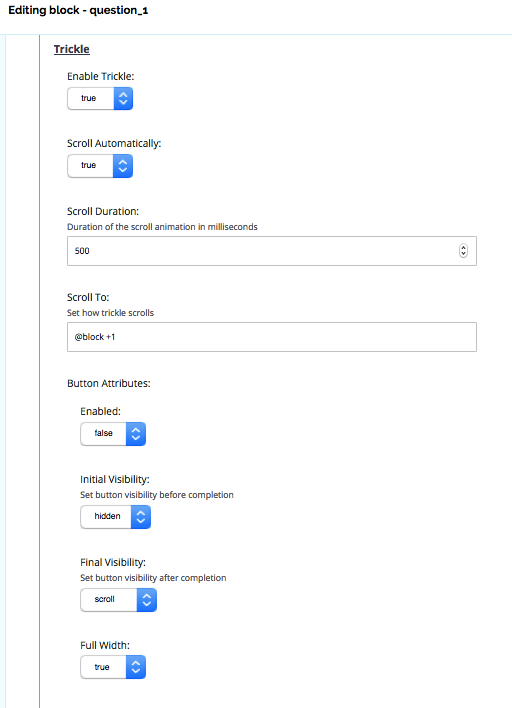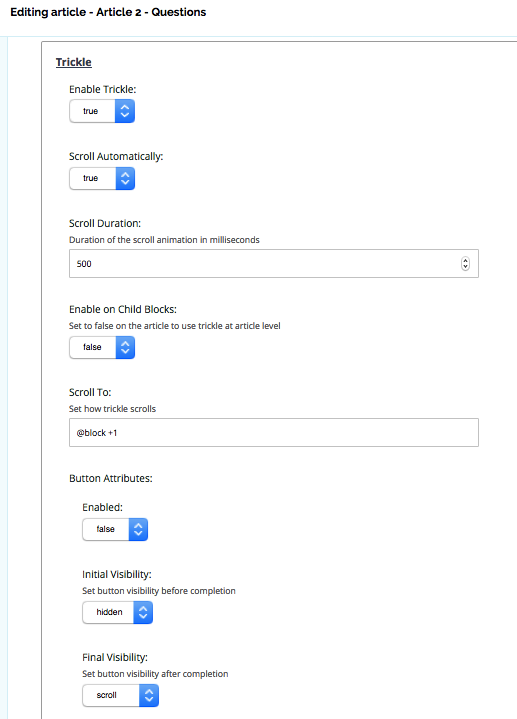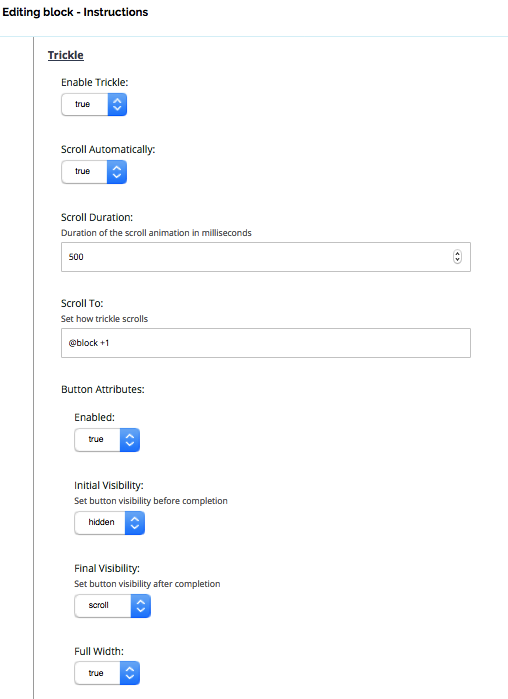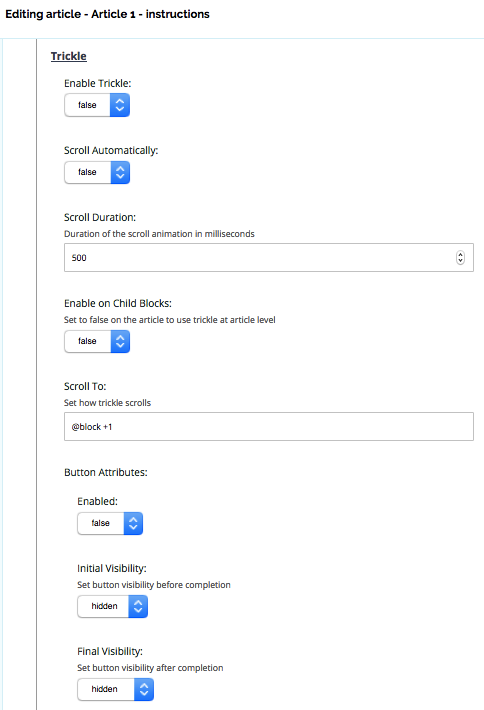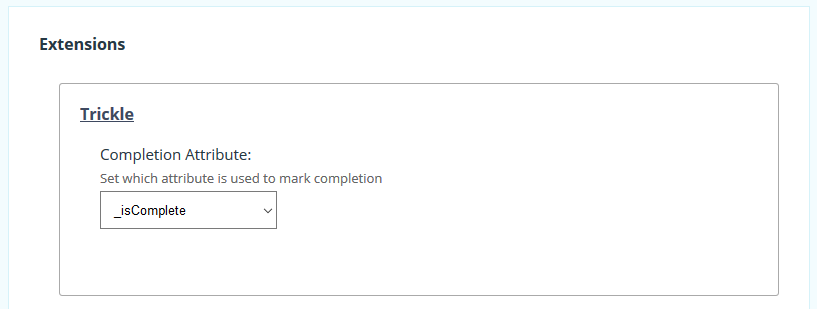Hi,
I am using the authoring tool. I have a course with 6 topics. The last topic is an assessment. In the assessment page, I have used 4 articles. The first article has one block with some instructions about the assessment. The second article has 5 blocks. Each block contains question component in the right and a graphic component on the left.The third article has one block with the assessment results component in the left and a graphic component in the right.The fourth article contains a block with blank component, this helps me to separate the quick navigation button and the third article.
The trickle component is enabled to the block under the first article and the 5 question blocks under article two. The trickle works fine during the first attempt of the assessment. When we retake the assessment, the trickle is not working. When I am on the second attempt, I can scroll down the page without answering questions and view the blank assessment results block. I have attached screen shot of the trickle plugin settings.
Could anyone suggest why I am facing this issue? Thanks.