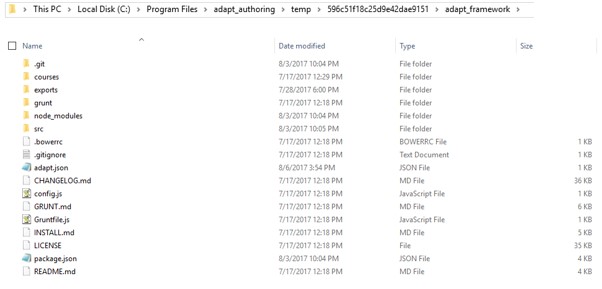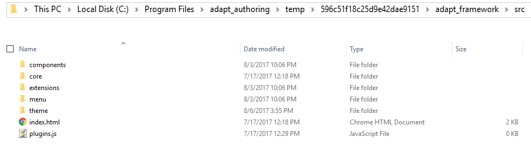I'm trying to install the adapt-bgImages theme. I was able to execute the commands at the prompt, but the theme is not showing up within the Authoring Tool in the Theme section of the Plug In manager.
After checking the files and folders under \program files\adapt_authoring\, I think the issues may be due to a faulty install of the Adapt Framework and Authoring tool, but I'm not sure. Details below. Any help would be appreciated.
1. New folder and file created after installing adapt-bgImages
src folder was created that contained the adapt-bgImages theme files
adapt.json was created with the following contents
{
"dependencies": {
"adapt-bgImages": "*"
}
}
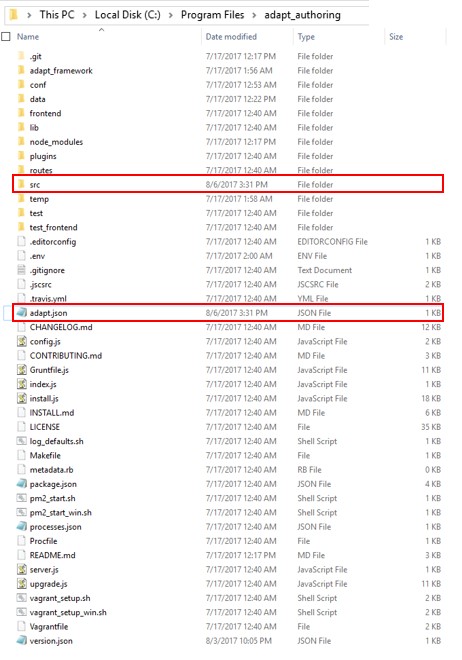
2. Files under the "Adapt Framework" folder seem to be missing, and there was no "theme" folder under the "src" folder.
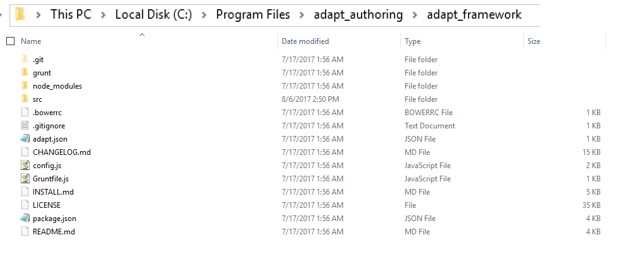
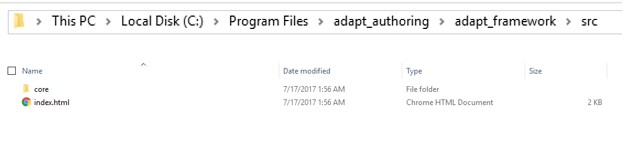
3. It looks like the main Framework Folders and Files were installed under a "temp" folder, including the "adapt.json" which contained the code for the components and vanilla theme.