Hello
I have a finished course that I want to upload to moodlecloud for testing.
1) I export the sourcecode from Adapt authoring tool. (I tried download first)
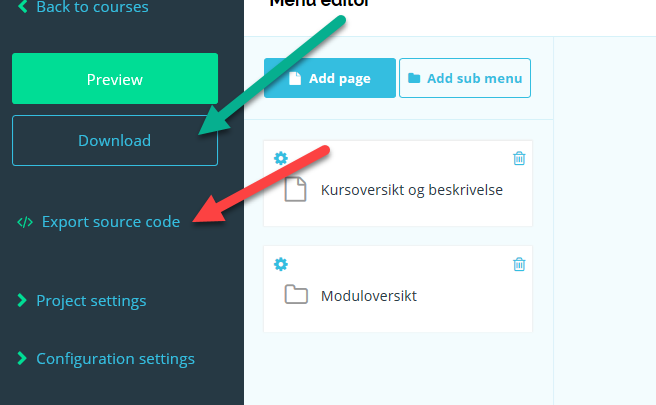
2) I log on to moodlecloud and navigate to Siteadministration, Courses, Upload courses
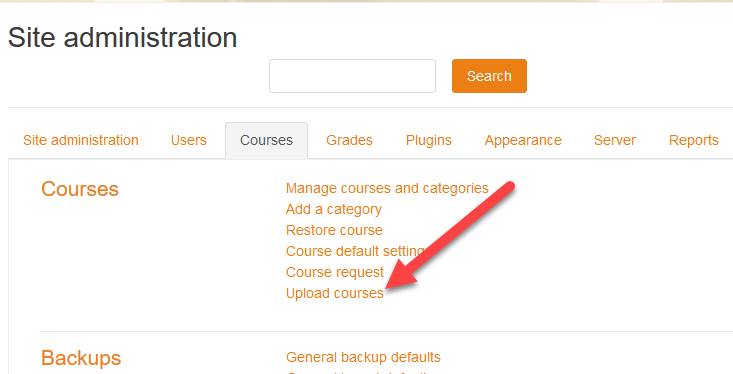
3) I navigate to the zip file (source code) and after a little while I get this error in moodlecloud: "There is something wrong with the format of the CSV file. Please check ......"
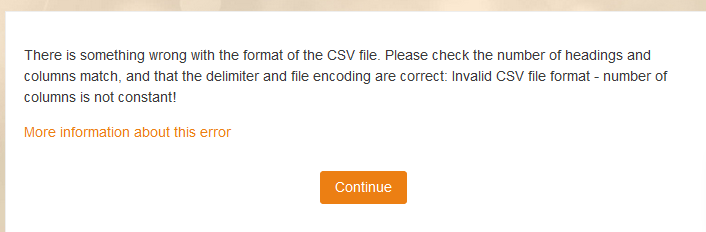
4) I search the forums and find some references to zipping a "build folder".
5) I search my installation-adapt_authoring folder for a "build folder", and I find more then 20 folders by that name, and none of the folders I've checked contains anything more than just a few javascriptfiles.
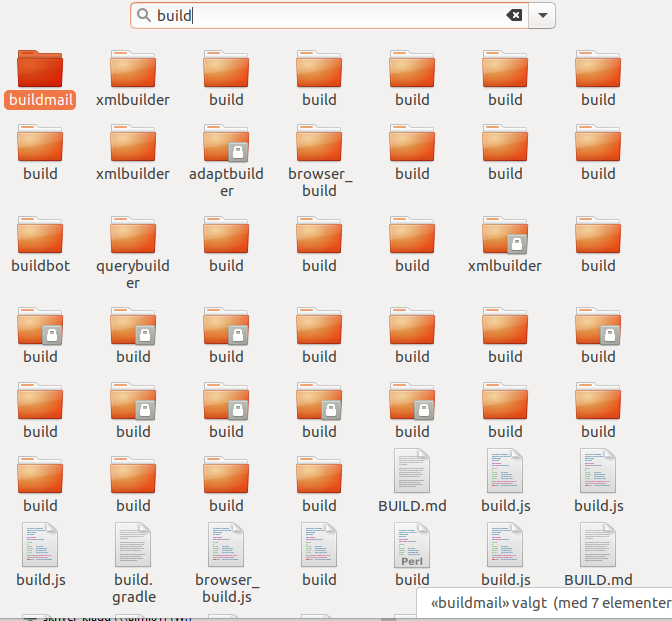
My question:
Is it possible for someone like me who is not that into the technical side of adapt-learning to get my course into Moodlecloud?