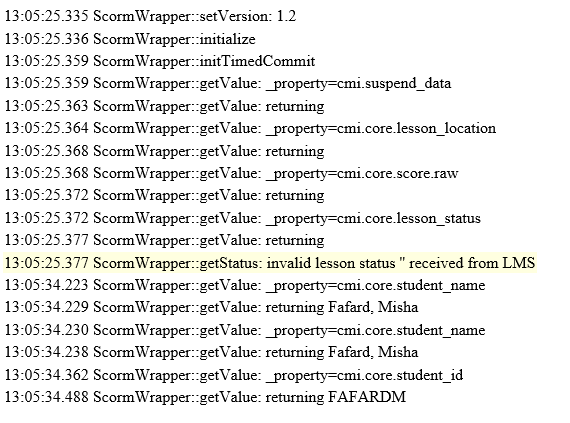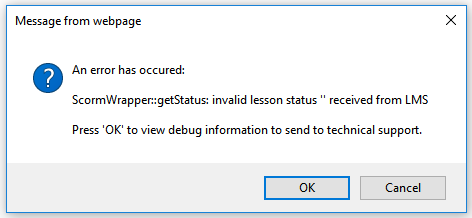Hi there! Just starting out with Adapt, using the Authoring Tool. I exported a test module, and had it uploaded to our LMS (Oracle PeopleSoft) and it simply does not work.
I used the Spoor plugin to create the SCORM, but it seems it isn't compatible. Any help that you can suggest would be very greatly appreciated - if we can't get Adapt courses working on PeopleSoft, we won't be able to use this great tool!
Thanks!