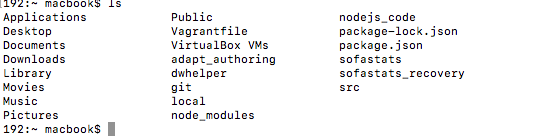Hi,
I went through an excruciating 3 days trying to install the preliminary packages, like Node.js, Grunt and then of course adapt.cli. Nothing works and I am still stuck. I tried github, google and you tube and still no solution. Can someone help please?
My system : Mac OS Sierra
192:~ macbook$ git version
git version 2.14.1
192:~ macbook$ node -v
v6.11.2
192:~ macbook$ npm -v
5.3.0
192:~ macbook$ ls is attached.
Problems:
npmWARNonload-script failed to require onload script npm-autoinit/autoinit
npmWARNonload-script Error: Cannot find module 'npm-autoinit/autoinit'
npmWARNonload-script at Function.Module._resolveFilename (module.js:469:15)
npmWARNonload-script at Function.Module._load (module.js:417:25)
npmWARNonload-script at Module.require (module.js:497:17)
npmWARNonload-script at require (internal/module.js:20:19)
npmWARNonload-script at cb (/usr/local/lib/node_modules/npm/lib/npm.js:225:11)
npmWARNonload-script at /usr/local/lib/node_modules/npm/lib/npm.js:356:16
npmWARNonload-script at /usr/local/lib/node_modules/npm/lib/config/core.js:81:7
npmWARNonload-script at Array.forEach (native)
npmWARNonload-script at /usr/local/lib/node_modules/npm/lib/config/core.js:80:13
npmWARNonload-script at f (/usr/local/lib/node_modules/npm/node_modules/once/once.js:25:25)
npmWARNonload-script { Error: Cannot find module 'npm-autoinit/autoinit'
npmWARNonload-script at Function.Module._resolveFilename (module.js:469:15)
npmWARNonload-script at Function.Module._load (module.js:417:25)
npmWARNonload-script at Module.require (module.js:497:17)
npmWARNonload-script at require (internal/module.js:20:19)
npmWARNonload-script at cb (/usr/local/lib/node_modules/npm/lib/npm.js:225:11)
npmWARNonload-script at /usr/local/lib/node_modules/npm/lib/npm.js:356:16
npmWARNonload-script at /usr/local/lib/node_modules/npm/lib/config/core.js:81:7
npmWARNonload-script at Array.forEach (native)
npmWARNonload-script at /usr/local/lib/node_modules/npm/lib/config/core.js:80:13
npmWARNonload-script at f (/usr/local/lib/node_modules/npm/node_modules/once/once.js:25:25)
npmWARNonload-script stack: 'Error: Cannot find module \'npm-autoinit/autoinit\'\n at Function.Module._resolveFilename (module.js:469:15)\n at Function.Module._load (module.js:417:25)\n at Module.require (module.js:497:17)\n at require (internal/module.js:20:19)\n at cb (/usr/local/lib/node_modules/npm/lib/npm.js:225:11)\n at /usr/local/lib/node_modules/npm/lib/npm.js:356:16\n at /usr/local/lib/node_modules/npm/lib/config/core.js:81:7\n at Array.forEach (native)\n at /usr/local/lib/node_modules/npm/lib/config/core.js:80:13\n at f (/usr/local/lib/node_modules/npm/node_modules/once/once.js:25:25)',
npmWARNonload-script code: 'MODULE_NOT_FOUND' }
npmWARN macbook@1.0.0 No description
npmWARN macbook@1.0.0 No repository field.
I use Homebrew to install. I am a complete novice to Terminal.
Thank you.
Mano