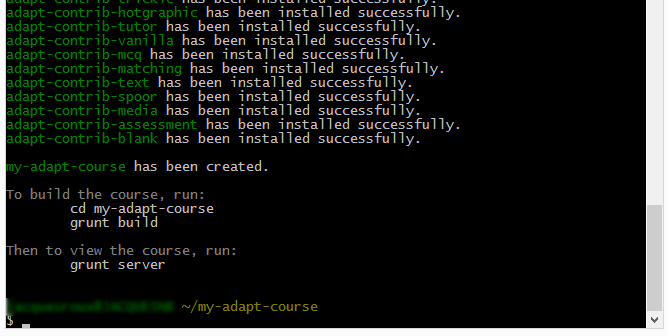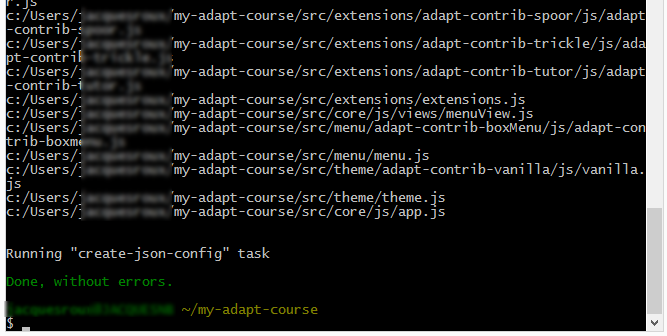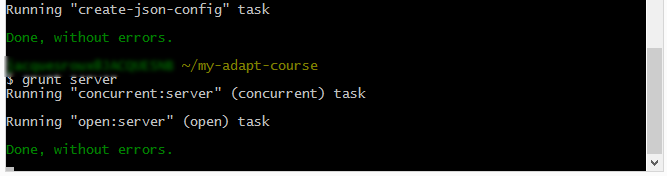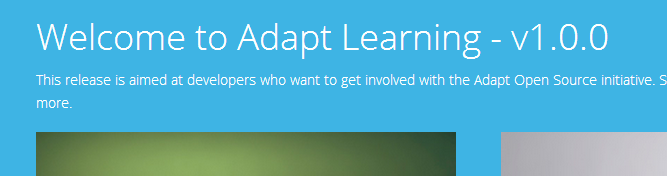Hi, I am very excited about the Adapt framework and thank you all for making this wonderful resource available to the public.
I have gone through the steps of installing Git (windows) and setting up the development environment, but I am a bit stuck when it comes to creating a course (adapt create course), and get the following message:"Downloading framework to my-adapt-course, Oh dear something went wrong. I'm terribly sorry. undefined"
I have read the forum and seen a few posts about this issue, and have also added a few entries to my Windows 8 Environment variables. My message is a bit different from what others are getting, it seems like.
I thought the best way to get support and to document the process I follow would be to get rid of Git and everything else I have installed completely, install everything from scratch, and document the steps I follow here in order to give you the most complete info I can. :)]
So here goes:
My OS: Windows 8
1) I download Github for Windows from https://windows.github.com/ and install
2) I log in to my Github account in the Github for WIndows app
3) Now I proceed to set up my development environment as per the documentation on Github "Setting up your development environment"
4) I download and install Node.js
5) Now the instructions tell me to do the following:
$ npm install adapt-cli -g
$npm install grunt-cli -g
I have noticed that Github placed a shortcut on my desktop to the GitShell
I open this and it open Windows Powershell at c:\users\me\documents\Github
I run the above two commands, each proceeds to load and save a long list of files
6) Now instructions say "You can get the latest version of the framework from our GitHub repository using the Adapt Command Line Interface."
$ adapt create course
I run the above from the open Powershell window and then get the following:
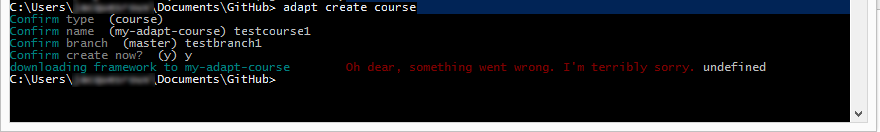
7) Now at this point I am thinking that maybe I used the wrong command line tool. I go into the Github for windows options and change the default shell to "Git Bash" but the results are exactly the same.
8) At this point I started looking on the forums here and realised that I may have to add something to my Environment variables.
I followed instructions here and add the following to my environment variables: (Path under System)
C:\Users\xxxxxxxxx\AppData\Local\GitHub\PortableGit_054f2e797ebafd44a30203088cd3d58663c627ef\cmd;C:\Users\xxxxxxxxx\AppData\Local\GitHub\PortableGit_054f2e797ebafd44a30203088cd3d58663c627ef\bin
9)I also added the following to User variables:
HOME C:\Users\xxxxxxxxxx\
10) But still getting the same error message :(
I am hoping someone can give me a push in the right direction. Please ask if there is any additional information that would make it easier to understand my problem!
Thanks again!